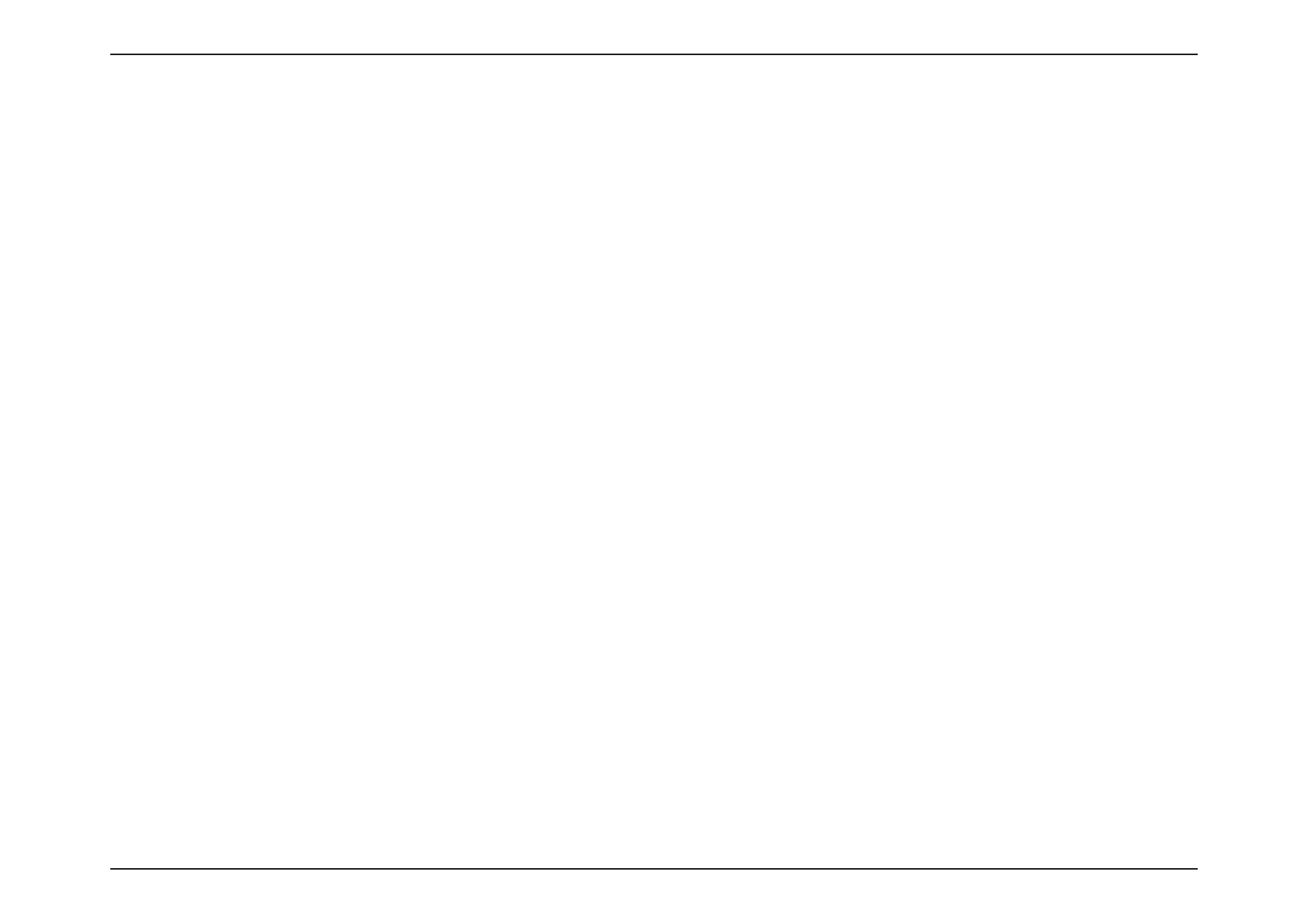4D-Link DIR-X1860 User Manual
Section 1 - Product Overview
Unprecedented Network Efficiency
There’s nothing worse than inefficient Wi-Fi putting a damper on your network experience. In environments with multiple routers or access points,
BSS Coloring makes transmissions more unique by ‘coloring’ them with their own unique code resulting in less interference and more range in
congested Wi-Fi environments. Target Wake Time (TWT) schedules transmissions for client devices efficiently, meaning they know when to be ready
for data, and when to take a break, increasing your devices battery life. With the DIR-X1860, give your smart home the network efficiency boost it
deserves.
Easy to Setup and Manage
Sharing your Internet connection doesn’t have to be a complicated process; just download the free D-Link Wi-Fi app for your compatible iOS or
Android device and follow the on-screen step-by-step instructions to set up your DIR-X1860. You also have the option to use a web browser to
access the setup wizard and manage your router. In addition, access control features allow you to restrict access to your network giving you greater
control over network users. The DIR-X1860 even integrates voice assistant compatibility for Amazon Alexa and Google Assistant so you can control
your network with voice commands.
Always Up-to-Date with the Latest Features
Tired of having to check the website or going to the DIR-X1860’s UI manually every so often to check for the latest firmware updates? The DIR-X1860
will automatically check daily for updates to make sure that the device always has the latest features with the most secure firmware and installs the
update silently in the background. For an extra peace of mind, in the event of failure during an automatic or manual firmware upgrade, the router
will store a backup system image in the memory beforehand.
