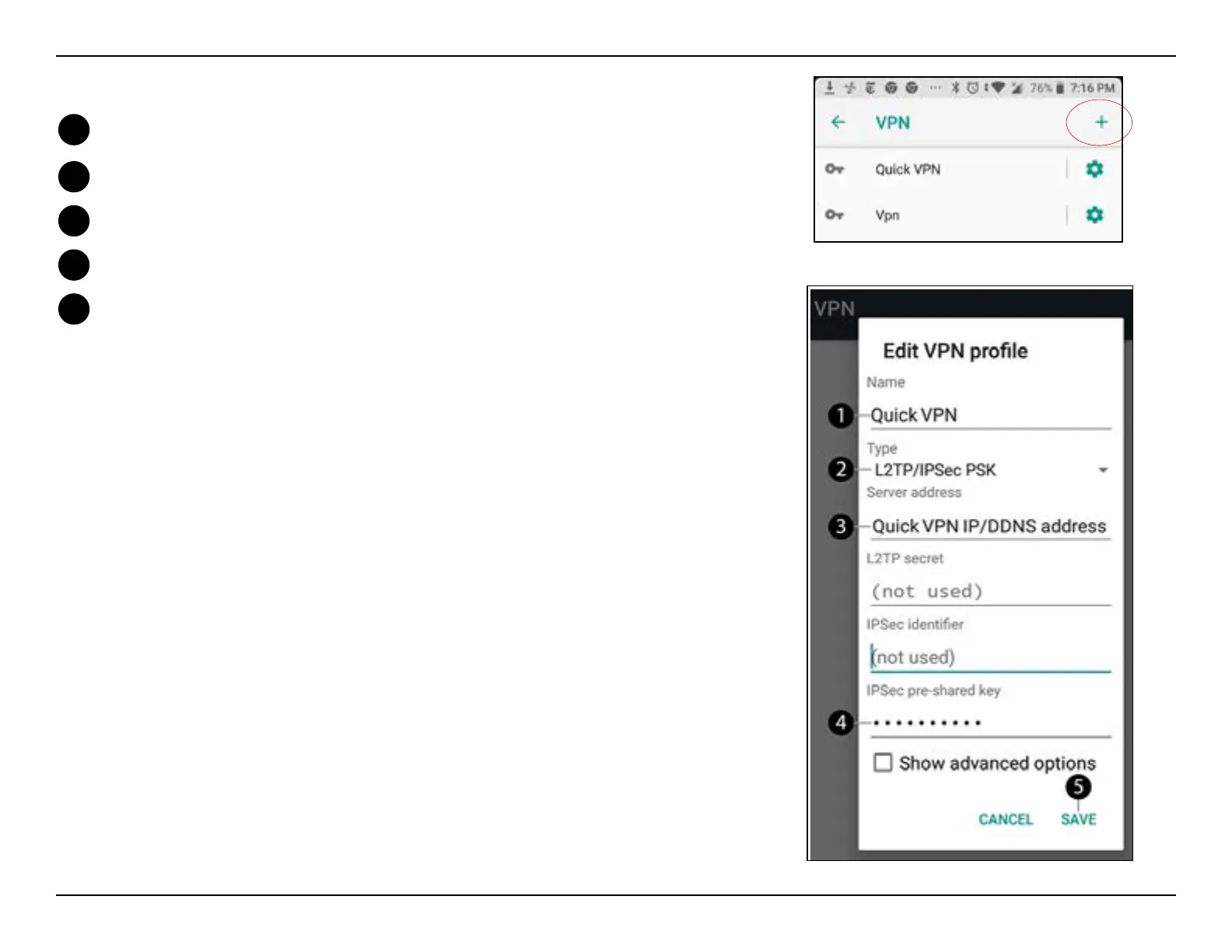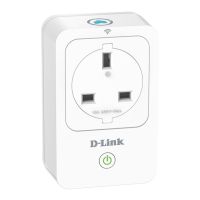108D-Link M15 User Manual
Section 7 - Quick VPN
1
Enter a name for your VPN connection.
2
Select L2TP/IPSec PSK for Type.
3
Enter the IP/DDNS address of your Quick VPN server.
4
Enter your Passkey in IPSec pre-shared key eld.
5
Choose Save.
Your Android device is now congured to connect to your Quick VPN server.
Tap + to create or VPN Settings to edit a VPN connection prole