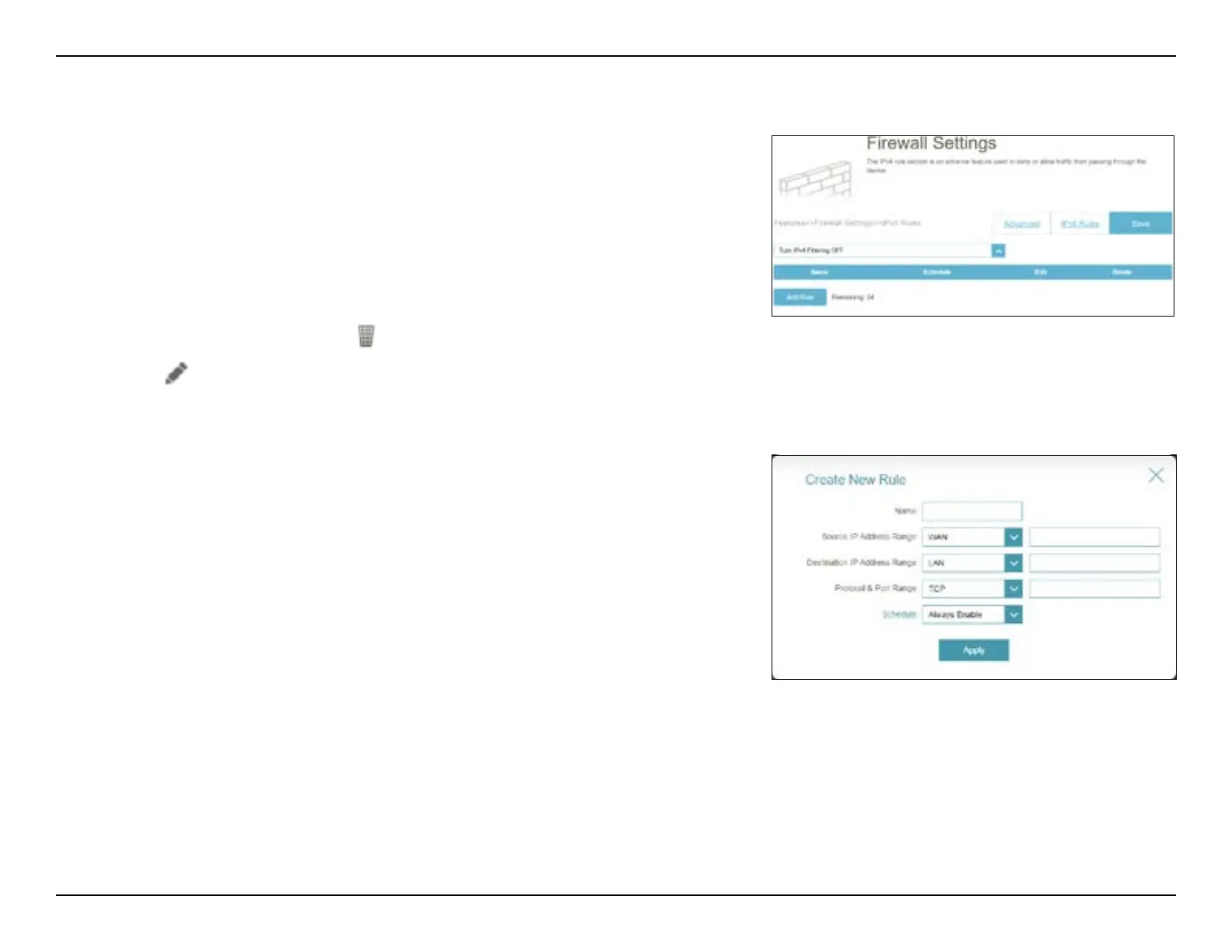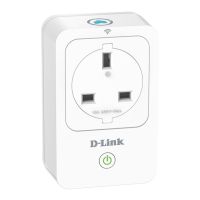60D-Link M15 User Manual
Section 3 - Conguration
IPv4/IPv6 Rules
To begin, use the drop-down menu to select whether it is an ALLOW or DENY
rule. You can also choose to turn ltering OFF.
If you want to remove a rule, click
in the Delete column. If you wish to edit
a rule, click
in the Edit column. If you wish to create a new rule, click the
Add Rule button.
Go to Features > Firewall, then click the IPv4 Rules tab or the IPv6 Rules tab
to congure rules for trac ltering.
To congure the Firewall Advanced settings, click the Advanced link. Refer
to Firewall on page 58.
Edit or Add Rule, the following options will appear:
Name Enter a name for the rule.
Source IP
Address Range
Enter the source IP address range (e.g. 1.1.1.1-1.1.1.2 for IPv4 or
2001::1-2001::2 for IPv6) that the rule will apply to. Using the drop-
down menu, specify whether it is a WAN or LAN IP address. Both a
single IP address and a range of IP addresses can be entered.
Destination IP
Address Range
Enter the destination IP address range (e.g. 1.1.1.1-1.1.1.2 for IPv4 or
2001::1-2001::2 for IPv6) that the rule will apply to. Using the drop-
down menu, specify whether it is a WAN or LAN IP address. Both a
single IP address and a range of IP addresses can be entered.
Protocol & Port
Range
Select the protocol of the traffic to allow or deny (Any, TCP, or UDP)
and then enter the range of ports (e.g. 21-23) that the rule will apply
to. Select Any to allow/deny all types of traffic regardless of the port
number.
