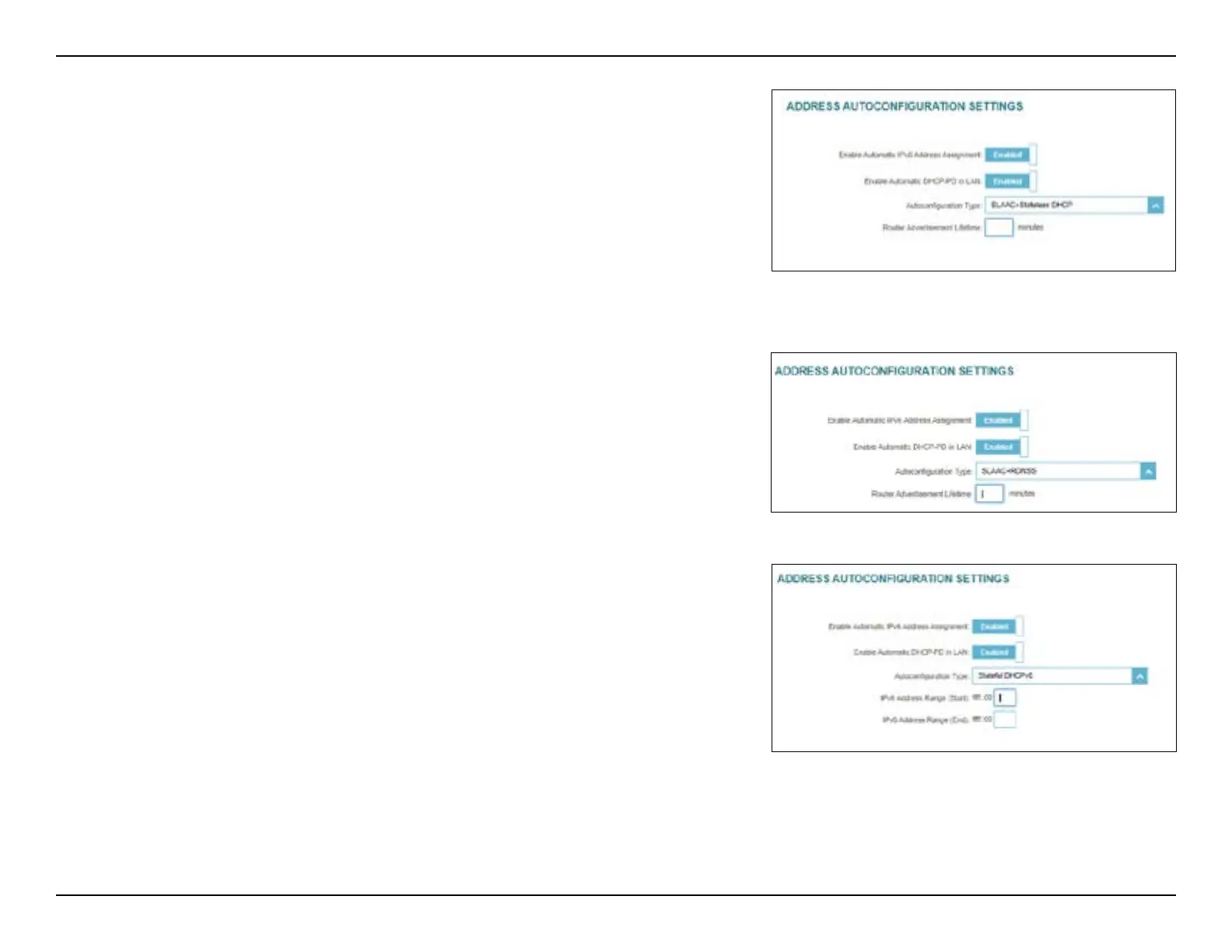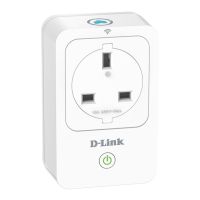30D-Link M15 User Manual
Section 3 - Conguration
Address Autoconguration Settings
Enable Automatic
IPv6 Address
Assignment
Enable or disable the Automatic IPv6 Address Assignment feature.
Enable Automatic
DHCP-PD in LAN
Enable or disable DHCP-PD for other IPv6 routers connected to
the LAN interface. This option is only available if the above Enable
DHCP-PD is enabled.
Autoconguration
Type
Select SLAAC+RDNSS, SLAAC+Stateless DHCP, or Stateful
DHCPv6.
SLAAC+RDNSS or SLAAC+Stateless DHCP as the Autoconguration Type:
Router
Advertisement
Lifetime
Enter the router advertisement lifetime (in minutes). The default is
30 minutes.
Stateful DHCPv6 as the Autoconguration Type:
IPv6 Address
Range (Start)
Enter the start IPv6 address for the DHCP server’s IPv6 assignment.
IPv6 Address
Range (End)
Enter the end IPv6 address for the DHCP server’s IPv6 assignment.
IPv6 Address
Lifetime
Enter the dynamic IP's retention time. The default is 10080 minutes.
This option is only available if the above Enable DHCP-PD is disabled.
