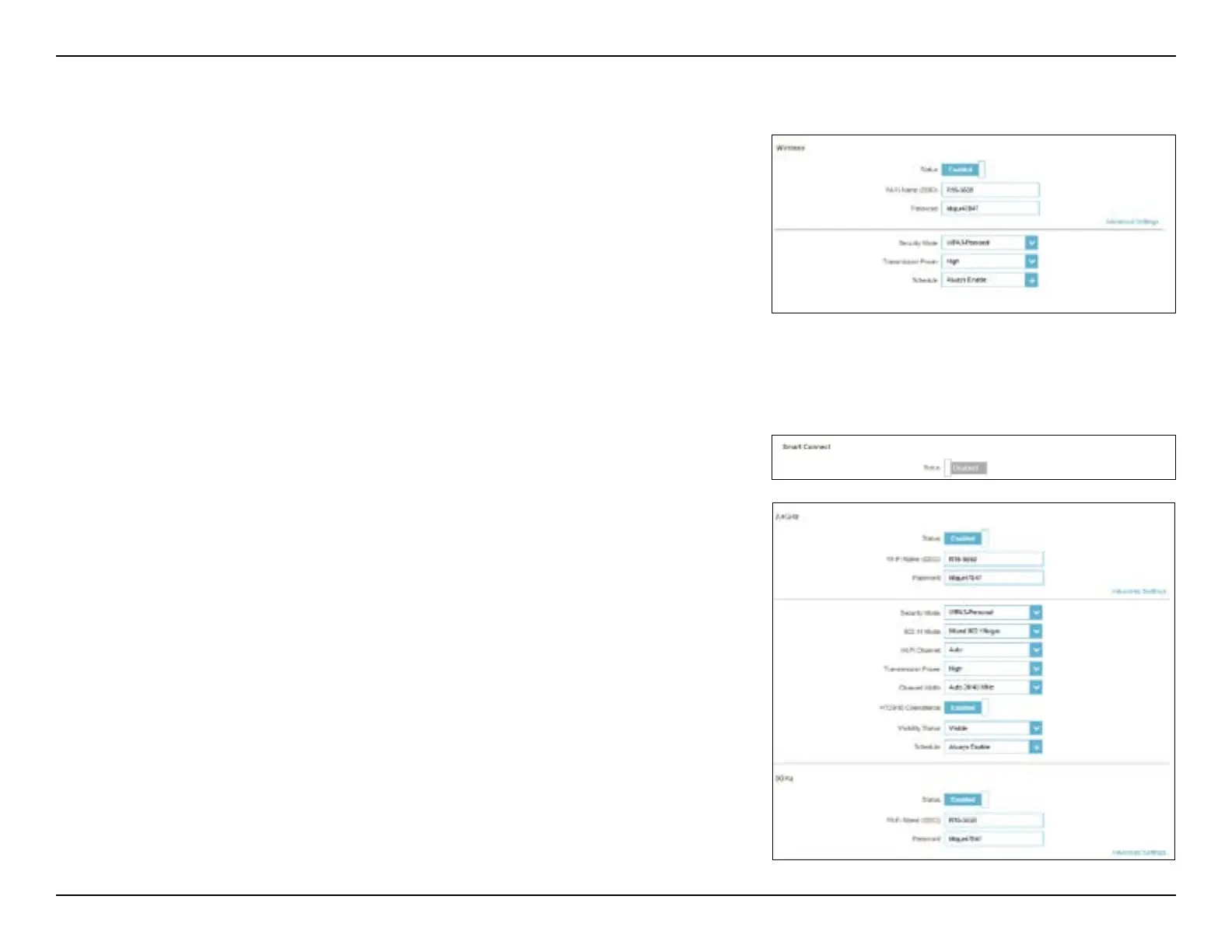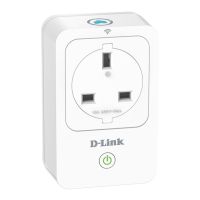44D-Link M15 User Manual
Section 3 - Conguration
Transmission
Power
Schedule
Select the desired wireless transmission power.
Select the time during which the wireless network will be available.
The schedule may be set to Always Enable or you can add your own
schedule.
To add a schedule:
Each box represents half an hour, with the clock time (0~23) at the
top of each column. To add a time period to the schedule, simply click
on the start time and drag to the end time. You can add multiple days
and multiple periods per day to the schedule.
Click Save when you are done.
If Smart Connect Status is Disabled, congure the above and below settings for 2.4 and 5GHz
individually.
Security Mode Choose None, WPA/WPA2-Personal, WPA2-Personal, WPA2/ WPA3-
Personal, or WPA3-Personal. WPA3 provides the highest level of
encryption among these. Note that WPS will be disabled if WPA3 is
used.
802.11 Mode
(2.4GHz)
802.11 Mode
(5GHz)
Select the desired wireless networking standards to use. The available
options for the 2.4 GHz wireless network are Mixed 802.11b/g/n,
Mixed 802.11b/g, Mixed 802.11g/n, 802.11b only, 802.11g only, or
802.11n only.
Select the desired wireless networking standards to use.
The available options for the 5 GHz wireless network are Mixed
802.11a/n/ac/ax, Mixed 802.11a/n/ac, Mixed 802.11a/n, 802.11ac
only, 802.11a only, or 802.11n only.
Wi-Fi (Continued)