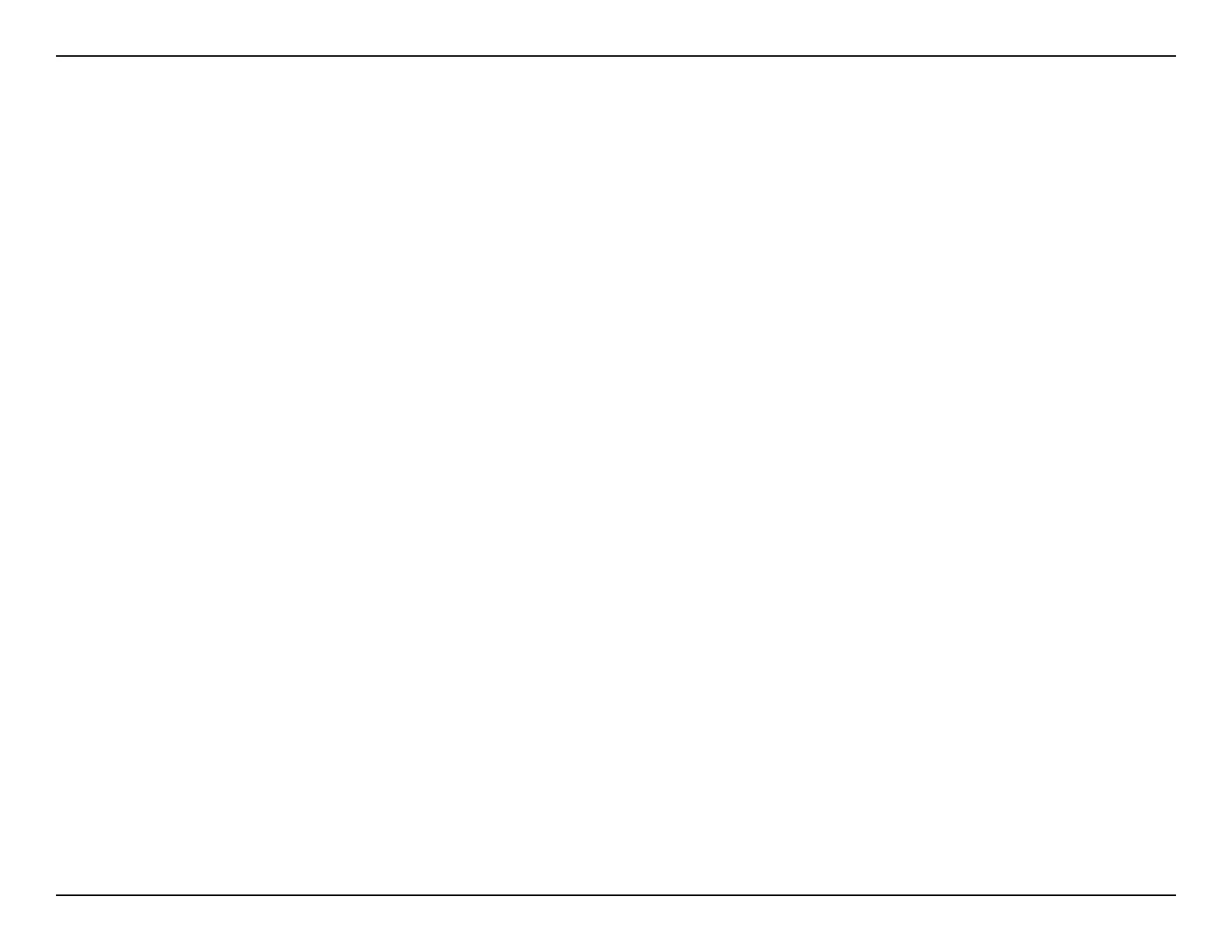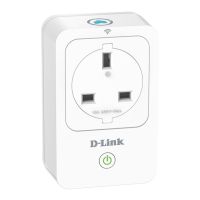55D-Link M15 User Manual
Section 3 - Conguration
Click Settings to view the messages displayed to the device users whose
Internet access has been restricted.
Blocked Webpage Message
For these access controls: Manual Pause Control, Website Filter, Custom Schedule, and
Bedtime Schedule, you can view and customize the messages as well as the titles:
Title
Description
Reset this
message
Preview this
message
Enter the title of the message in the text box.
State the message to inform the user about the restricted access.
Click this button to reset the modied message to its factory default.
Display the presentation of the message on a new webpage.