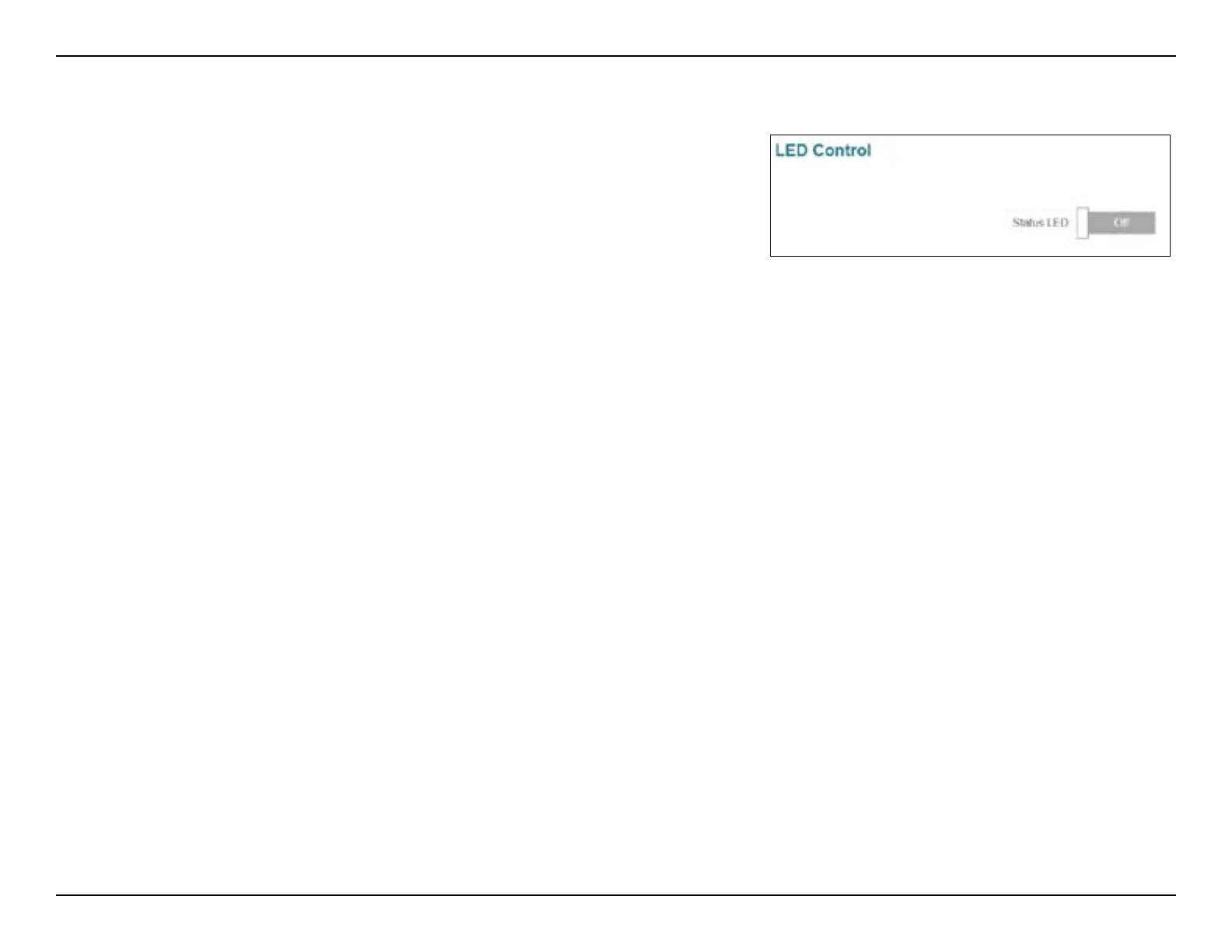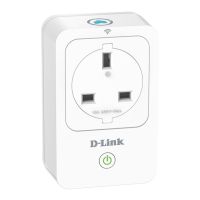74D-Link M15 User Manual
Section 3 - Conguration
Remote Admin
Port
The port number used for accessing the device's web service.
Example: http://x.x.x.x:8081 where x.x.x.x is the Internet IP address of
device and 8081 is the port used for the web management.
Note: If you enable the above HTTPS Remote Management and wish to
access the device remotely with data encryption, you must enter https://
at the beginning of the address.
Advanced Settings - LED Control
Status LED Choose to enable or disable the status indicator LED. When disabled,
the LED will no longer light up solid white during normal operation
and will instead turn o.
The LED will still light up in the corresponding color and mode in
any of the following circumstances:
-Firmware upgrade (ashing orange & white alternately)
-Device reboot (solid red)
-Establishing a WPS connection (ashing white)
-Weak uplink signal (ashing white)
-No uplink signal (ashing orange)
Click Save when you are done.
Admin (Continued)