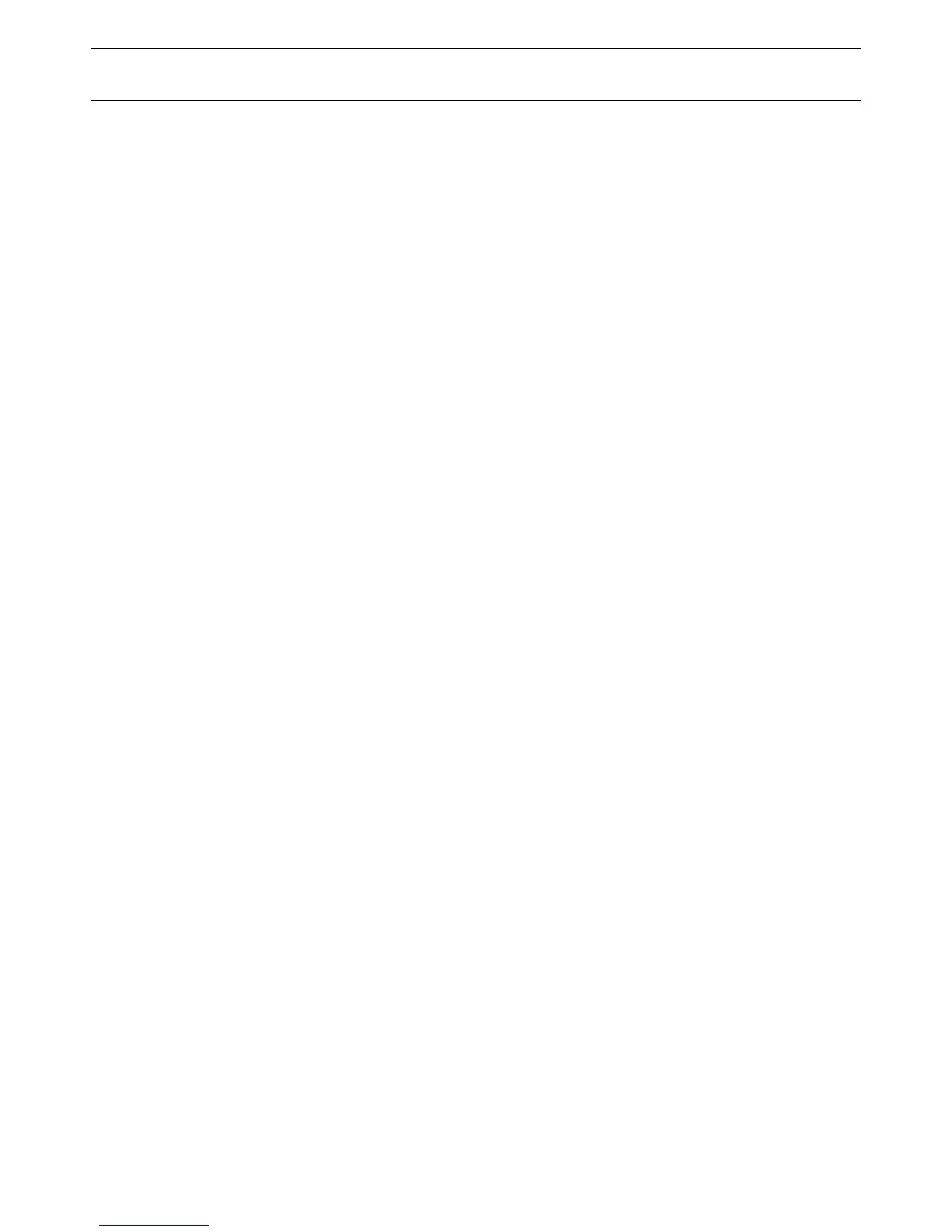xStack® DES-3200 Series Layer 2 Managed Fast Ethernet Switch Hardware Installation Guide
Table of Contents
Intended Readers ...................................................................................................................................................iii
Typographical Conventions......................................................................................................................................................iii
Notes, Notices, and Cautions...................................................................................................................................................iii
Safety Instructions ...................................................................................................................................................................iii
Safety Cautions........................................................................................................................................................................iv
General Precautions for Rack-Mountable Products..................................................................................................................v
Protecting Against Electrostatic Discharge ...............................................................................................................................v
Chapter 1 Introduction ........................................................................................................................................... 1
Switch Description ................................................................................................................................................................... 1
Front Panel Description ........................................................................................................................................................... 2
LED Indicators....................................................................................................................................................................... 6
Rear Panel Description.......................................................................................................................................................... 11
Side Panel Description........................................................................................................................................................... 13
Gigabit Combo Ports.............................................................................................................................................................. 16
Chapter 2 Installation ...........................................................................................................................................18
Package Contents.................................................................................................................................................................. 18
Before You Connect to the Network....................................................................................................................................... 18
Installing the Switch without the Rack.................................................................................................................................... 19
Installing the Switch in a Rack ............................................................................................................................................... 19
Mounting the Switch in a Standard 19" Rack......................................................................................................................... 20
Power on AC Power............................................................................................................................................................... 20
Power Failure...................................................................................................................................................................... 20
Connecting DC Power ........................................................................................................................................................... 20
Alarm Connector (DES_3200-28/ME only) ............................................................................................................................ 21
Chapter 3 Connecting the Switch .......................................................................................................................23
Switch to End Node ............................................................................................................................................................... 23
Switch to Hub or Switch......................................................................................................................................................... 24
Chapter 4 Introduction to Switch Management .................................................................................................25
Management Options............................................................................................................................................................. 25
Web-based Management Interface........................................................................................................................................ 25
SNMP-Based Management ................................................................................................................................................... 25
Connecting the Console Port ................................................................................................................................................. 25
First Time Connecting to the Switch ...................................................................................................................................... 26
Password Protection.............................................................................................................................................................. 27
SNMP Settings....................................................................................................................................................................... 28
Traps................................................................................................................................................................................... 28
MIBs.................................................................................................................................................................................... 28
IP Address Assignment.......................................................................................................................................................... 29
Chapter 5 Web-based Switch Configuration......................................................................................................31
Introduction ............................................................................................................................................................................ 31
Login to Web Manager........................................................................................................................................................... 31
Web-based User Interface..................................................................................................................................................... 32
Areas of the User Interface ................................................................................................................................................. 32
Web Pages ............................................................................................................................................................................ 33
Appendix A – Technical Specifications ..............................................................................................................34
Appendix B – Cables and Connectors................................................................................................................40
Ethernet Cable....................................................................................................................................................................... 40
Console Cable ....................................................................................................................................................................... 41
Appendix C – Module Specs and Cable Lengths...............................................................................................42
Warranty & Technical Support.............................................................................................................................43
ii
