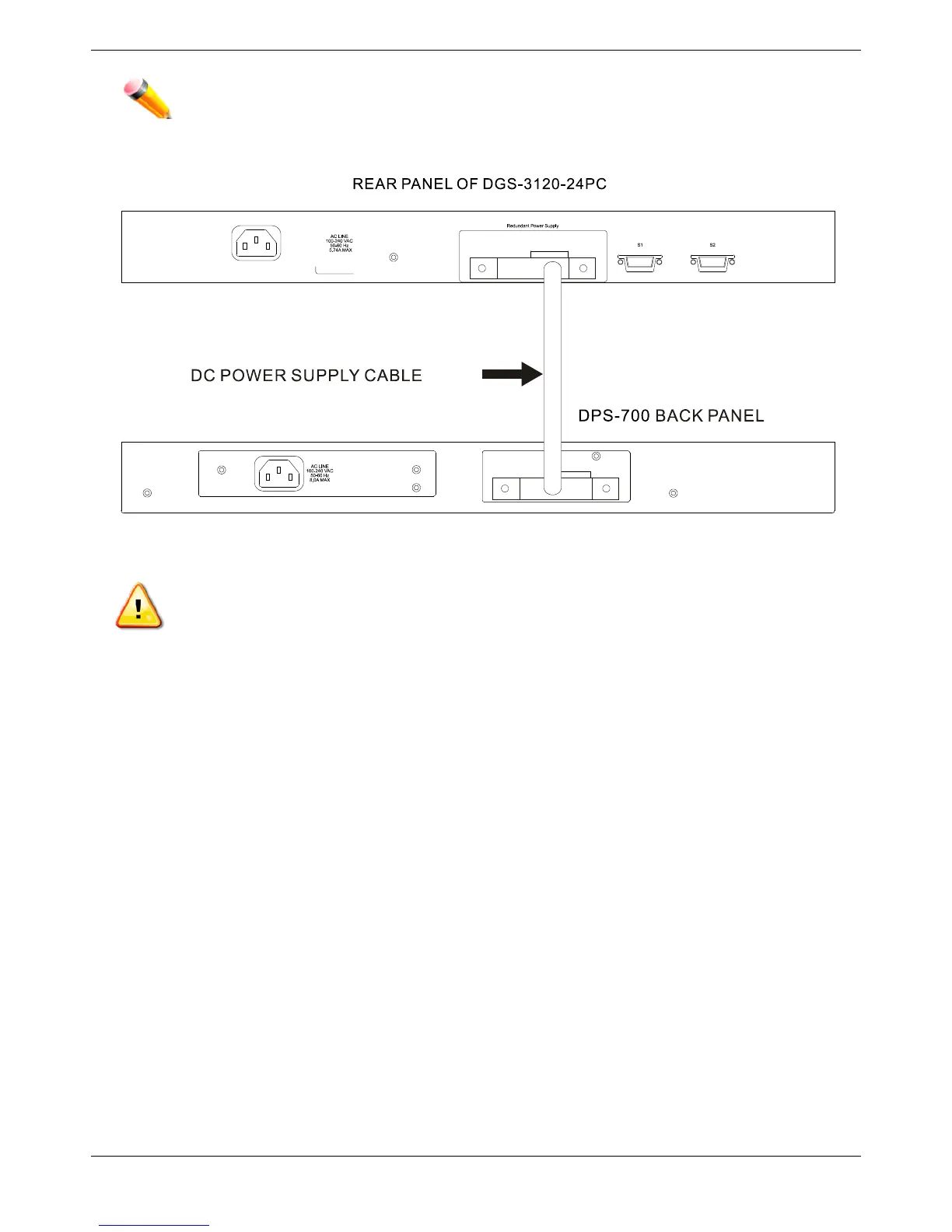xStack
®
DGS-3120 Series Layer 2 Managed Stackable Gigabit Switch Hardware Installation Guide
17
NOTE: See the RPS Quick Installation Guide for more information.
Figure 2- 8. Rear view of the DPS-700 connected to a DGS-3120-24PC
CAUTION: Do not connect the DPS-700 to the DGS-3120-24PC/48PC by using the 14-pin DC power
cable. It may cause damage when using the wrong DC power cable. ONLY use the 22-pin DC power
cable.