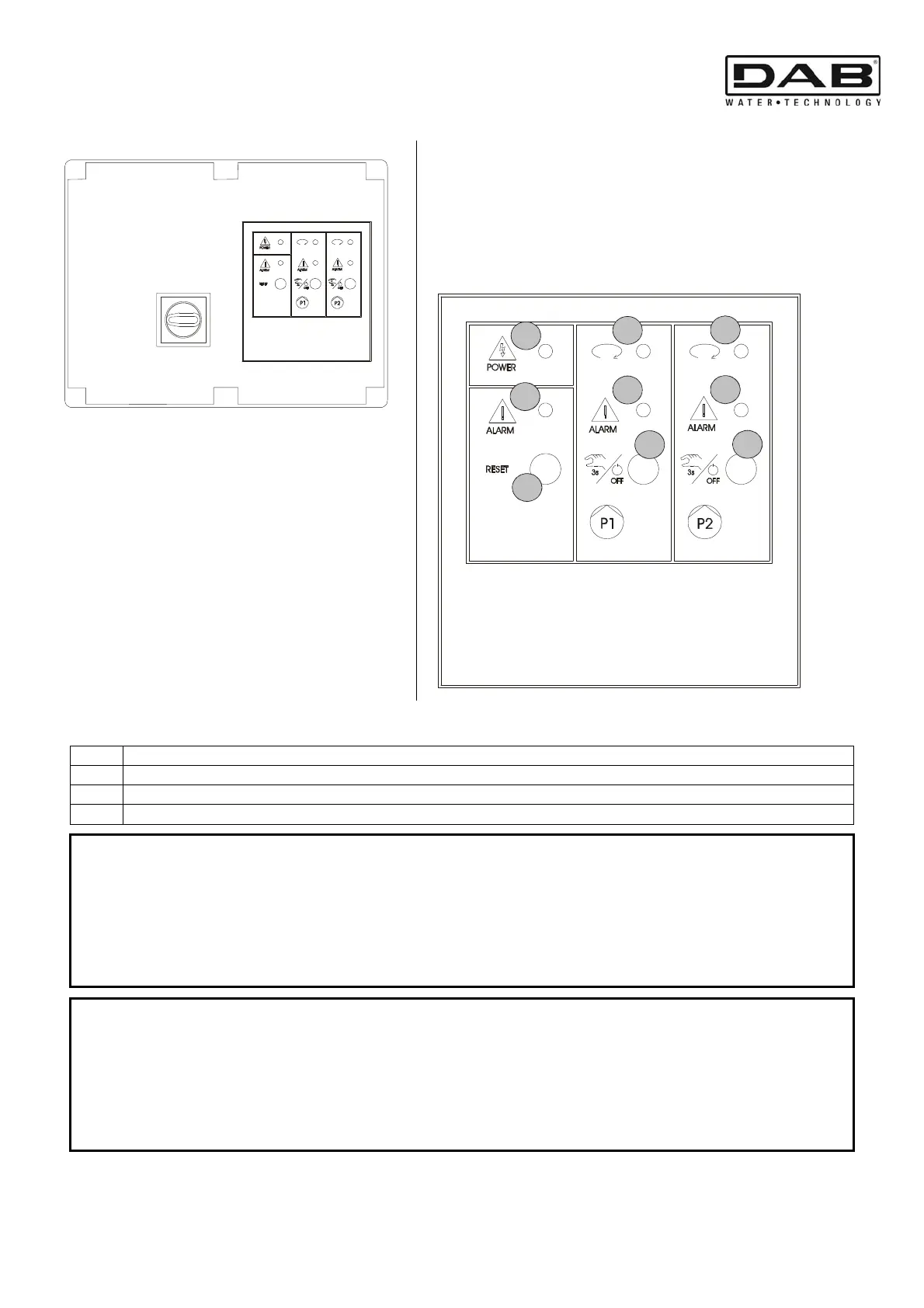ENGLISH
43
9. PANEL FRONT CONTROL BOARD
0 OFF
I ON
1
2
3
4
5
6
7
8
9
Ref. Function
1 White warning light indicating correct operation of the auxiliary circuits.
2 Red warning light indicating a general alarm.
3 Alarm RESET button.
Electropump P1
4 Green warning light: fixed light indicating pump running.
Green warning light: blinking light indicating pump not available.
5 Yellow warning light indicating pump P1 malfunction alarm
6 Button for manual control or deactivation of pump P1:
- if held down for more than 3 seconds, allows the pump to be switched on manually,
- if pressed quickly, allows deactivation of the respective pump or activation of automatic
operation.
Electropump P2
7 Green warning light: fixed light indicating pump running.
Green warning light: blinking light indicating pump not available.
8 Yellow warning light indicating pump P2 malfunction alarm
9 Button for manual control or deactivation of pump P2:
- if held down for more than 3 seconds, allows the pump to be switched on manually,
- if pressed quickly, allows deactivation of the respective pump or activation of automatic
operation.