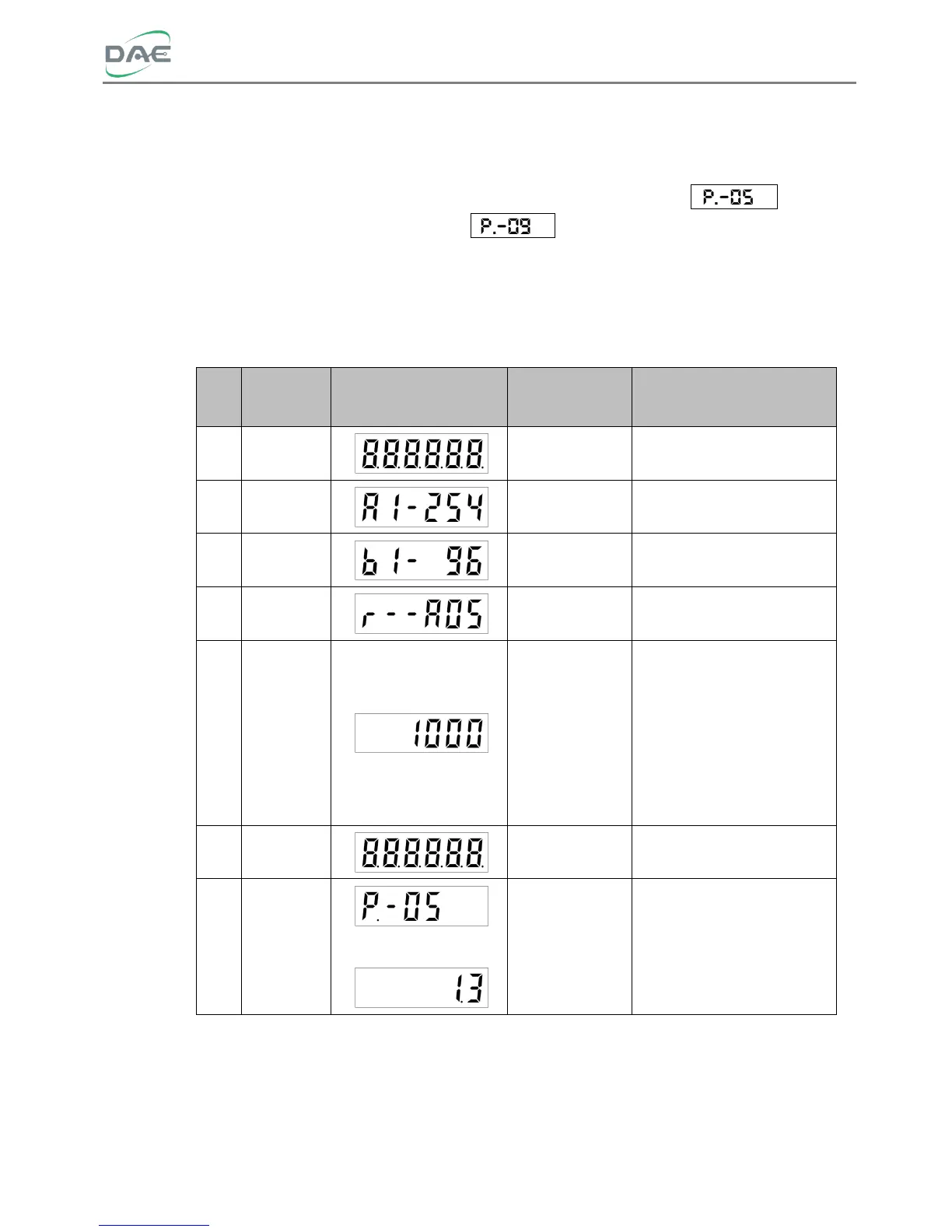Polaris 1000 User’s Manual
Page 19
3 Display
The Polaris 1000 meter normally displays the kWh reading, but if a water meter
feature is enabled, the display will toggle between the kWh (Page 5, ) and
pulse count of the water meter (Page 9, ).
3.1 Startup Display
The power up sequence of the Polaris shows the following information on the
display:
