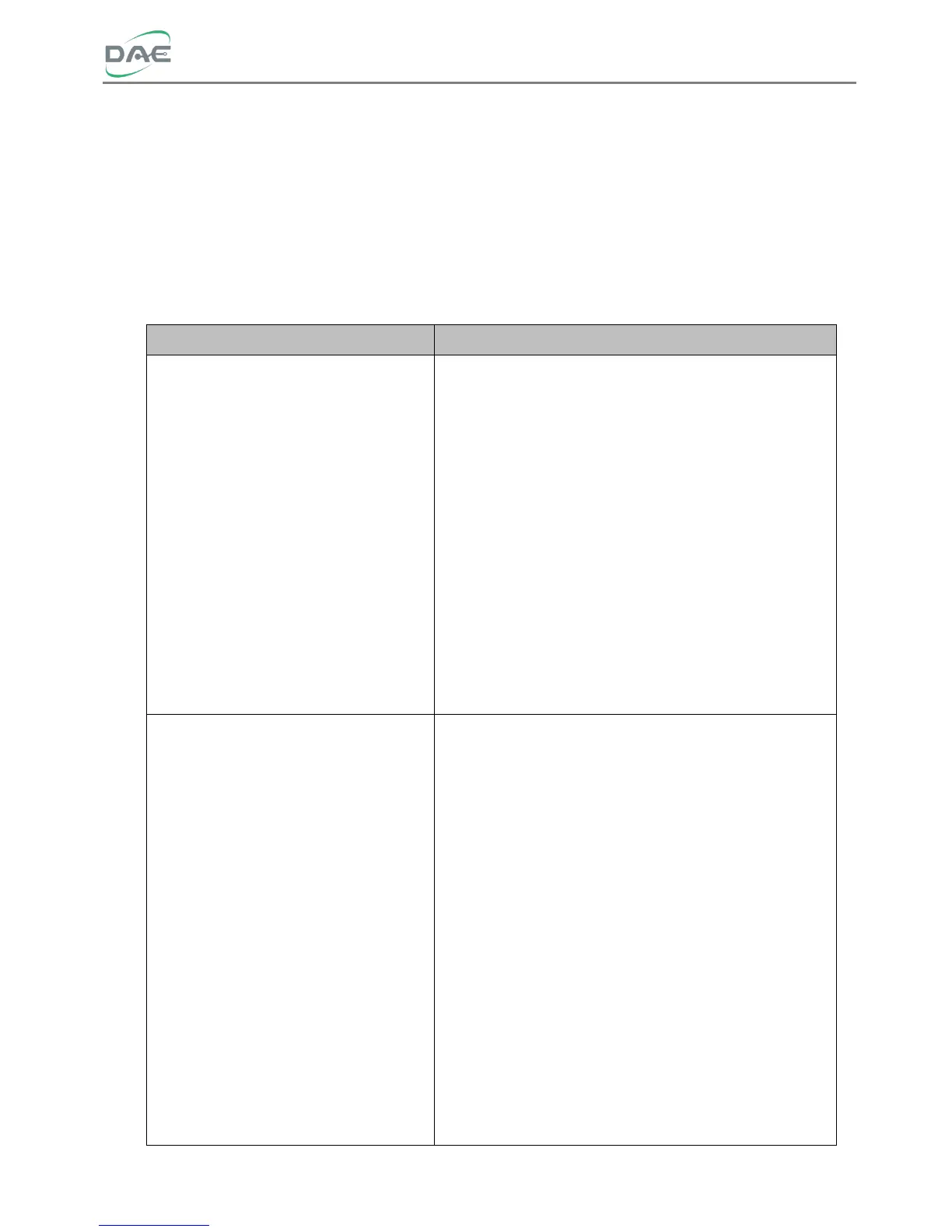Polaris 1000 User’s Manual
Page 20
4 Troubleshooting
The Polaris meters are fully calibrated and tested during production. The Polaris
meters should work normally if installed properly by correctly following our installation
guide. If the meter has any problem, please consider the following troubleshooting
procedures.
Possible Causes and Solutions
The LED does not light up.
(a) Check that the voltage input terminal wiring are
connected properly.
(b) Check that the fuse and circuit breaker are
neither blown nor tripped, respectively.
(c) Check to make sure that power is being supplied
from the power source to the voltage input.
(d) Check that the power source voltage is within the
rated power supply.
(e) Check to make sure that the enclosure or
terminals are not damaged.
kWh value is not incrementing.
(a) Check that CT wiring to the terminals.
(b) Check to make sure that the measured circuit
corresponds to its phase.
(c) Check to make sure that the power is on for the
load circuit being measured.
(d) Check the fuse or circuit breaker.
(e) Check to make sure that only the L wire passes
through the CT. If the N wire is also passing
through then remove it from the CT.
(f) The CT may be damaged or defective, swap it
with another CT for a cross check. If defective or
damaged, replace the CT.