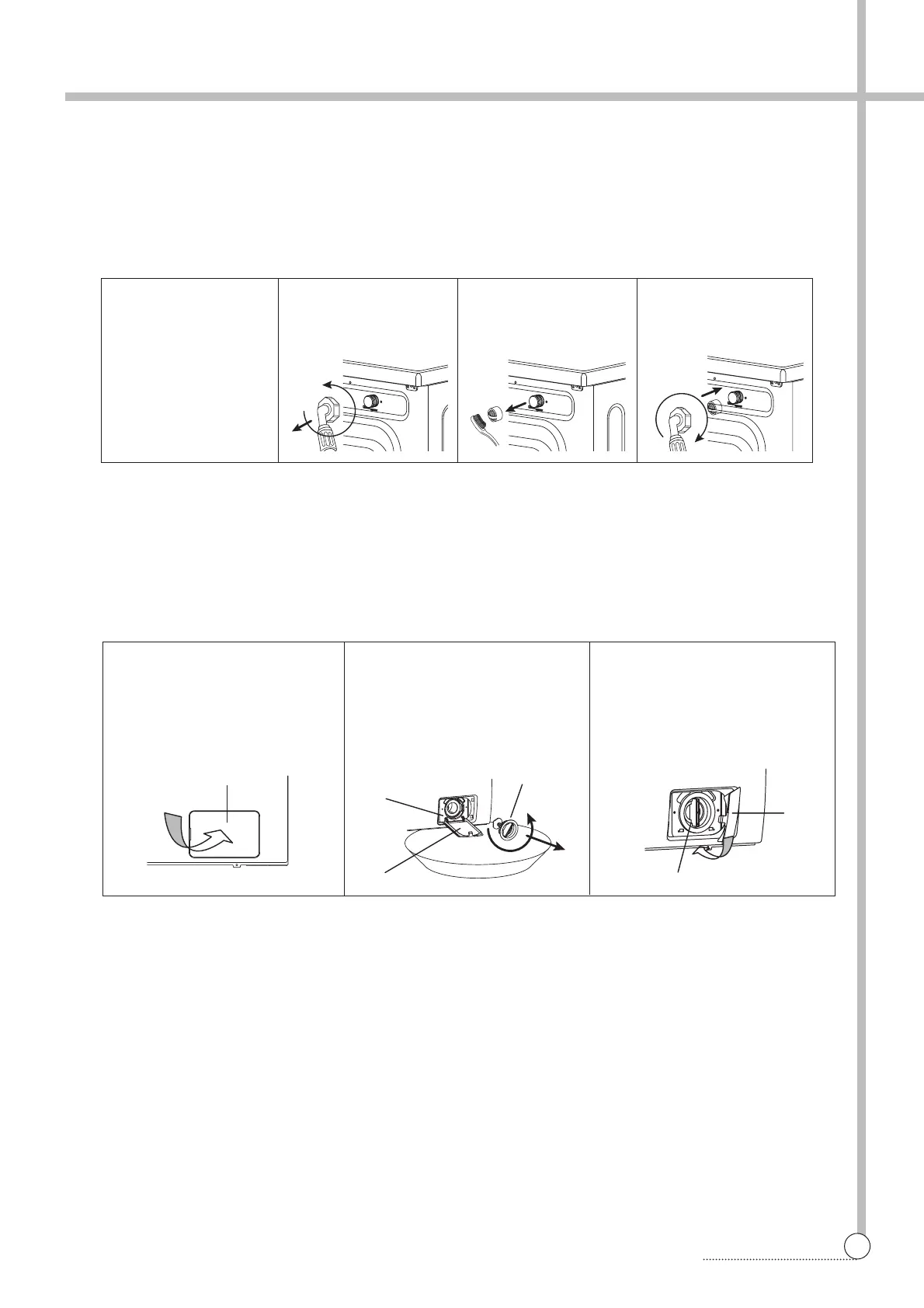7
MAINTENANCE
■ Cleaning the water inlet filter.
• “IE” error message (refer to troubleshooting guide) will display when the water does not enter the detergent case.
• If your water is very hard or contains traces of lime deposit, the water inlet filter may become clogged.
And the water leaks from the water inlet.
• It is therefore a good idea to clean it from time to time.
■ Cleaning the drain filter.
• This drain filter is used to screen the foreign stuffs such as threads, coins, pins, buttons etc..
• If the drain filter is not cleaned at proper time(every 10 times of use), drain problem could be caused.
CAUTION : Be careful when draining if the water is hot.
1. Open the cover-pump(1)
by using coin.
Separate the cover-pump(1)
from the washing machine.
2. Install the cover-pump(1) to the
lower frame(2).
Open the pump-filter(3) slowly
and allow the remaining water to
flow into a suitable container.
3. Remove foreign objects
from the pump-filter(3) and
clean the interior.
Close the pump-filter(3) and
replace the cover-pump(1).
1 Turn off the water tap. 2 Separate the inlet hose. 3 Pull out the inlet filter.
Clean the inlet filter with
the brush.
4 Connect the inlet hose.
