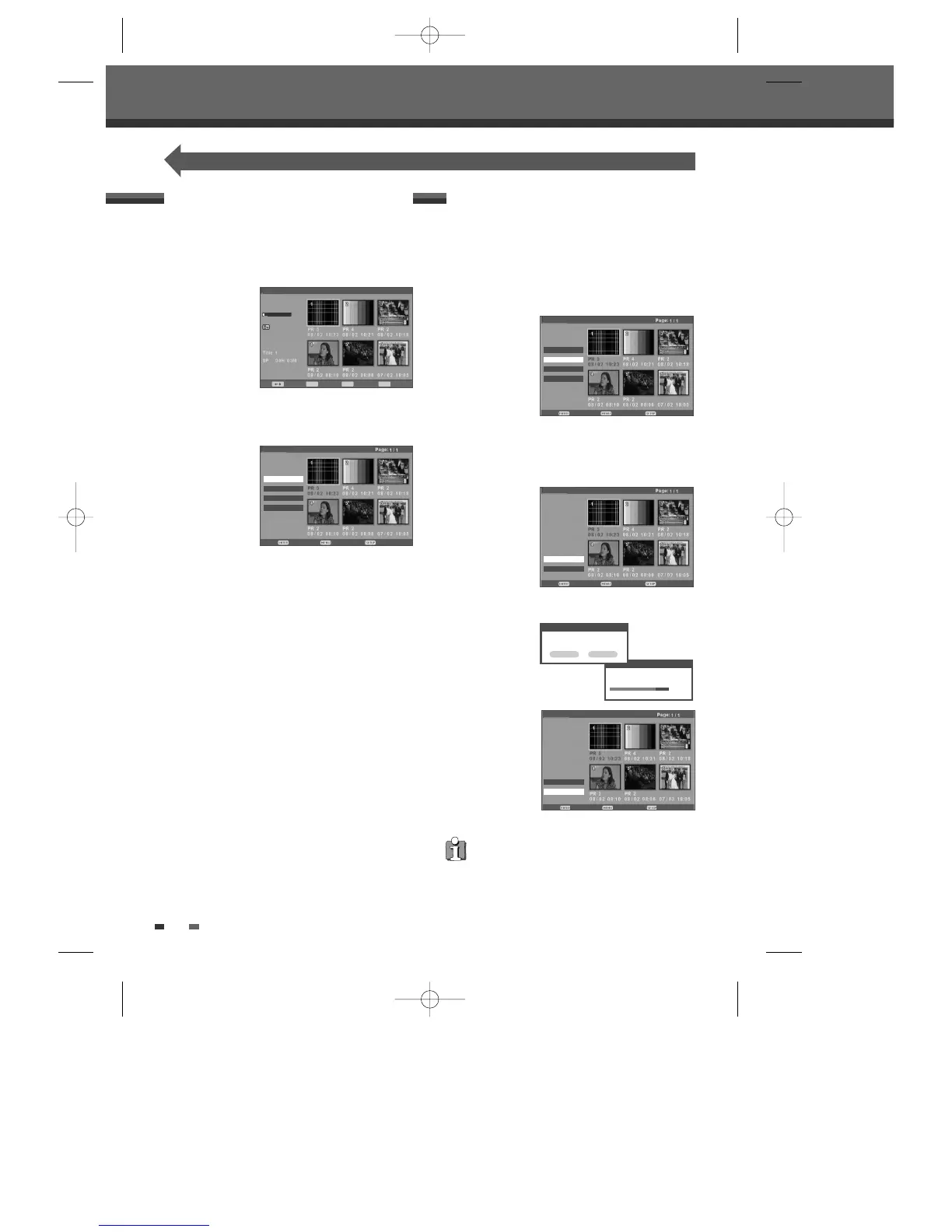52
Follow these instructions to erase a title from the Title
List.
1 Select the title to be erased using […†œ √] and
press [ENTER].
2 Then select ‘Erase‘ using [… †] on the left side
menu.
3 Press [ENTER] to erase the title.
4 Select 'Erase Title' and a confirming message
appears.
Select ‘OK’ by using [
œ √] and press [ENTER].
Erasing a DVD title
If you want to erase all titles, select 'Erase All'
instead of selecting 'Erase Title'.
Confirm Back Exit
Title List
Play
Protect
Edit √
Confirm Back Exit
Title List
Erase Title
œ Erase All
Erase Title
Erasing title, please wait...
80%
Erase
Do you want to erase this title?
OK Cancel
Confirm Back Exit
Title List
œ Erase Title
Erase All
Erase
Follow these instructions to play back a scene from the
Title List.
1 Select the title to playback using […†œ √] and
press [ENTER].
2 Then select ‘Play‘ using [… †] on the left side
menu of the screen. Press [ENTER] to play the
title.
Or press [PLAY/PAUSE] to play the title.
3 To stop playback at any time, press [STOP]. Then
it will return to the TV screen.
Repeat
While playing the DVD, each press of the [REPEAT]
button changes the repeat mode as follows: Title
➝
Chapter ➝ All ➝ Off ➝ Title ...
DVD Playback and Editing
DVD Playback and Editing
This section explains various functions of DVD editing.
Playing a DVD title
Confirm Back Exit
Title List
Play
Erase √
Protect
Edit √
DVD+VR
†
†
†
DVD+VR
†
DVD+VR
†
DVD+VR
Wiederg. Ändern Text Ende
Title List Page : 1 / 1
Recent First
DVD+VR
No label
18%
SP 01H 11M
Move Play Edit Exit
ENTERPLAY SETUP
DF-H7BD2D-JB-I(GB) 2008.4.11 1:53 PM ˘ ` 52 mac001 1200DPI 100LPI
