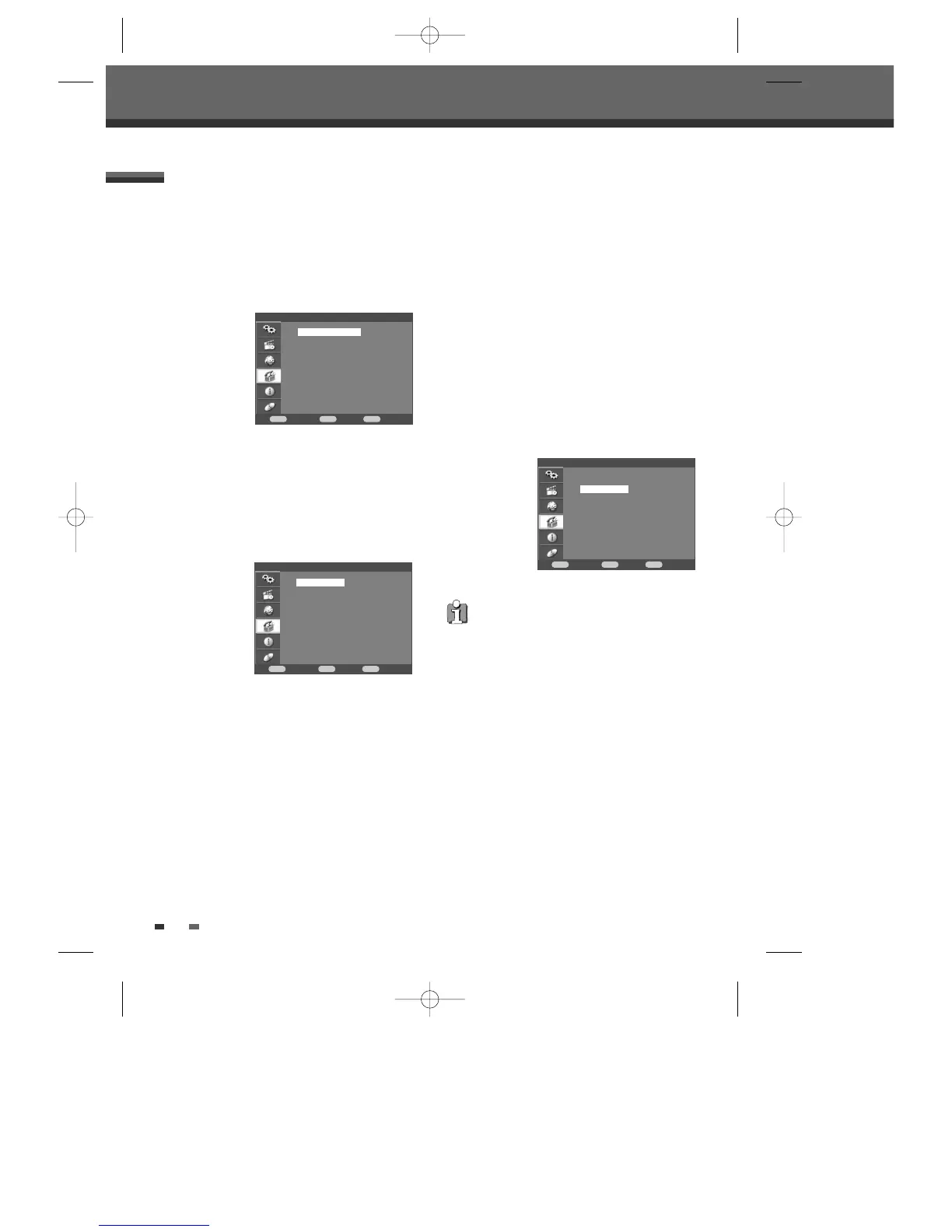24
TV Aspect Ratio
1 Use [ENTER] to select ‘TV Aspect‘ while the
‘Video‘ submenu is displayed.
2 Press [ENTER] or [√] to go to the second level.
3 Use […†] to select the desired ‘TV Aspect’.
4 Press [ENTER] to confirm your selection.
5 Press [SETUP] to exit the menu.
4:3 LB : Select when a standard 4:3 TV is connected.
Displays theatrical images with masking bars above
and below the picture. The default TV screen is set to
4:3 LB.
4:3 PS : Select when a standard 4:3 TV is connected.
Displays pictures cropped to fill your TV screen. Both
sides of the picture are cut off.
16:9 : Select when a 16:9 wide screen TV is
connected.
Video Output
The default video output is set to 576i (interlaced scan
mode).
RGB 576i : Only if the DVD Recorder + VCR is in
RGB interlace mode, you can watch RGB signal with
connecting the recorder to analog television using the
SCART jacks.
Interlace (576i, 1080i) or Progressive (576p, 720p) :
If you connect the DVD Recorder + VCR to a digital
television (DTV) or Monitor using the COMPONENT
jacks, set Video Output to ‘576i’, ‘576p’, ‘1080i’ or
‘720p’
(i : Interlaced scan mode, p : Progressive scan
mode)
.
Follow the same procedure as ‘TV Aspect’ to change
the ‘Video Output’.
1 Press [SETUP].
2 Use [œ√] to select ‘Preference‘.
3 While ‘Preference‘ is selected, press [√] to select
‘Video‘.
4 Press [ENTER]. The ‘Video‘ submenu is
displayed.
Preference > Video Setting
Setup menu
Preference
Confirm Back Exit
ENTER MENU SETUP
†
†
†
Video
Audio
Parental Control
Change Password
Auto Setting
VCR
Preference > Video
Confirm Back Exit
ENTER MENU SETUP
Preference > Video
Confirm Back Exit
ENTER MENU SETUP
†
†
†
TV Aspect 576i
Video Output 576p
√ RGB 576i
720p
1080i
†
†
†
†
†
TV Aspect 4:3 PS
Video Output √ 4:3 LB
16:9
When you use HDMI connection, you can change
the resolution (576i, 675p, 720p, 1080i) for the
HDMI output by setting the video output option in
setup menu.
But if you use COMPONENT VIDEO connection,
you can see only 576p in the case of 720p or 1080i.
DF-H7DD3D-FB-I(GB) 2007.7.25 2:53 PM ˘ ` 24 mac001 1200DPI 100LPI