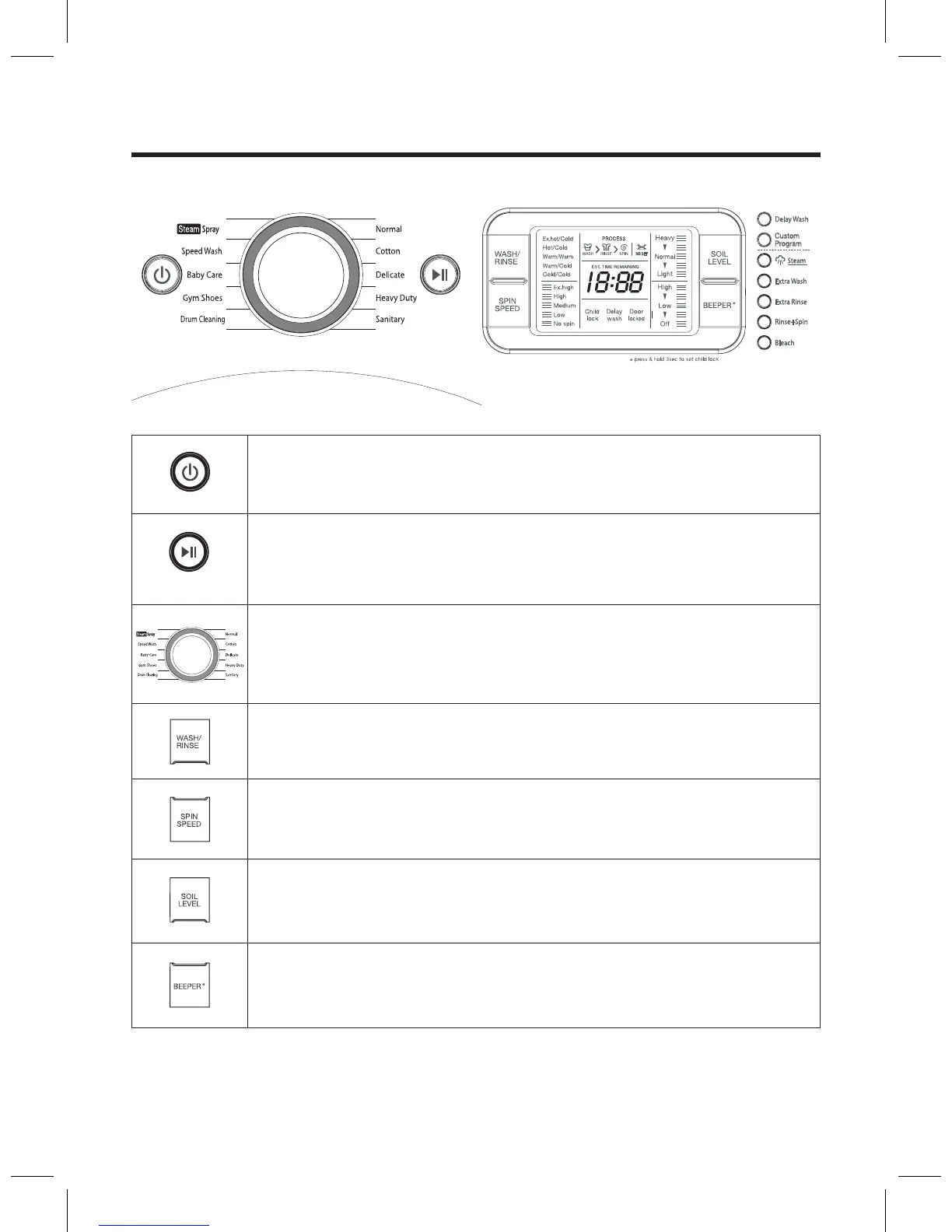12
THE FUNCTION OF CONTROL PANEL
Press this switch to turn the power “ON” or “OFF”.
START/PAUSE button. Press this button to START the selected cycle. If you want to change the
cycle while operating;
Press the “Start / Pause” button → Select the program that you want to change to → Press the
“Start / Pause” button again.
You can select the cycle you want and the indicator light will turn on when that cycle is selected.
You can select the wash/rinse cycle you want and the indicator light will turn on when that cycle is
selected.
You can select the spin speed you want and the indicator light will turn on when the spin speed is
selected.
Yo u c a n s e l e c t t h e s o i l l e v e l y o u w a n t a n d t h e i n d i c a t o r l i g h t w i l l t u r n o n w h e n t h a t l e v e l i s s e l e c t e d .
As this button is pressed, the soil level is selected by ’Normal’ → ’Heavy’ → ’Light’
You can select the volume of the beeper you want and the indicator light is turned on when that
volume is selected.
When this button is pressed, the volume of beeper is selected by ’Low’ → ’High’ → ’Off’
