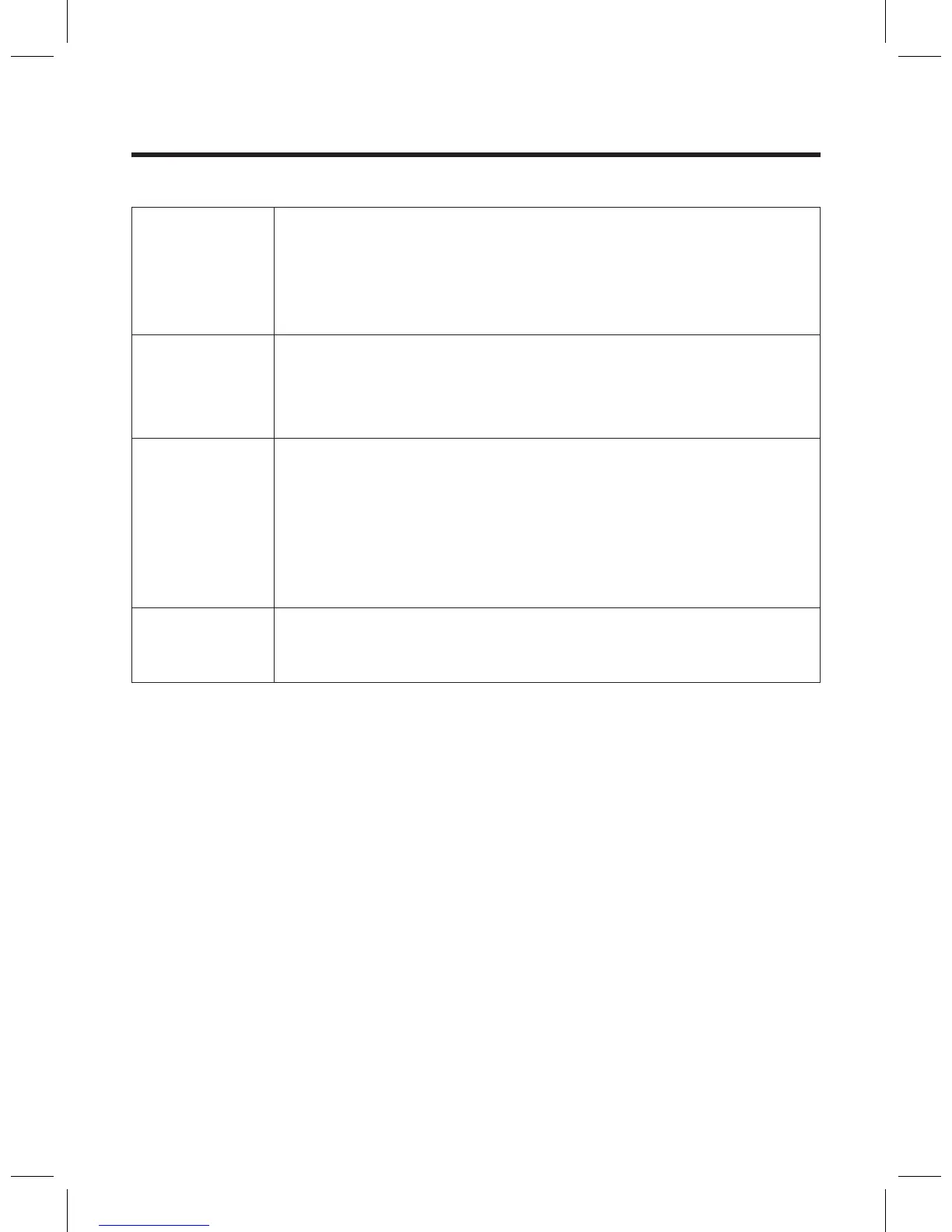16
WASHING PROCEDURE AND SELECTION
1. PROGRAM
Note
• If you want to change any of the settings programed during operation, press the Start/Pause button to stop or
pause the operation to enable you to change the program by selecting the necessary corresponding button
1
Put the laundry into the Drum and check the detergent and softener level in the
dispensers.
Then close the Door.
Note : Proper use of liquid dispenser refer to ‘OPERATING YOUR WASHER’ in this
manual. (page 10)
2
Press the Power button.
• The LED shows only ‘- --’ signal.
Note : If one or all of the detergent dispensers are low, the low detergent indicator will
light and the beeper will sound.
3
Select the cycle using the selection dial.
• If you press ‘Start/Pause’ button after pressing Power button the washer will default to
the normal cycle, if you have not selected a different wash cycle.
• If you want to change the ‘Wash/Rinse’ and ‘Water Temperature’ and ‘Spin Speed’
and ‘Soil Level’ and ‘Beeper’, select the program you want to change by pressing its
corresponding button.
• If you want to use bleach, press ‘Bleach’ button. The bleach will be automatically
dispensed at the proper time during the wash cycle.
4
Press the ‘Start/Pause’ button.
• The washer will start operating by locking the door and supplying water after sensing
the amount of laundry automatically.
