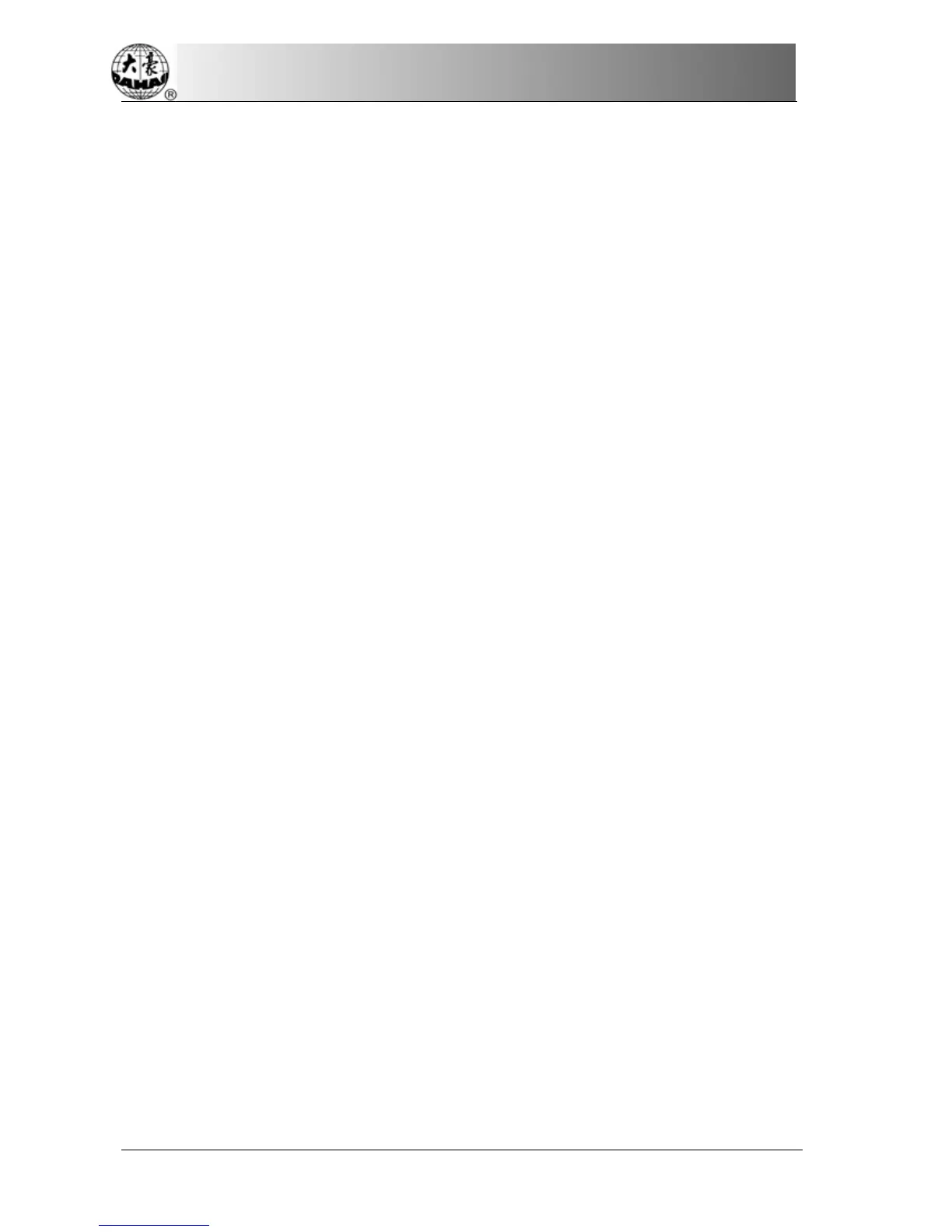Index
IV BECS-A88/C88 computerized embroidery machine owner’s manual
6-17 Combine Two Designs.............................................................................87
6-18 Clear all Memory Designs .......................................................................89
Chapter 7 Memory Design Edit .............................................................................90
7-1 Start Editing Design...................................................................................90
7-2 Pattern Edits Operation.............................................................................. 91
7.2.1 Summarize......................................................................................91
7.2.2 Document and View Operation......................................................92
7.2.3 Orient Needle .................................................................................92
7.2.4 Convert Needle Code .....................................................................93
7.2.5 Insert Needle...................................................................................93
7.2.6 Delete Needle................................................................................. 94
7.2.7 Move Needle ..................................................................................94
Chapter 8 Letter Design .........................................................................................95
8-1 Enter “Create Letter Pattern” Function......................................................95
8-2 Enter Embroidery Letter Bunch and Basic Parameter...............................96
8-3 Adjust Letter Pattern..................................................................................97
8-4 Save Letter Pattern...................................................................................106
Chapter 9 Assistant Operation Functions.............................................................108
9-1 Move Frame to Design’s Start Point........................................................109
9-2 Saving the Start Point...............................................................................110
9-3 “Move Frame to Let Design Be Central” ................................................111
9-4 Show the Range of Embroidery Design ..................................................112