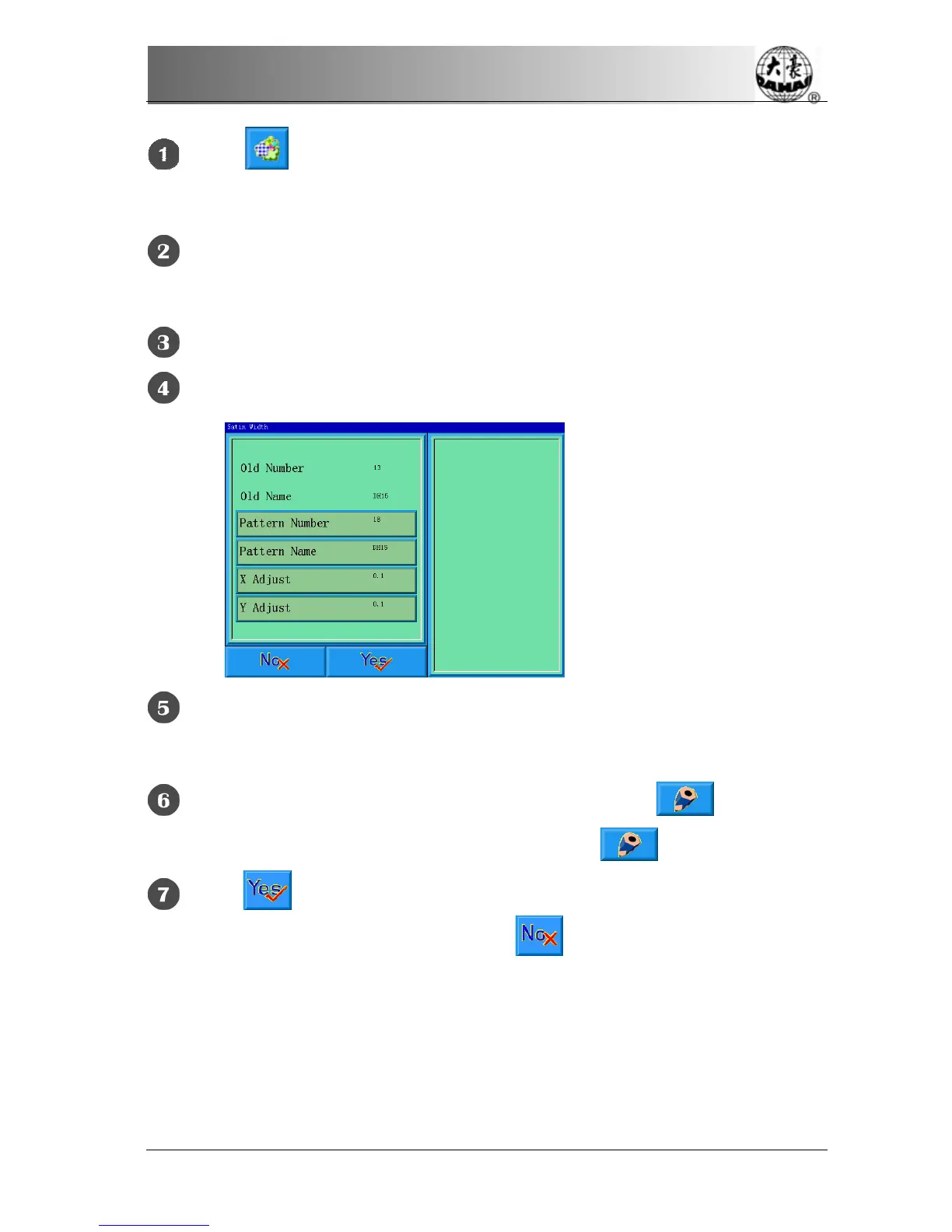Chapter 6 Memory Design Management
BECS-A88/C88 computerized embroidery machine owner’s manual 83
Click in the main menu to enter the memory design management
screen.
Select the design in the memory design image area of the memory design
management screen.
Click “More Functions” to enter the design operation choosing screen.
Click “Adjust Width” to enter its operation screen.
If don’t use the default values, click the design number and design name and
change them.
Click “X Adjust” to input the new value, and then click to confirm it.
Click “Y Adjust” to input the new value, and then click
to confirm it.
Click to adjust the satin width and save it as a new design to return to
the design operation choosing screen. Click
to cancel the setting and return.
6-13
Shift the Frame to Make a New Design
The user often wants to embroider the boundary of a design before embroidering
it, so as to help later patching. The function of “Shift the frame to make a new
design” can create such a design, and you can select the new design to embroider