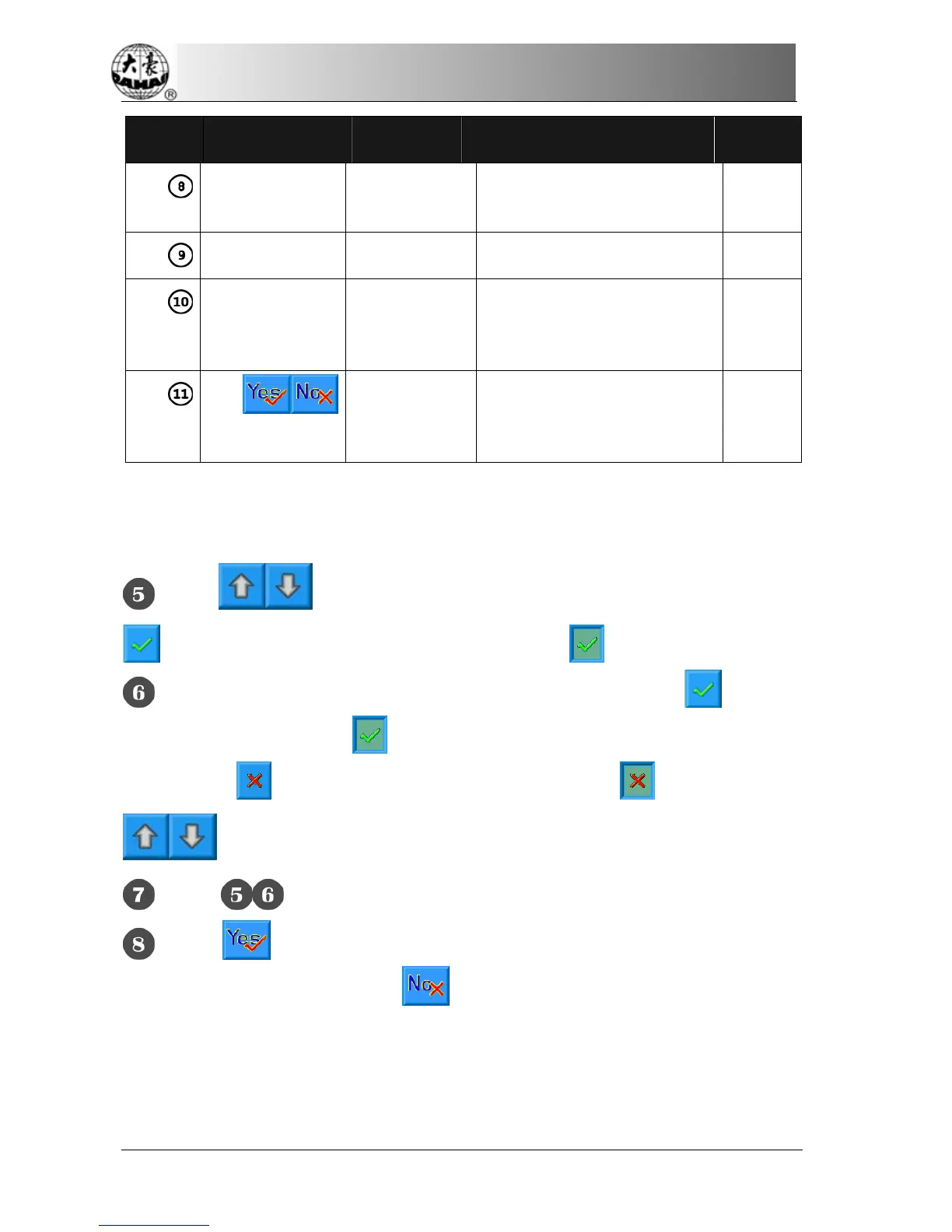Chapter 6 Memory Design Management
82 BECS-A88/C88 computerized embroidery machine owner’s manual
Number Icon Name Description Reference
Page
Patching
embroidery
choosing list
Choose whether to set patching
embroidery.
Whether to set
the offset point
Choose whether to set the offset
point
The distance for
frame to move
out
Choose the distance for frame to
move out:
(2cm to 99cm)
or(-2cm to -99cm)
Yes
No
Yes: save the patching setting
and return.
No: cancel the setting and
return.
The design display area shows the design which is being set with patching. After
setting the patching point, the design will refresh and the result will show directly.
Click to move the list to the position for patching. Then click
(which is after “Add Applique?”.) to change it to
If choose to move the frame out to the offset point, change (which is
after “To Offset Point?”.) to
. If choose moving the frame to a certain distance,
first change
(which is after “To Offset Point?”.) to , and then click
to set the moving-out distance: (2cm to 99cm)or(-2cm to -99cm).
Repeat , to set all the patching positions of the design.
Click to save the patching information and return to the design
operation choosing screen. Click
to cancel setting and return.
6-12
Satin Width Adjustment
This operation is to adjust the satin width in the design according to the need.