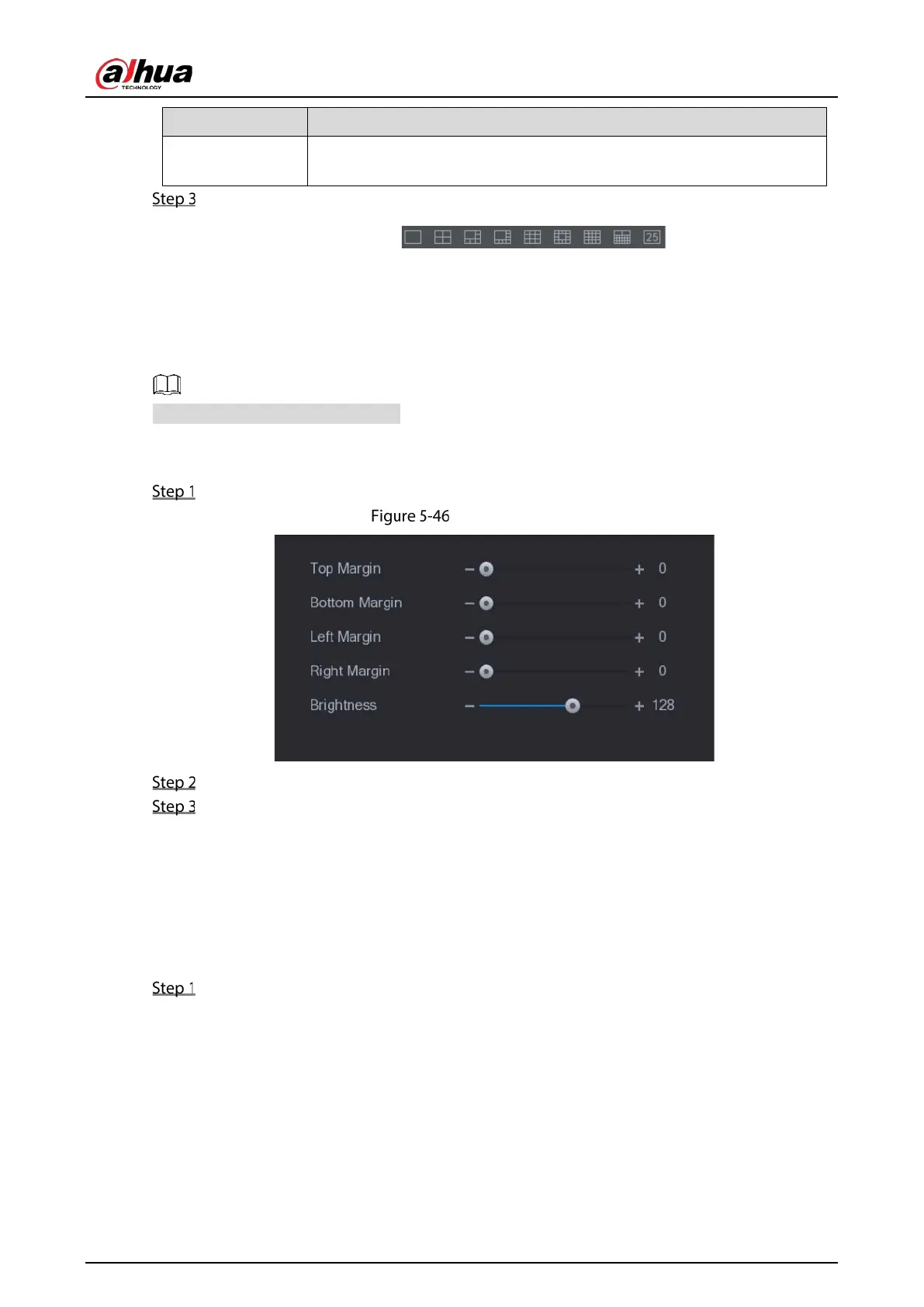User’s Manual
97
Bit Rate (Kb/S)
The default value is 1024. The actual arrange is decided and selected
dependent on the Device capability and frame rate.
Click Apply to save the settings.
In the live interface on the web, click to select one of the multi-
channel modes, and then you can view the local video image.
5.2.7.3 Configuring TV
Not all models support this function.
You can adjust the border margins in top, bottom, left and right directions as well as the brightness of
the monitor connected to the Video out port of the Device.
Select Main Menu > DISPLAY > TV Adjust.
TV adjustment
Configure the parameters according to your actual situation.
Click Apply to complete the settings.
5.2.8 Configuring Tour Settings
You can configure a tour of selected channels to repeat playing videos. The videos display in turn
according to the channel group configured in tour settings. The system displays one channel group
for a certain period and then automatically changes to the next channel group.
Select Main Menu > DISPLAY > Tour Setting.
