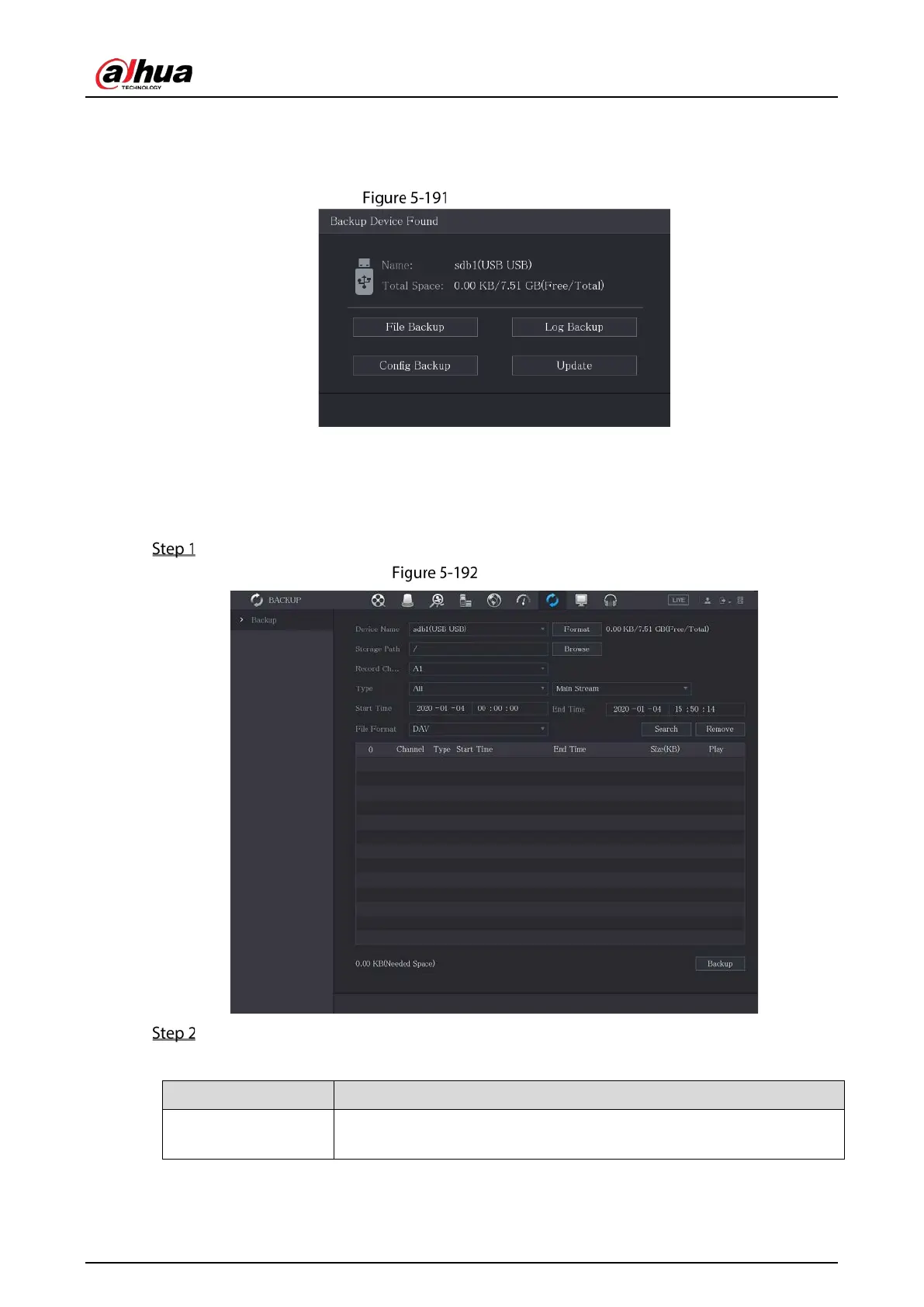User’s Manual
233
backup and upgrading operations. See Figure 5-191.
For details, see "5.14.2 Backing up Files", "5.21.2 Viewing Log Information", " 5.20.4 Exporting and
Importing System Settings", and "5.20.6 Updating the Device."
Find USB device
5.14.2 Backing up Files
You can back up the recorded videos and snapshots.
Select Main Menu > Backup.
Backup
Configure the settings for the backup parameters.
Table 5-57 Backup parameters
Device Name
In the
list, select the device that you want to back up the
files to.
