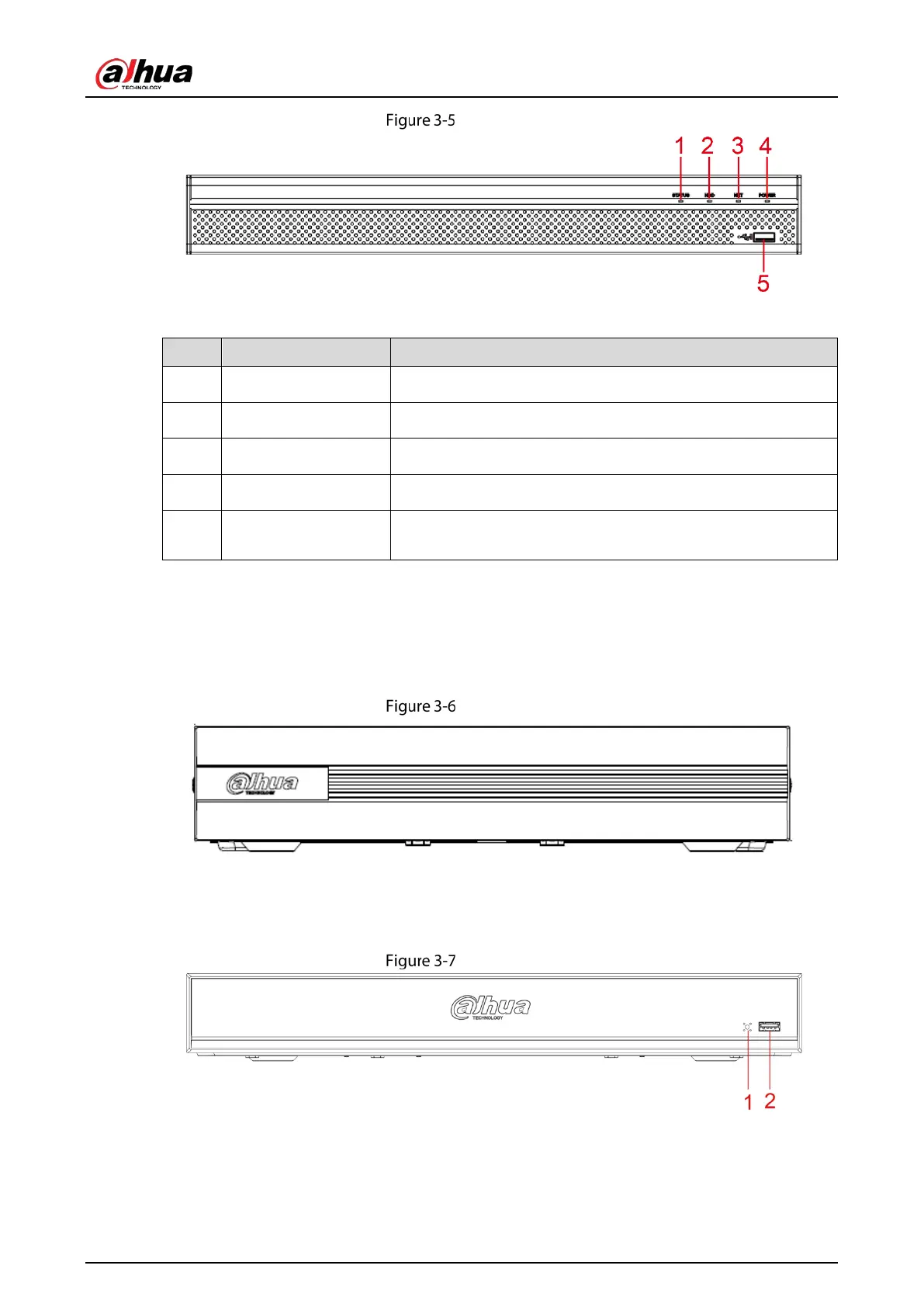User’s Manual
24
Front panel
Table 3-5 Front panel description
1 Status indicator light Glows blue when the device is working properly.
2 HDD Glows blue when HDD status is abnormal.
3 NET Glows blue when network status is abnormal.
4 POWER Glows blue when the power is connected properly.
5 USB port
Connects to the external devices such as keyboard, mouse, and
USB storage device.
3.1.6 DH-XVR1B04/DH-XVR1B04H/DH-XVR1B08/DH-XVR1B08H/DH-
XVR1B16/DH-XVR1B16H/DH-XVR1B04-V2/DH-XVR1B08-V2
Front panel
3.1.7 DH-XVR7208A-4KL-X/DH-XVR7216A-4KL-X/DH-XVR7208A-4K-X
Front panel
