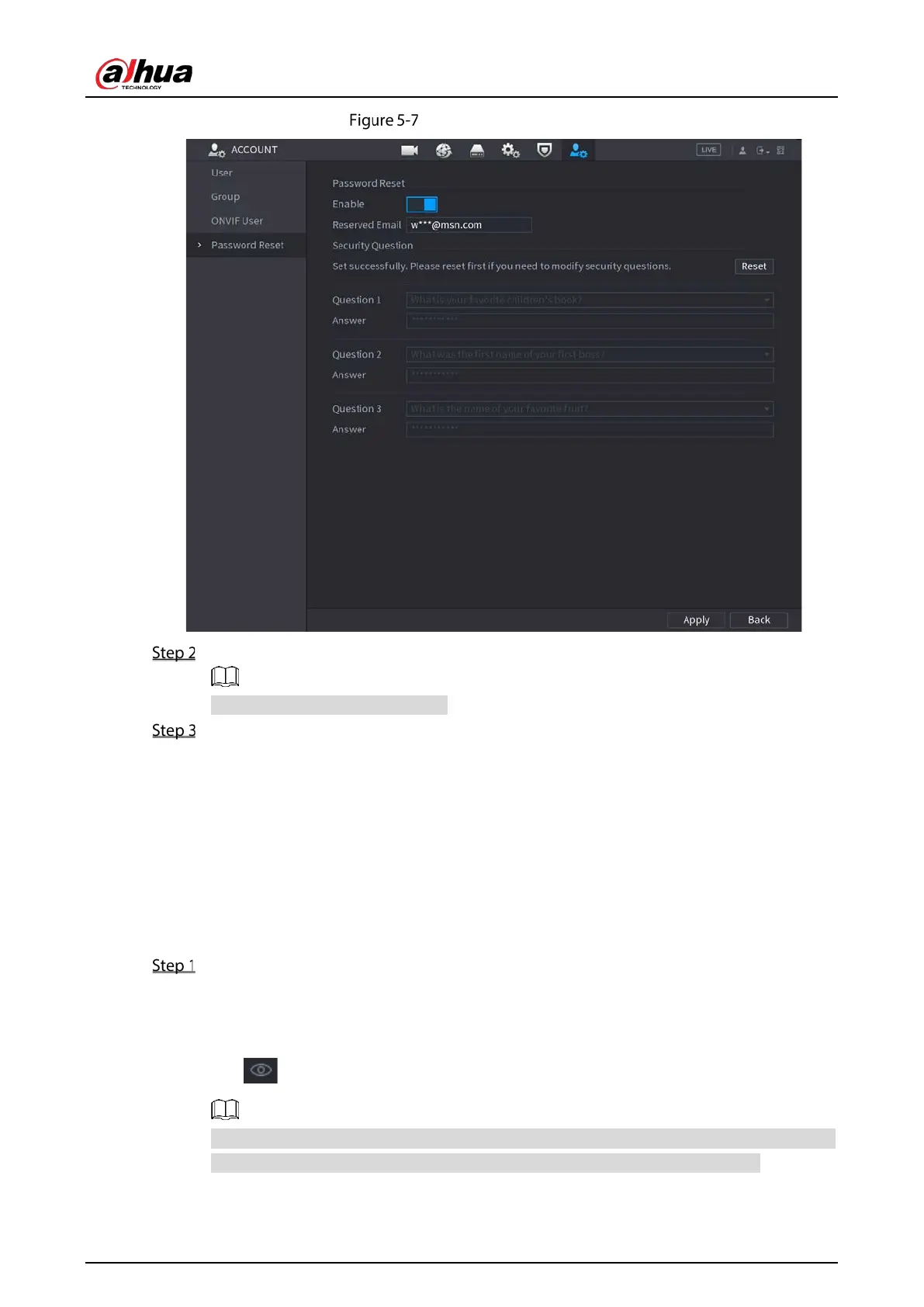User’s Manual
60
Enable password reset
Enable the Password Reset function.
This function is enabled by default.
Click Apply to save the settings.
When Password reset function is disabled, you can retrieve password through following ways:
You can retrieve password through resetting password on local interface or using Reset
button on the mainboard when the device supports Reset button.
You can only retrieve password through resetting password on local interface (make sure
that security questions are preset) when the device does not support Reset button.
5.1.3.2 Resetting Password on Local Interface
Enter the login interface.
If you have configured unlock pattern, the unlock pattern login interface is displayed.
Click
Forgot Pattern, the password login interface is displayed.
If you did not configure unlock pattern, the password login interface is displayed. Click
to display the password with plaintext.
To login from other user account, on the unlock pattern login interface, click Switch User; or
on the password login interface, in the User Name list, select other users to login.
