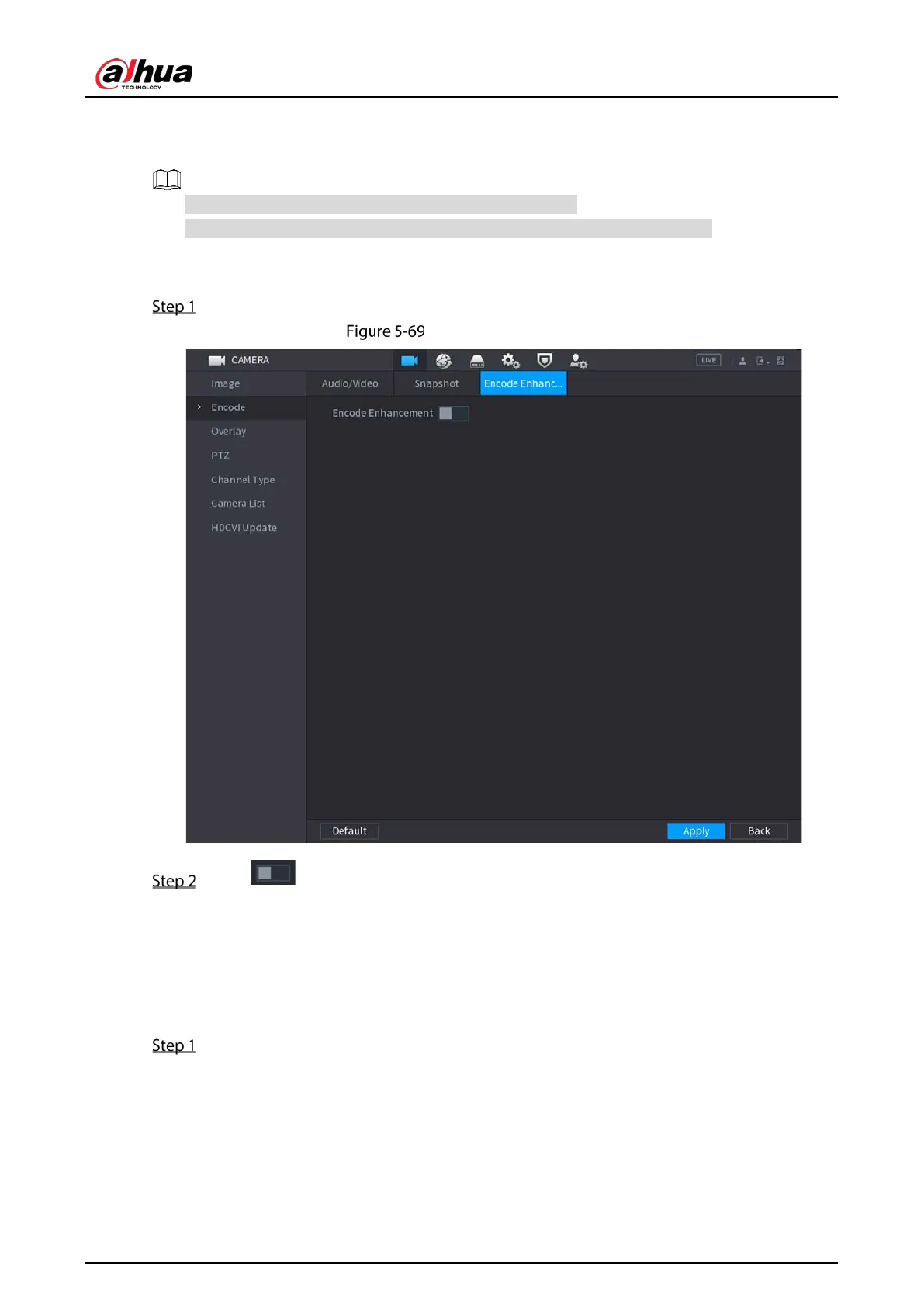User’s Manual
119
5.5.2.3 Encode Enhancement
Only some series products support encode enhancement.
Enabling or disabling this function will take effect after the device is rebooted.
This function is disabled by default. After it is enabled, when main stream resolution is 4K, the frame
rate can be 10 fps.
Select Main Menu > CAMERA > Encode > Encode Enhancement.
Encode enhancement
Click behind Encode Enhancement, to enable this function.
5.5.3 Configuring Overlay Settings
You can configure to display system time and channel name on each channel window in the live view
screen.
Select Main Menu > CAMERA > Overlay > Overlay.