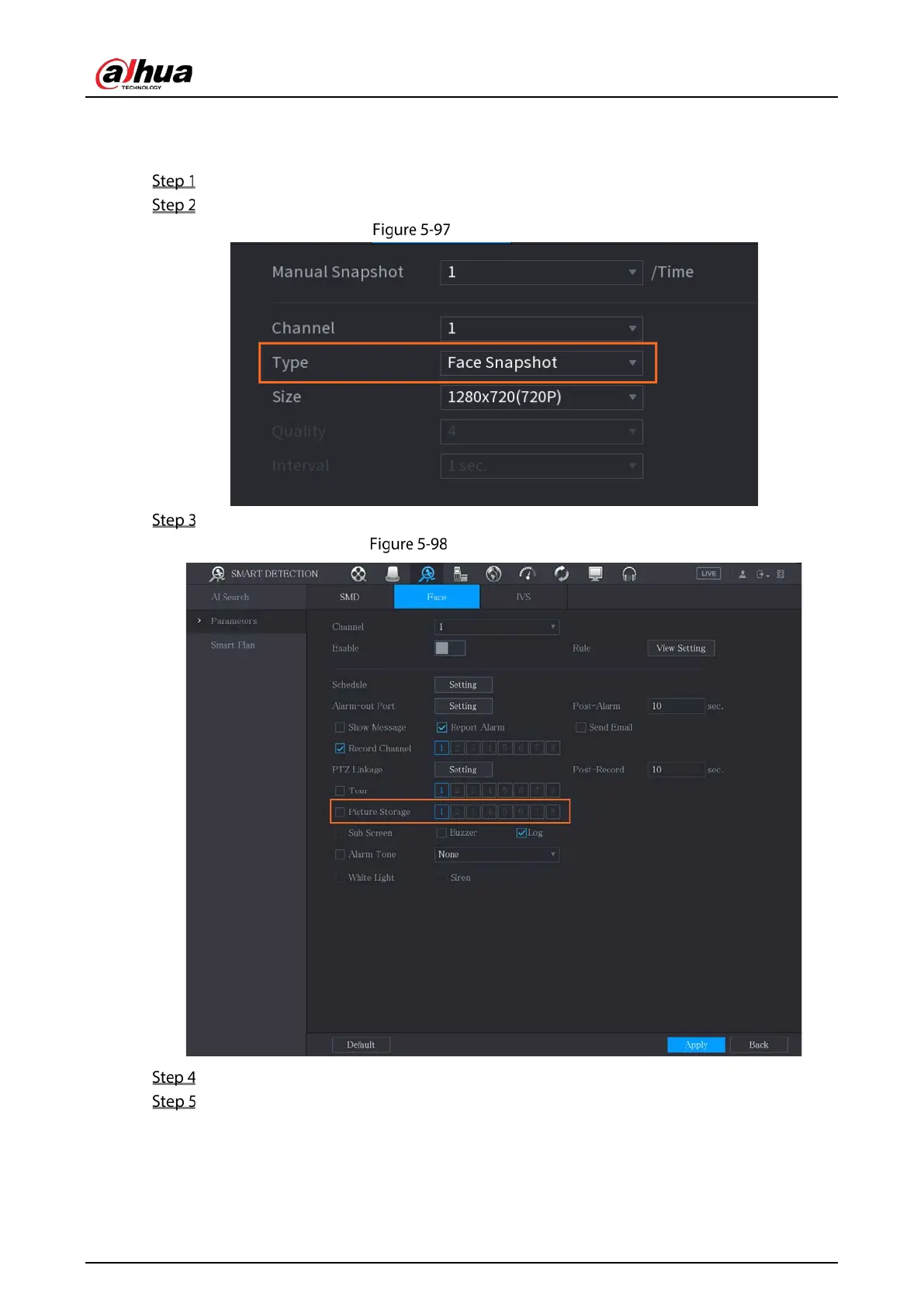User’s Manual
142
5.8.1.3 Configuring Face Detection Triggered Snapshot
Select Main Menu > CAMERA > Encode > Snapshot.
In the Type list, select Face Snapshot, and then configure other parameters.
Face snapshot
Select Main Menu > SMART DETECTION > Parameters > Face.
Picture storage
Select the Picture Storage check box and select the corresponding channel.
Click Apply.
5.8.2 Configuring Snapshot Storage Schedule