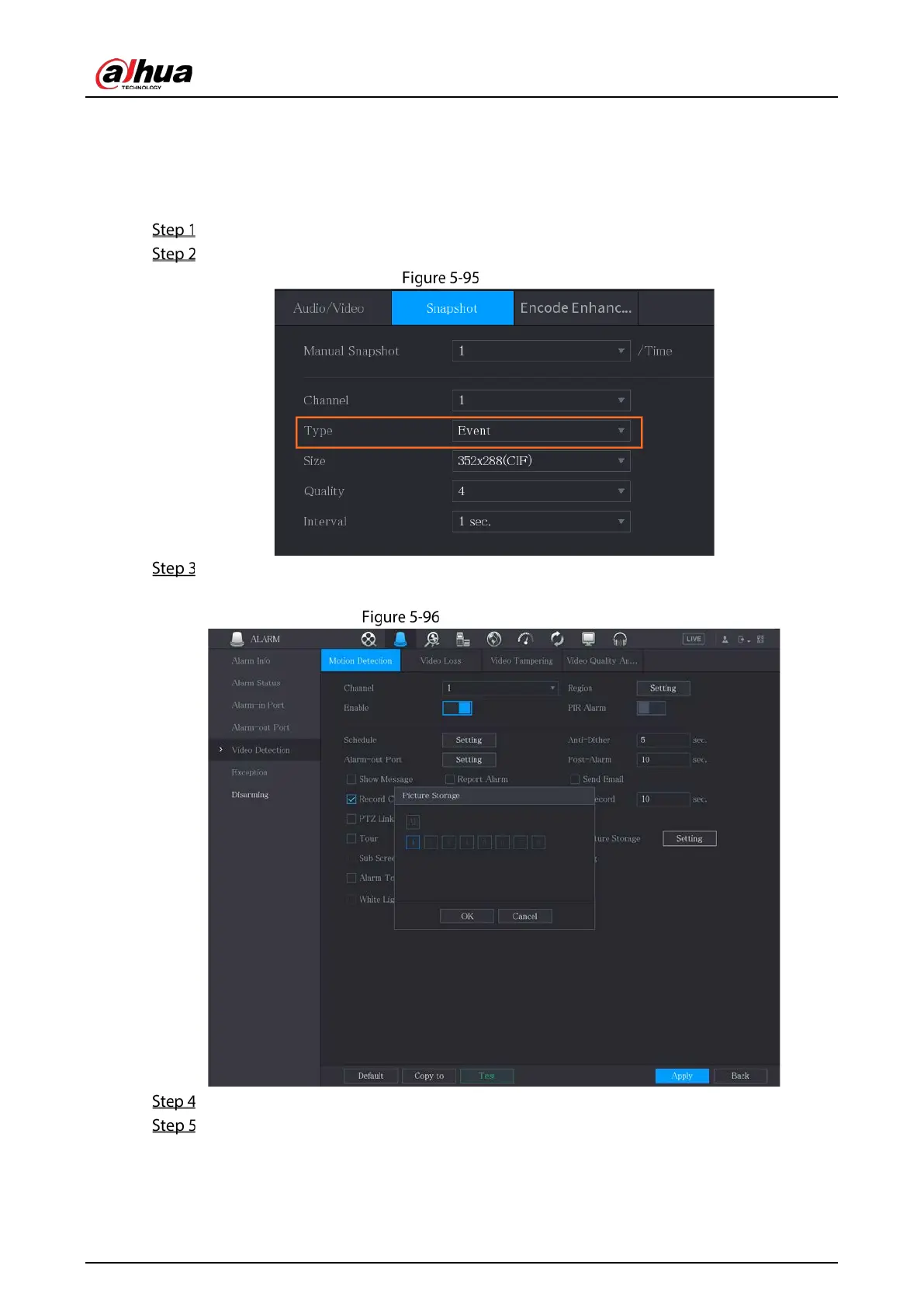User’s Manual
141
Storage Schedule."
5.8.1.2 Configuring Event Triggered Snapshot
Select Main Menu > CAMERA > Encode > Snapshot.
In the Type list, select Event, and then configure other parameters.
Event
Select Main Menu > ALARM > Video Detection, and select the event type to configure, for
example, select the Motion Detection tab.
Motion detection
Click Setting next to Picture Storage check box and select the corresponding channel.
Click Apply.