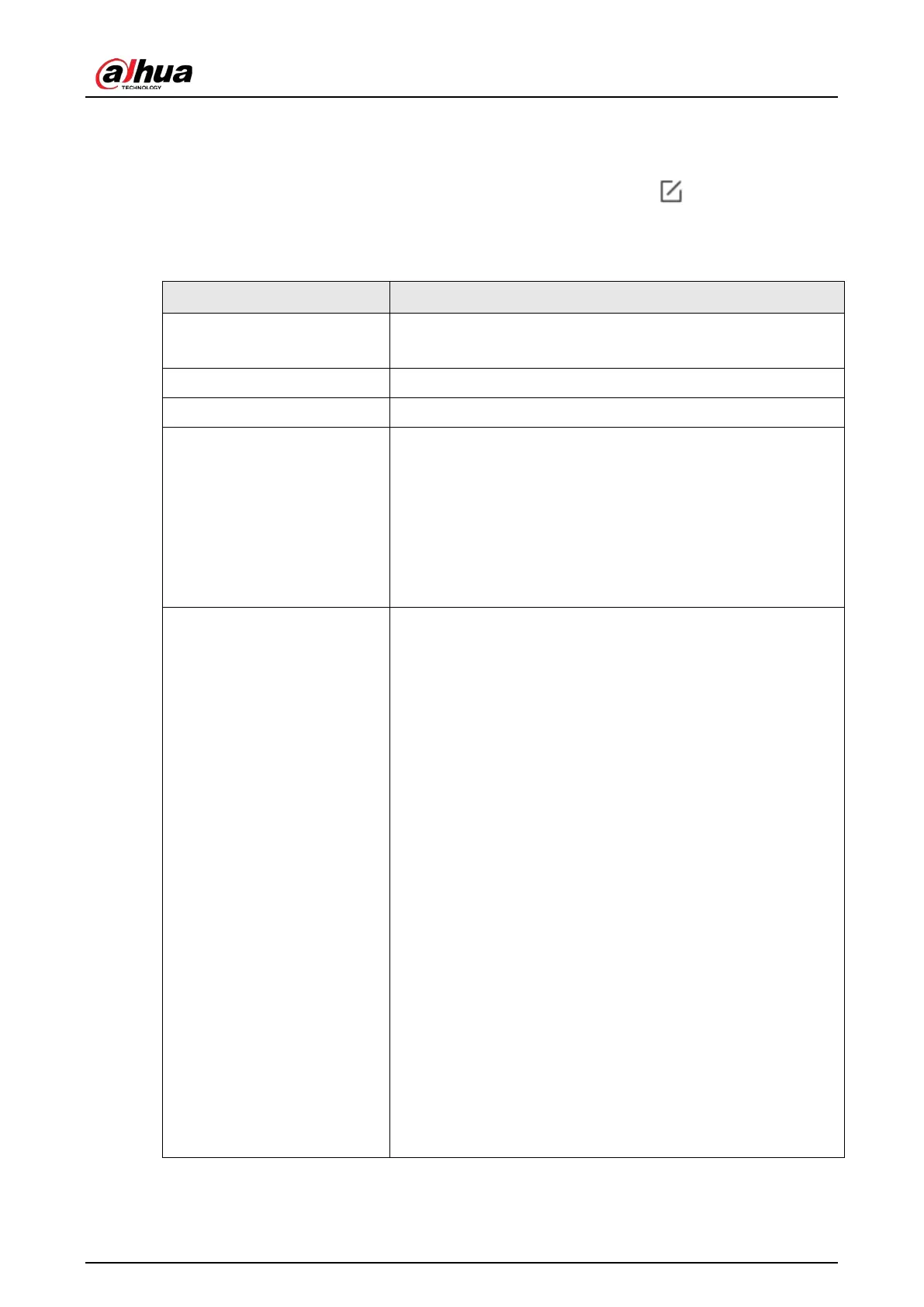User’s Manual
6
6.2 Configuring the keypad
On the hub screen, select a keypad from the accessory list, and then tap to configure the
parameters of the keypad.
Table 6-2 Keypad parameter description
Parameter Description
Device Configuration
●
View keypad name, type, SN and device model.
●
Edit keypad name, and then tap
Save
to save configuration.
Area Select the area to which the keypad is assigned.
Control Permissions Used to set which area the keypad can operate.
Temporary Deactivate
Whether send commands to the alarm hub.
●
Tap
Enable
, and then the keypad will send commands to
the hub.
Enable
is set by default.
●
Tap
Only Disable Tamper Alarm
, and then the system will
only ignore tamper alarm messages.
●
Tap
Disable
, and then the keypad will not send commands
to the hub.
Keypad Config
Enable the keys on the keypad first and set if an event happens.
●
Fire Alarm
: Enable by default. After enabling the
Fire
Alarm
, when a fire is detected, you need to press and hold
the fire key on the keypad for 3 seconds to trigger fire
alarms.
●
Link Fire Alarm to Siren
: Enable by default. After enabling
the function, the siren and the buzzer will be linked when
fire alarms are triggered.
●
Emergency Alarm
: Enable by default. After enabling th
e
E
mergency Alarm
, when an emergency is detected, you
need to press and hold the emergency key on the keypad
for 3 seconds to trigger emergency alarms.
●
Link Emergency Alarm to Siren
: Enable by default. After
enabling the function, the siren and the buzzer will be
linked when emergency alarms are triggered.
●
Medical Alarm
: Enable by default. After enabling the
Medi
cal Alarm
, when a fire is detected, you need to press
and hold the medical key on the keypad for 3 seconds to
trigger fire alarms.
●
Link Medical Alarm to Siren
: Enable by default. After
enabling the function, the siren and the buzzer will be
linked when medical alarms are triggered.