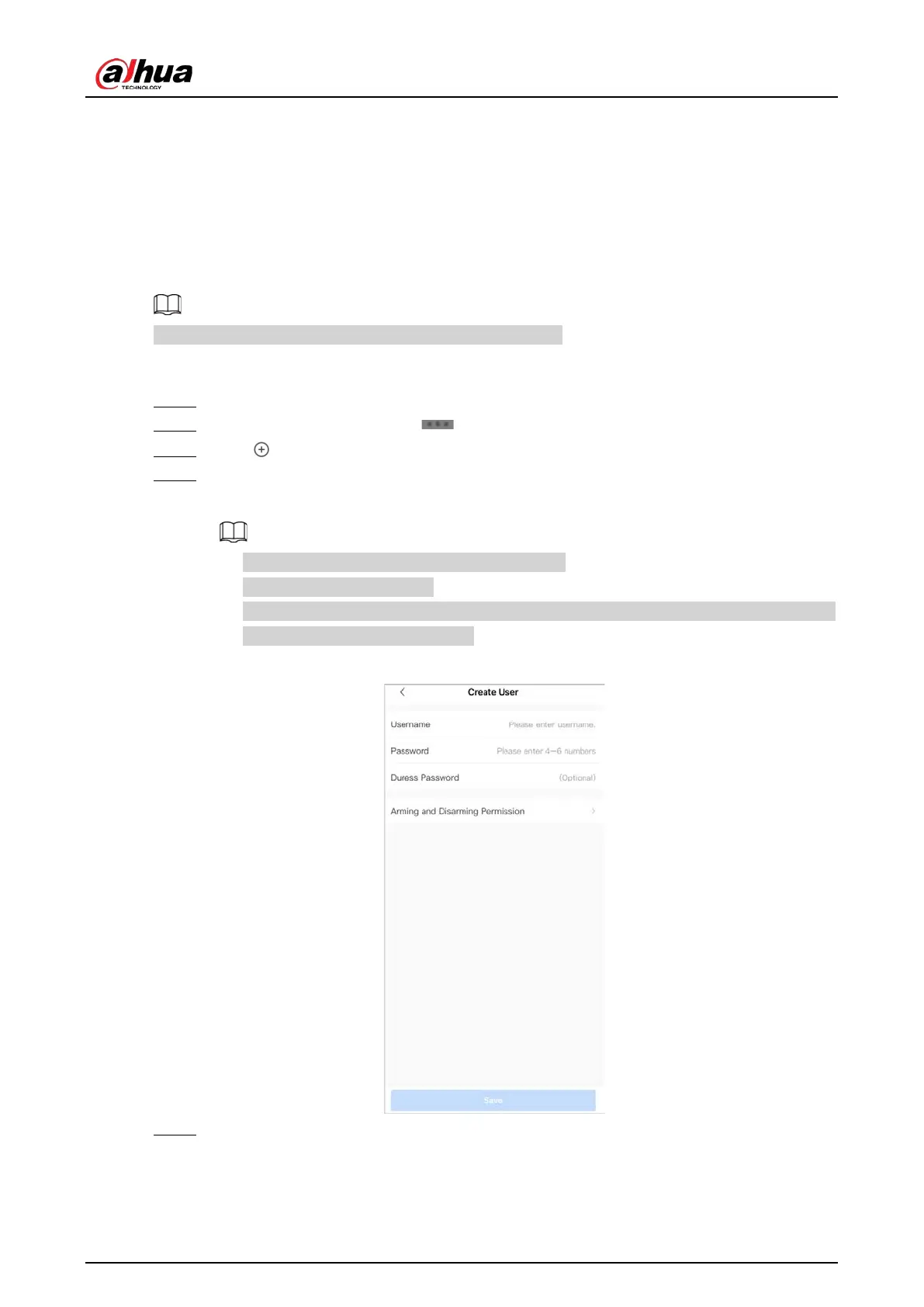User’s Manual
8
7 User Management
7.1 Adding Users
You can add, modify, or delete keypad users when it is disarmed.
Only installer and admin users have permission to add users.
Procedure
Step 1 Go to the home screen.
Step 2 Select a hub, and then select >
D
evice Details
>
Hub Setting
>
User Manager
.
Step 3 Tap to add a user.
Step 4 Enter your username, passcode, and duress passcode, and then select arming and
disarming permissions for the room.
●
Passcode and duress code must be 4 to 6 digits.
●
Duress passcode is optional.
●
Up to 32 users can be created. The first created user is the admin user by default. All the
permissions are available to them.
Figure 7-1 Add a user
Step 5 T
ap
Save
.
Related Operations
●
Deleting a User