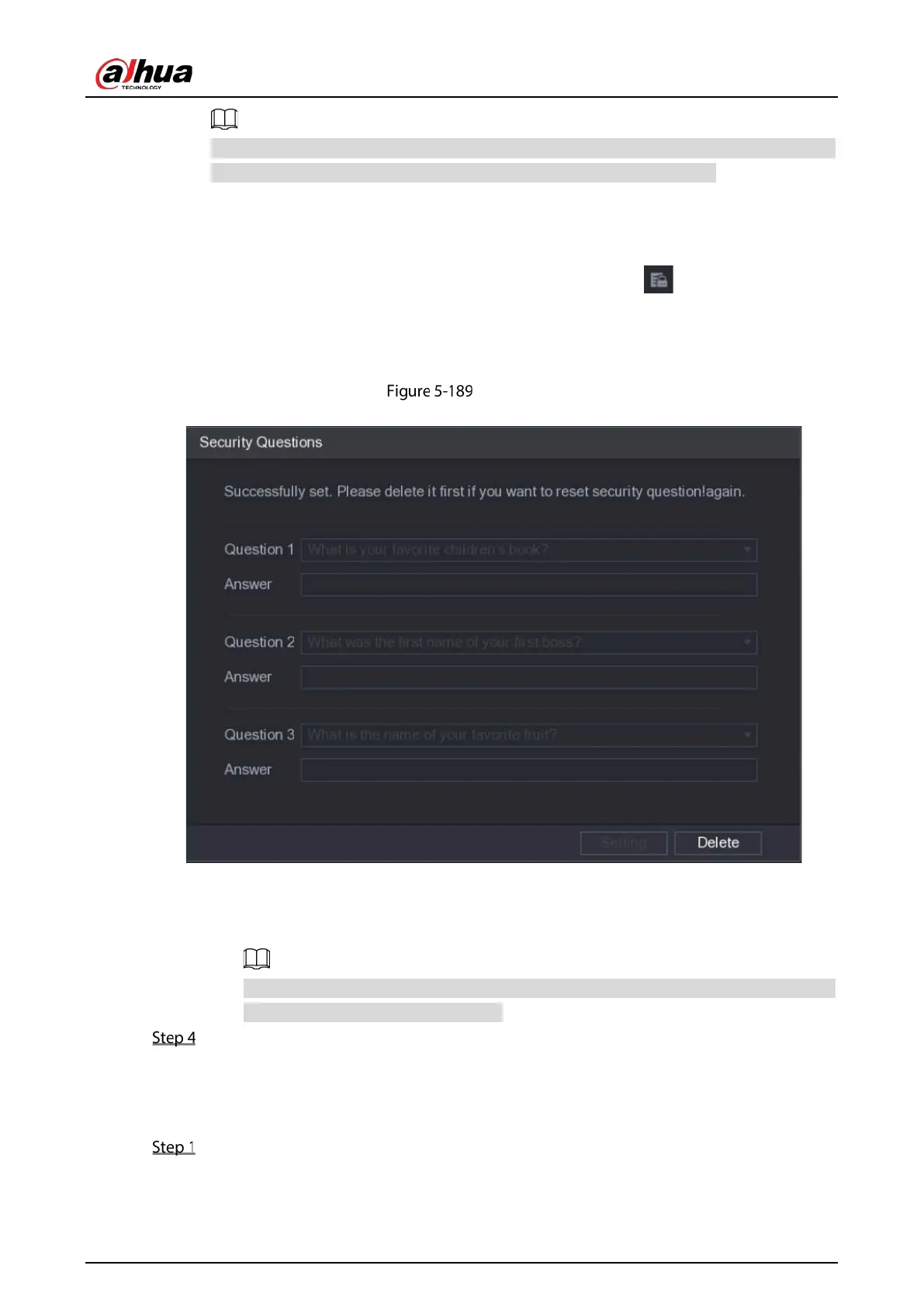User's Manual
226
The new password can be set from 8 digits through 32 digits and contains at least two types
from number, letter and special characters (excluding"'", """, ";", ":" and "&").
For the admin account, you can enter or modify email address, enable/disable the unlock
pattern, modify the security questions.
In the Email Address box, enter the email address, and the click Save to save the setting.
To use the unlock pattern, enable Unlock Pattern, click , draw a pattern in the
Unlock Pattern interface, and then click Save to save the setting.
Configuring security questions.
1) Click Security Questions.
Security questions
2) In the Question list, select questions and enter the answers in the Answer box.
3) Click
Setting to save the settings.
You can use the security questions and answers to reset the password for admin account.
To reset the security questions, on the Security Questions, enter the correct answers for
each question, and then click Delete.
Click OK to complete the settings.
5.15.1.3 Deleting a User Account
Select Main Menu > ACCOUNT > USER.