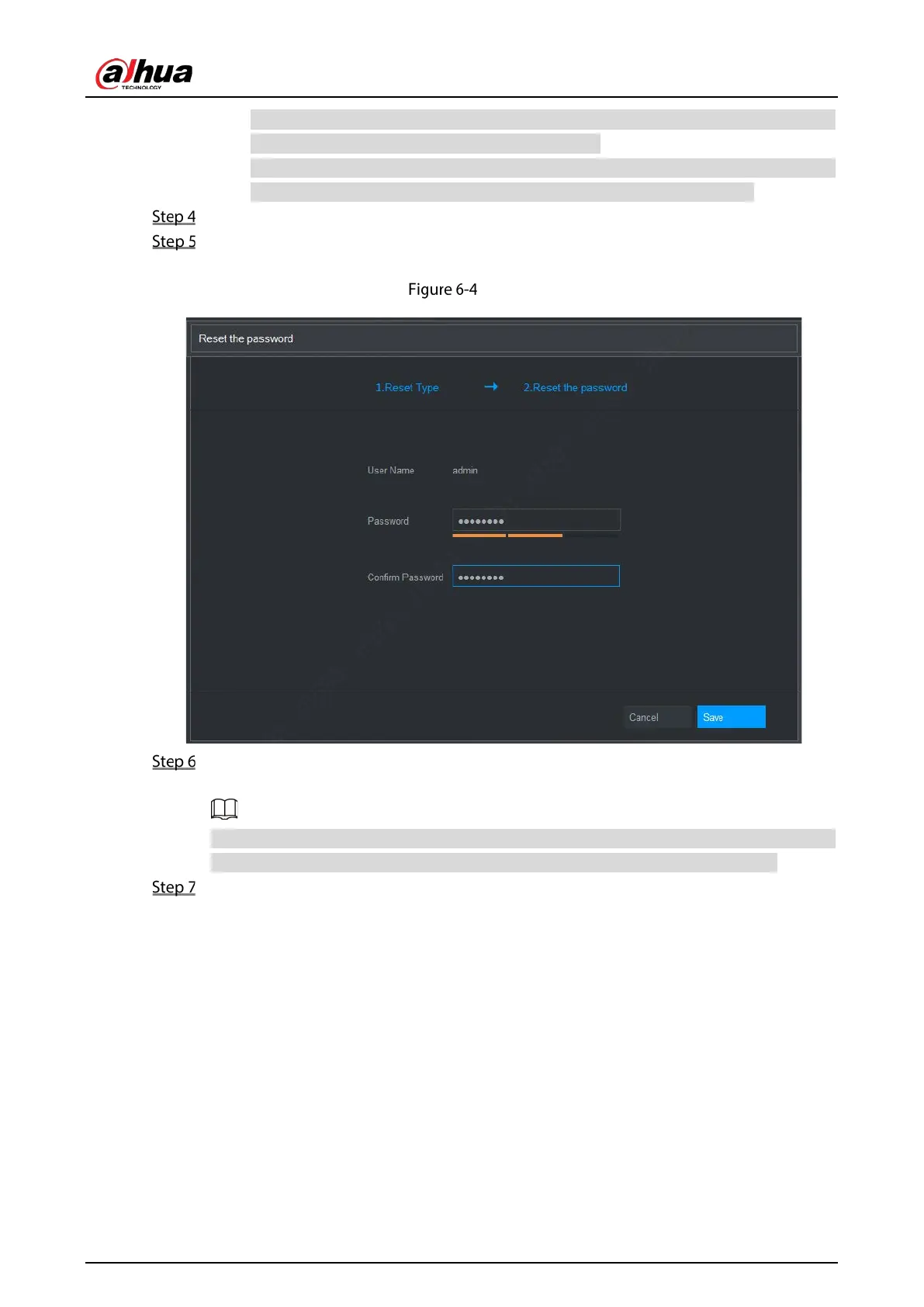User's Manual
276
Please use the security code received in your email box to reset the password within 24
hours; otherwise the security code becomes invalid.
Wrong security code entrance up to five times will cause the security code locked for
five minutes. After five minutes, you can continue to use this security code.
In the Security code box, enter the security code received in your reserved email box.
Click Next.
The new password resetting interface is displayed.
New password
In the Password box, enter the new password and enter it again in the Confirm Password
box.
The new password can be set from 8 characters through 32 characters and contain at least
two types from number, letter and special characters (excluding"'", """, ";", ":" and "&").
Click Save. The password resetting is started.
After resetting is completed, a pop-up message is displayed to indicate the result and you will
see the login interface is displayed. Then you can use the new password to log in to the web.