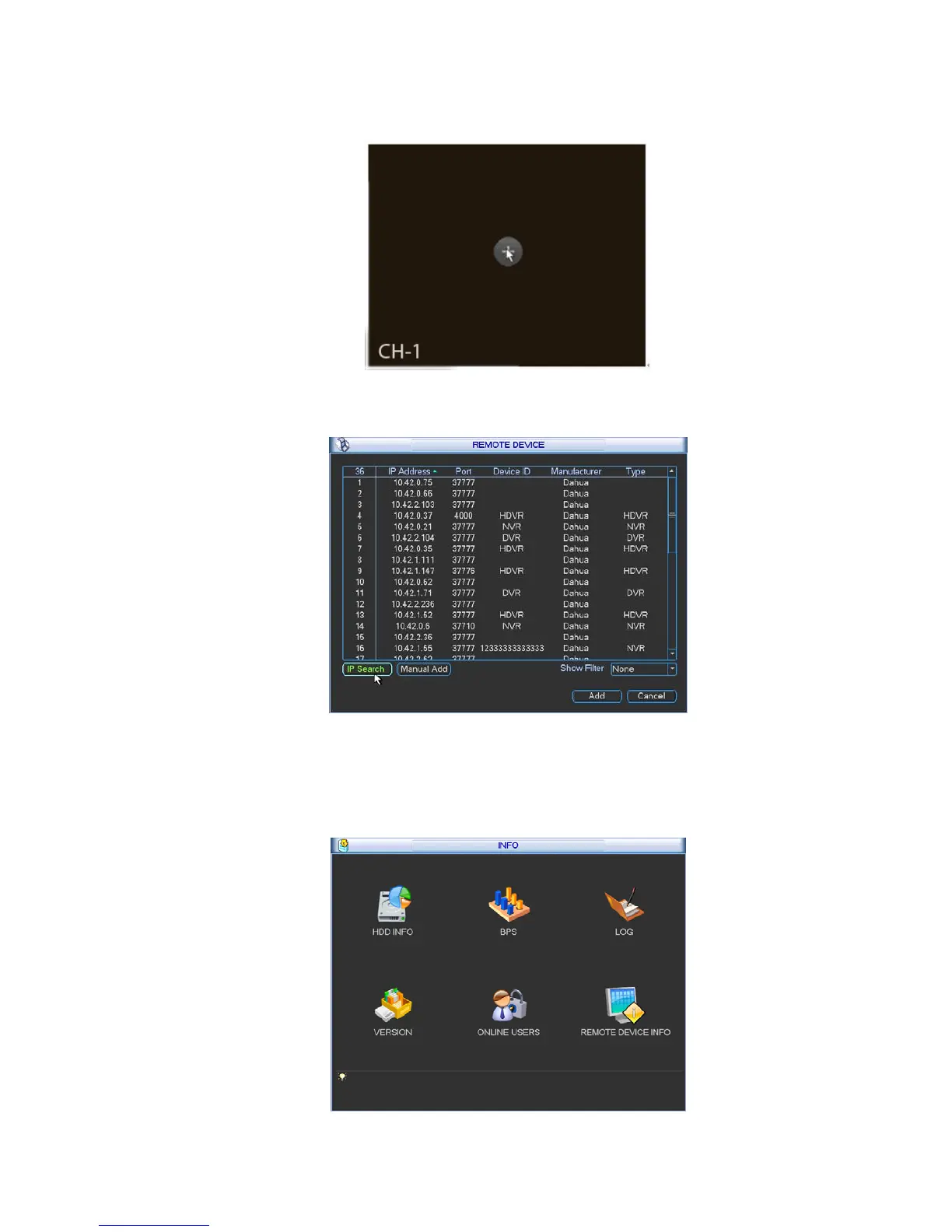22
In the preview interface, for the channel of no IPC connection, you can click the icon “+” in the centre of
the interface to quickly go to the Remote Device interface. See Figure 3-15 and Figure 3-16.
Figure 3-15
Figure 3-16
3.7.3.2 Remote Device Info
Please go to the main menu->system info, click the remote device info button to view the detailed
information. See Figure 3-17.
Figure 3-17