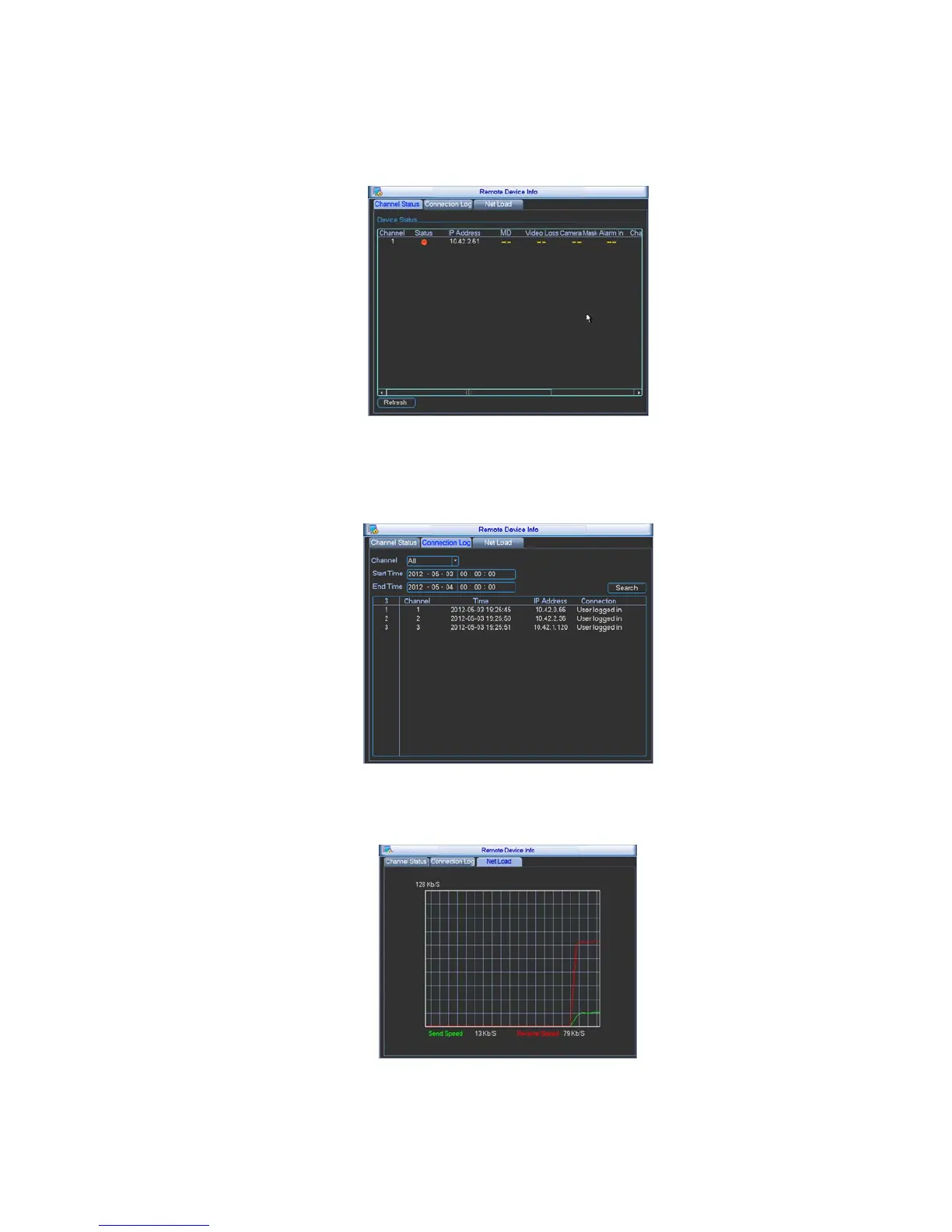23
Here you can view the channel status of the remote device, connection log and network balance
information and etc.
Channel status: Here you can view the IPC status of the corresponding channel such as motion detect,
video loss, camera masking, alarm and etc. See Figure 3-18.
Figure 3-18
Connection log: In this interface, you can search the IPC log information of the corresponding channel. It
includes IPC online, offline and etc. See Figure 3-19.
Figure 3-19
Network Balance: Here you can view network data transmission speed, receive speed. See Figure 3-20.
Figure 3-20