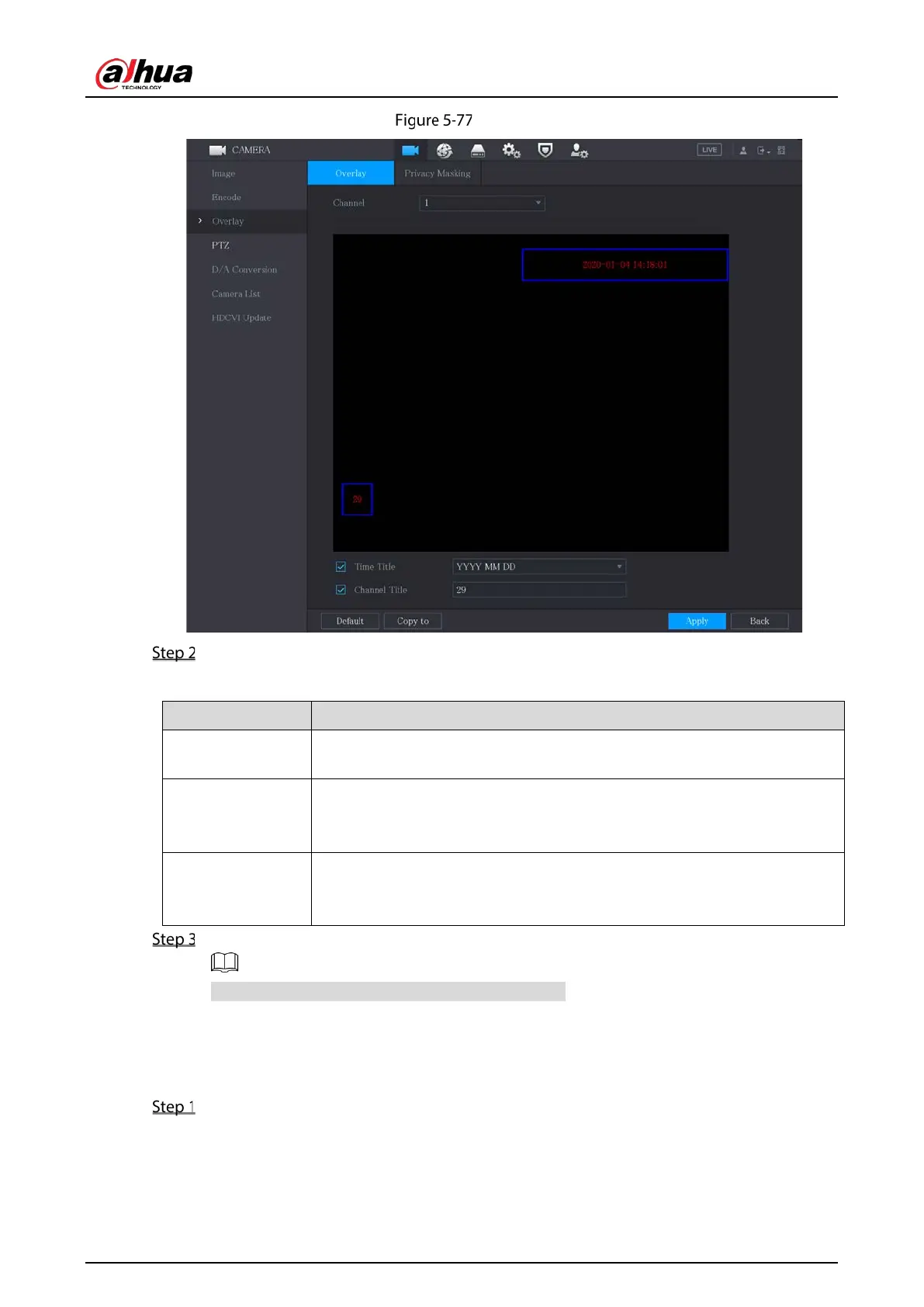User’s Manual
111
Overlay
Configure the settings for the text overlay parameters.
Table 5-22 Overlay parameters
Channel
In the
list, select the channel that you want to configure the settings
for.
Time Title
Select the
checkbox to display the system time on each channel
window in the live view screen.
In the
list, select time display style.
Channel Title
Select the
checkbox to display the channel name on each
channel window in the live view screen.
In the
box, enter the name for the selected channel.
Click Apply to complete the settings.
Click Copy to to copy the settings to other channels.
5.5.6 Configuring Covered Area Settings
Select Main Menu > CAMERA > Overlay > Privacy Masking.
