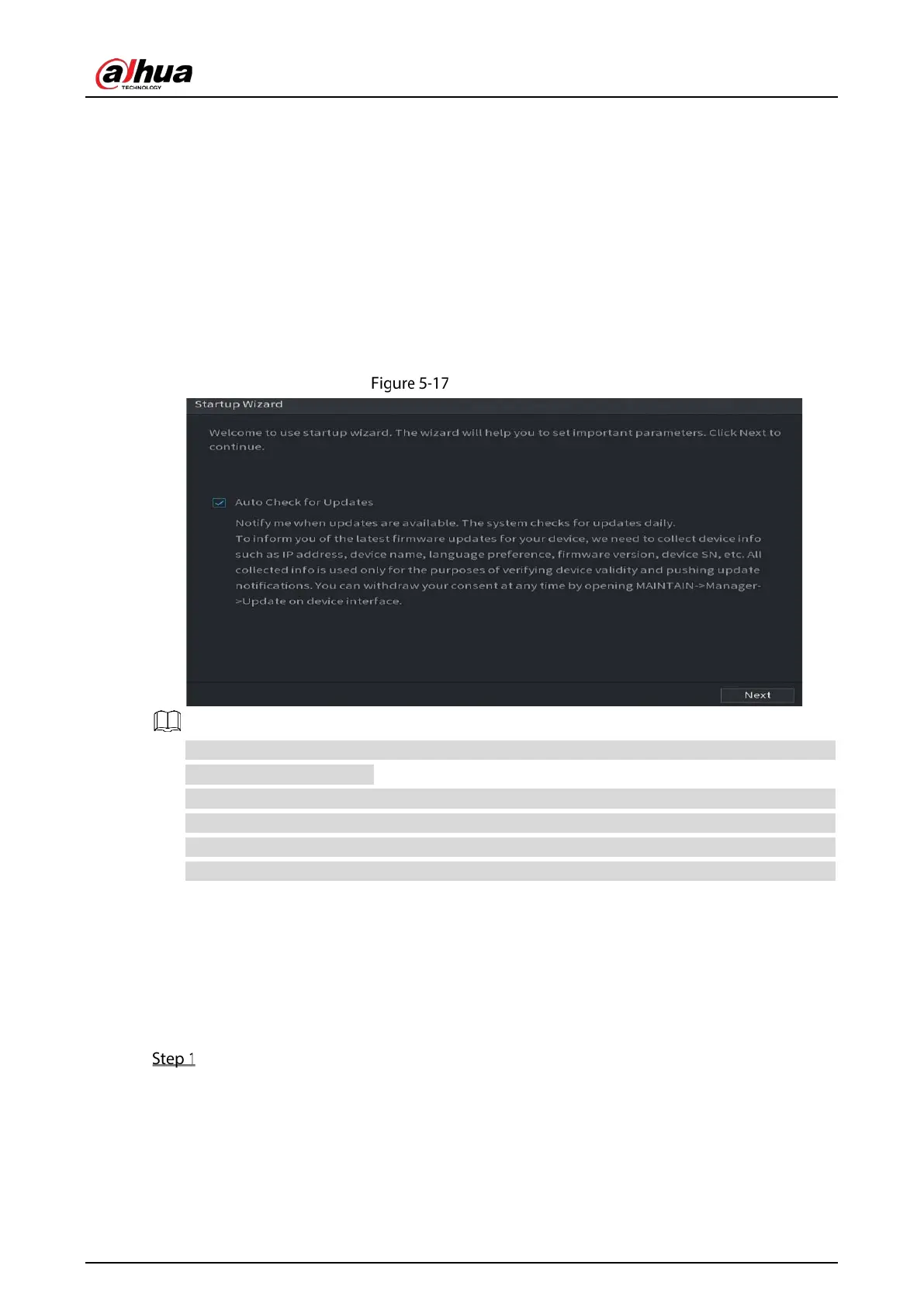User’s Manual
54
After the Device is rebooted, the settings have been restored to the factory default. You can
start resetting the password.
5.1.4 Setting Up with the Startup Wizard
5.1.4.1 Entering Startup Wizard
The Startup Wizard helps you configure the basic settings to set up the Device.
After you have initialized the Device, the
Startup Wizard page is displayed.
Startup wizard
If you select the Auto-check for updates checkbox, the system will notify you automatically
when updates are available.
After the auto-check function is enabled, to notify you to update timely, the system will collect
the information such as IP address, device name, firmware version, and device serial number. The
collected information is only used to verify the legality of the Device and push upgrade notices.
If you clear the Auto-check for updates checkbox, the system will not perform automatic checks.
5.1.4.2 Configuring General Settings
You can configure the general settings for the Device such as Device name, language, and settings for
instant playback.
You can also configure general settings by selecting
Main Menu > SYSTEM > General > Basic.
On the Startup Wizard page, click Next.
