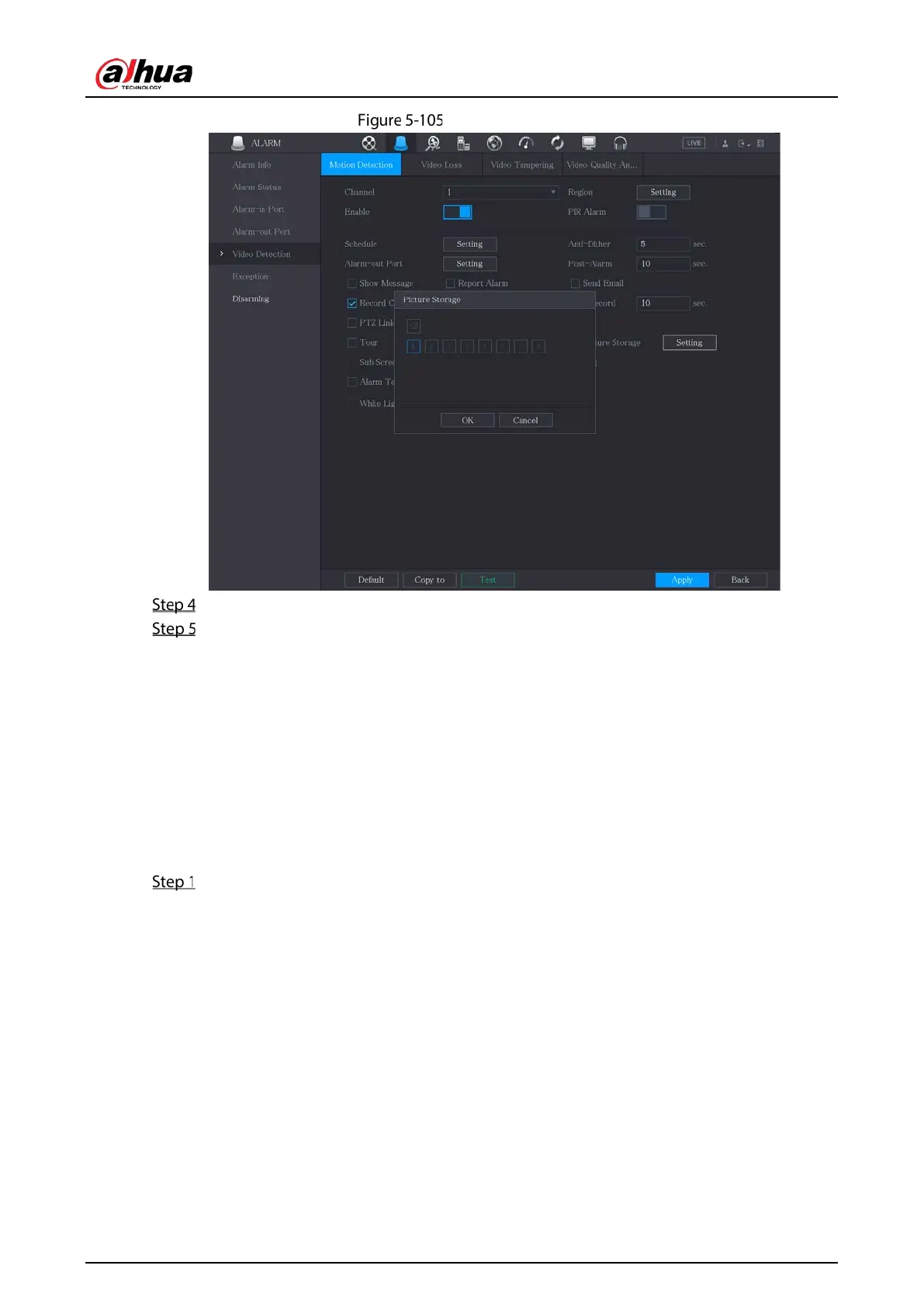User’s Manual
132
Motion detection
Click Setting next to Picture Storage checkbox and select the corresponding channel
Click Apply.
5.8.2 Configuring Snapshot Storage Schedule
You need to configure the storage schedule for the snapshot so that the snapshot can be saved. For
details, see "5.1.4.10 Configuring Snapshot Storage Schedule."
5.8.3 Backing up Snapshots to FTP
Select Main Menu > STORAGE > FTP.
