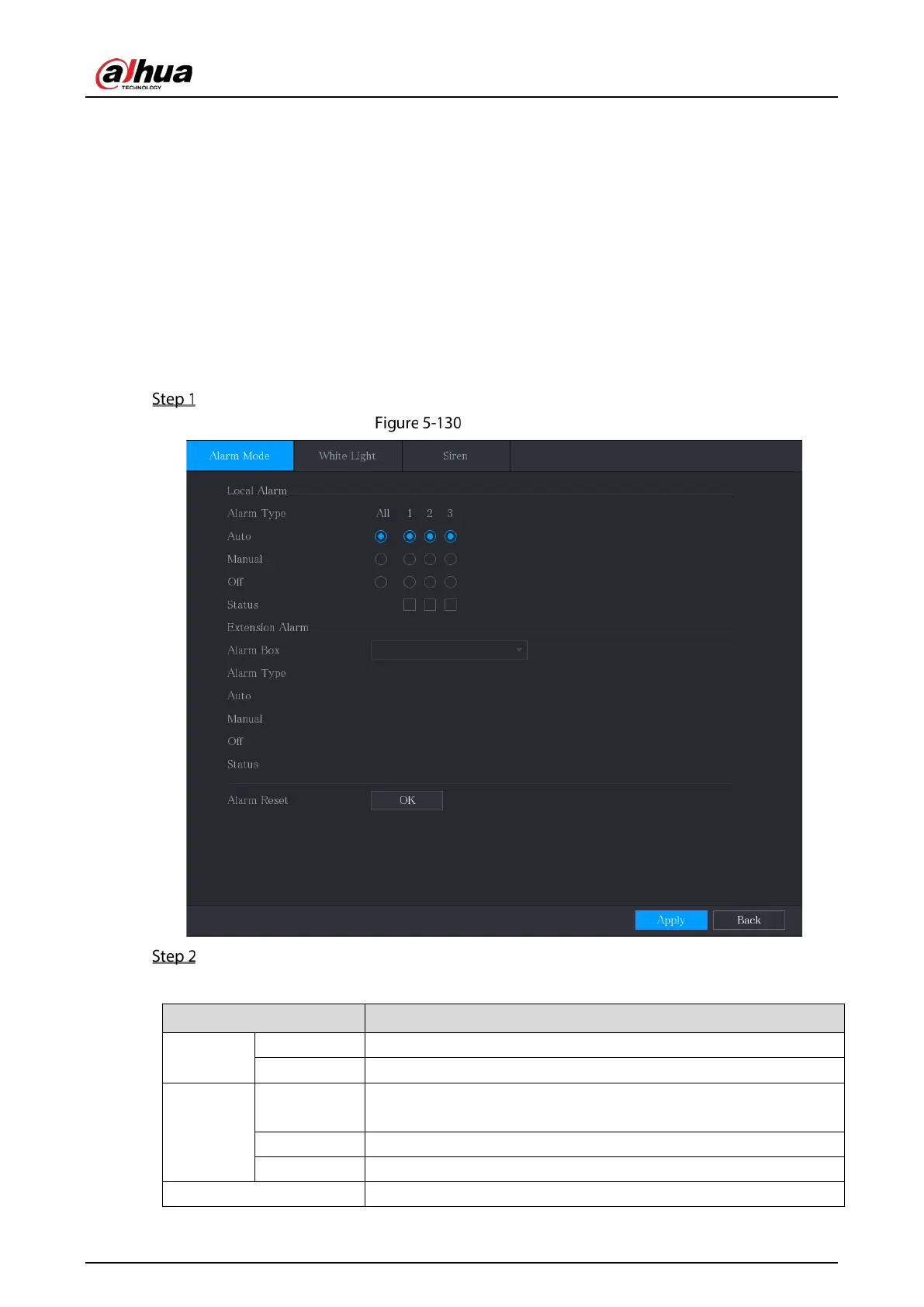User’s Manual
155
5.10.3 Alarm Output Settings
5.10.3.1 Configuring Alarm Output
When the Device activates alarms, the connected alarm device generates alarms in the way that you
can configure in this section. You can connect to the output port of the Device or connect wirelessly.
Auto: When an alarm event is triggered on the Device, the connected alarm device generates
alarms.
Manual: The alarm device is forced to keep generating alarms.
Stop: The alarm output function is not enabled.
Select Main Menu > ALARM > Alarm-out Port > Alarm Mode.
Alarm mode
Configure the settings for the alarm output.
Table 5-28 Alarm output settings
Local
Alarm
Alarm Type Select alarm type for each alarm output port.
Status Indicates the status of each alarm output port.
Extension
Alarm
Alarm Box
Select the alarm box number corresponding to the address number
configured by the DIP switch on the Alarm Box.
Alarm Type Select the alarm type for each alarm output ports.
Status Indicates the status of each alarm output port.
Alarm Reset Click
to
clear all alarm output status.
