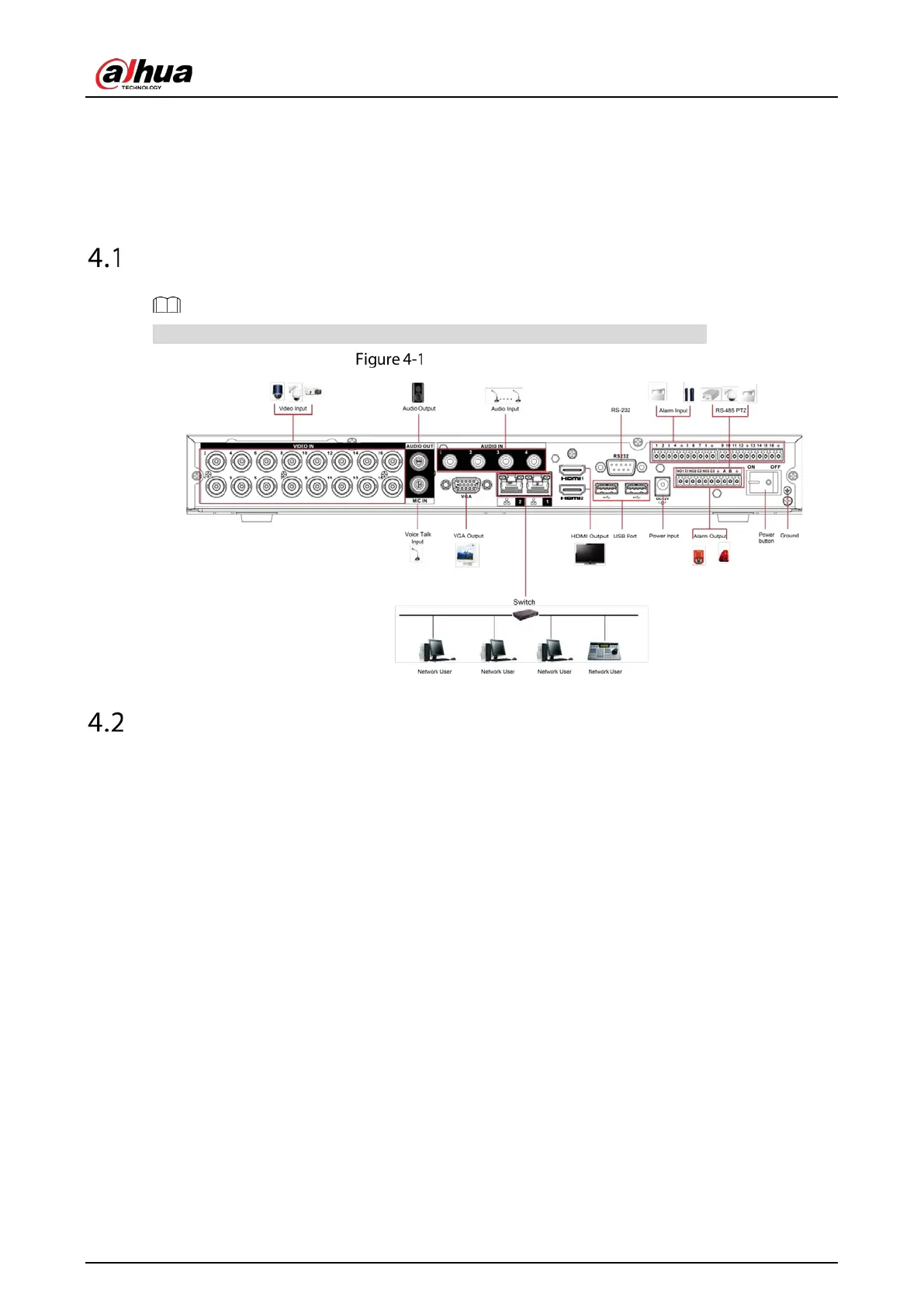User’s Manual
38
4 Connecting Basics
This chapter introduces the typical connection diagrams and ports connections.
Typical Connection Diagram
The following figure is for reference only and might differ from the actual product.
Connection diagram
Connecting to Video and Audio Input and Output
4.2.1 Video Input
The video input port is BNC. The input video format includes: PAL/NTSC BNC (1.0 V
P-P
, 75 Ω).
The video signal should comply with your national standards.
The input video signal shall have high SNR, low distortion; low interference, natural color, and suitable
lightness.
Guarantee the stability and reliability of the camera signal
The camera shall be installed in a cool, dry place away from the conditions such as direct sunlight,
inflammable, and explosive substances.
The camera and the DVR should have the same grounding to ensure the normal operation of the
camera.
Guarantee stability and reliability of the transmission line
Use high quality, sound shielded BNC. Select suitable BNC model according to the transmission
distance.
