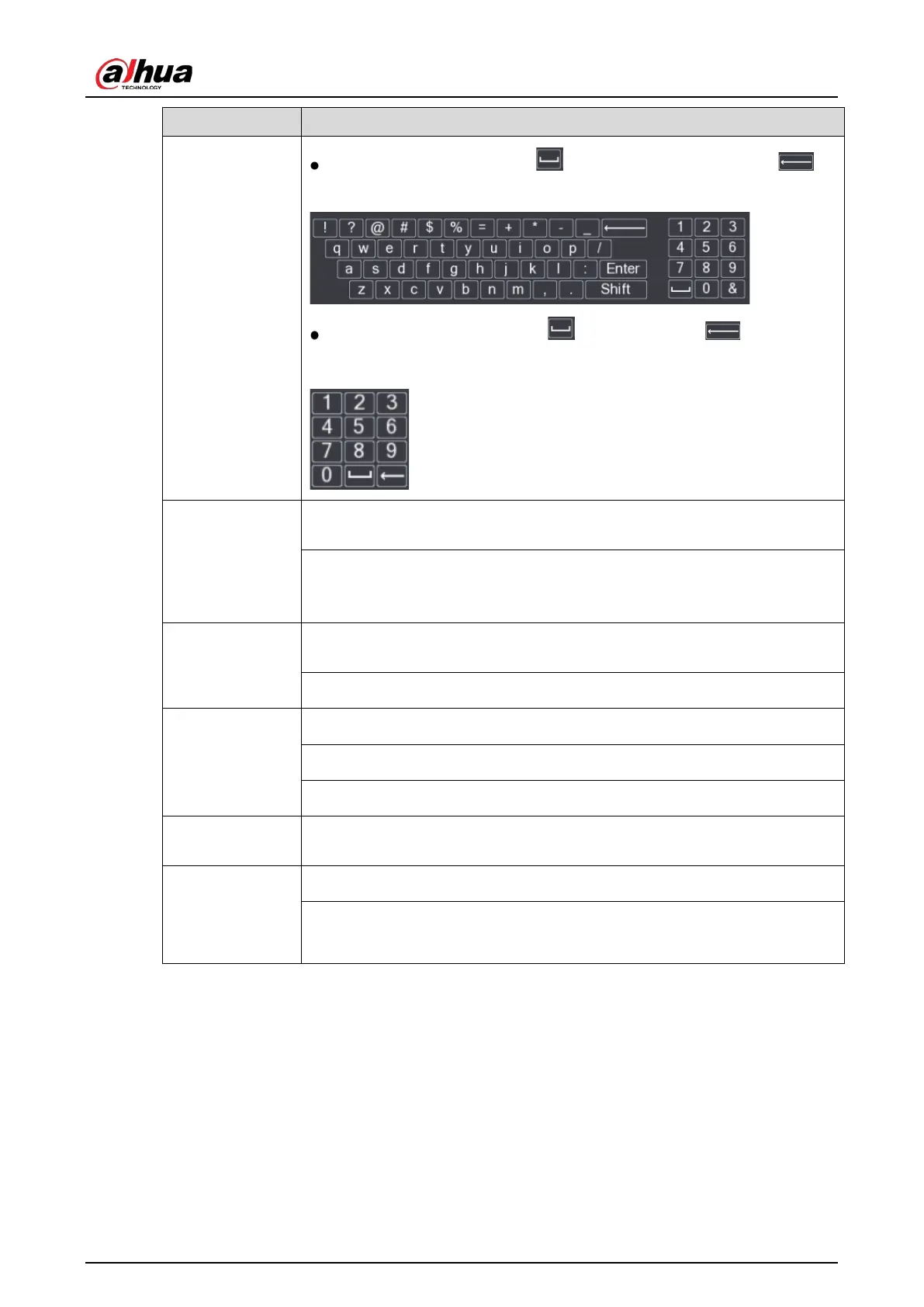User’s Manual
37
In English input mode: Click to enter a backspace and click to
delete the previous character.
In numeral input mode: Click to clear and click to delete the
previous character.
Double-click left
mouse button
Implement special control operations such as double-click one item in the file
list to play back the video.
In multiple-window mode, double-click one channel to view in full-window.
Double-click current video again to go back to previous multiple-window
mode.
Right-click
Right-click in live view window page, the shortcut menu is displayed
different series product, the shortcut menu may vary.
Exit current menu without saving the modification.
Click scroll wheel
button
In numeral input box: Increase or decrease numeral value.
Switch the items in the combo box.
Page up or page down.
and move
Select current control and move it.
with
button
Select motion detection zone.
Select privacy mask zone.
