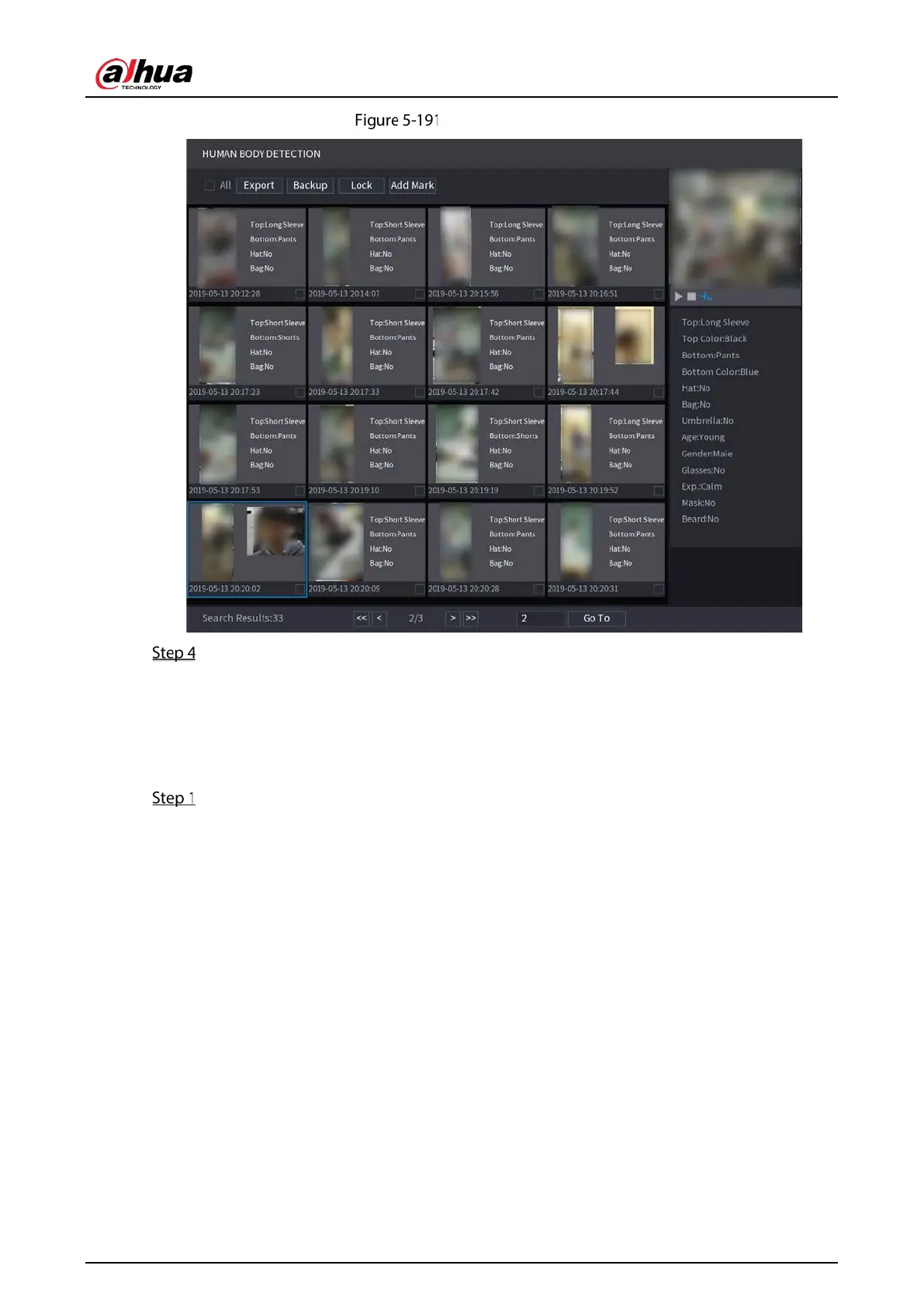User’s Manual
205
Extra face features
Select one or multiple results, and then you can
Click Export to export them to the USB device
Click Backup to make backup in the DVR
Click Lock so that they don't get overwritten or deleted
Click Add Tag to name them as needed.
Non-motor Vehicle Detection
Select Main Menu > AI > AI Search > Non-motor Vehicle Detection.
