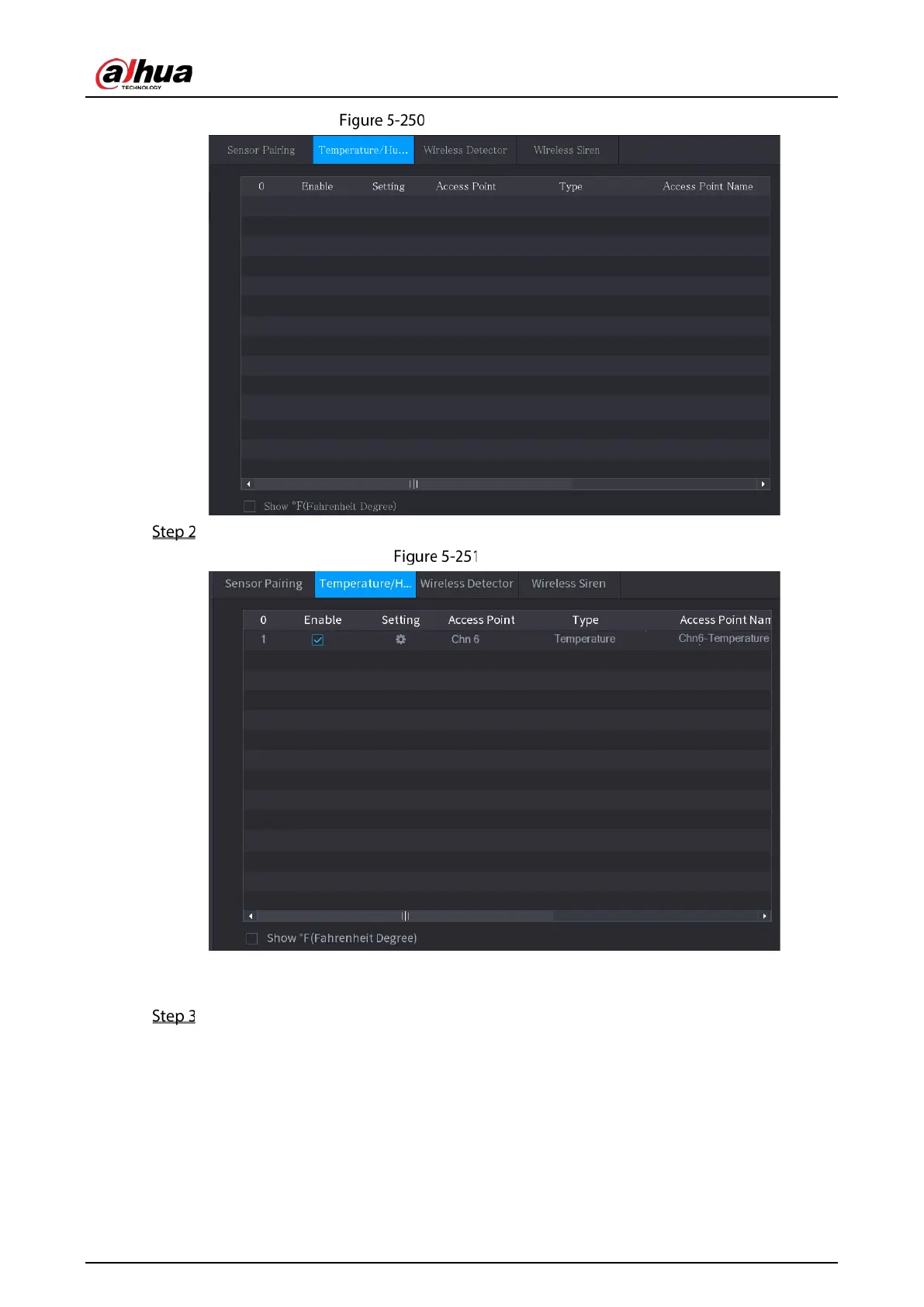User’s Manual
249
Temperature/Humidity
Select the Enable checkboxes to enable IoT function.
Enable
The Device starts detecting the temperature and humidity data from the camera and display
on the
Realtime Display page.
(Optional) Set temperature displaying mode.
When Show°F (Fahrenheit Degree) is selected, the temperature will be displayed by
Fahrenheit degree in
Realtime Display tab.
5.12.2.2 Viewing Temperature and Humidity Data
You can view the temperature and humidity data on the Realtime Display page after the IoT function
is enabled.
