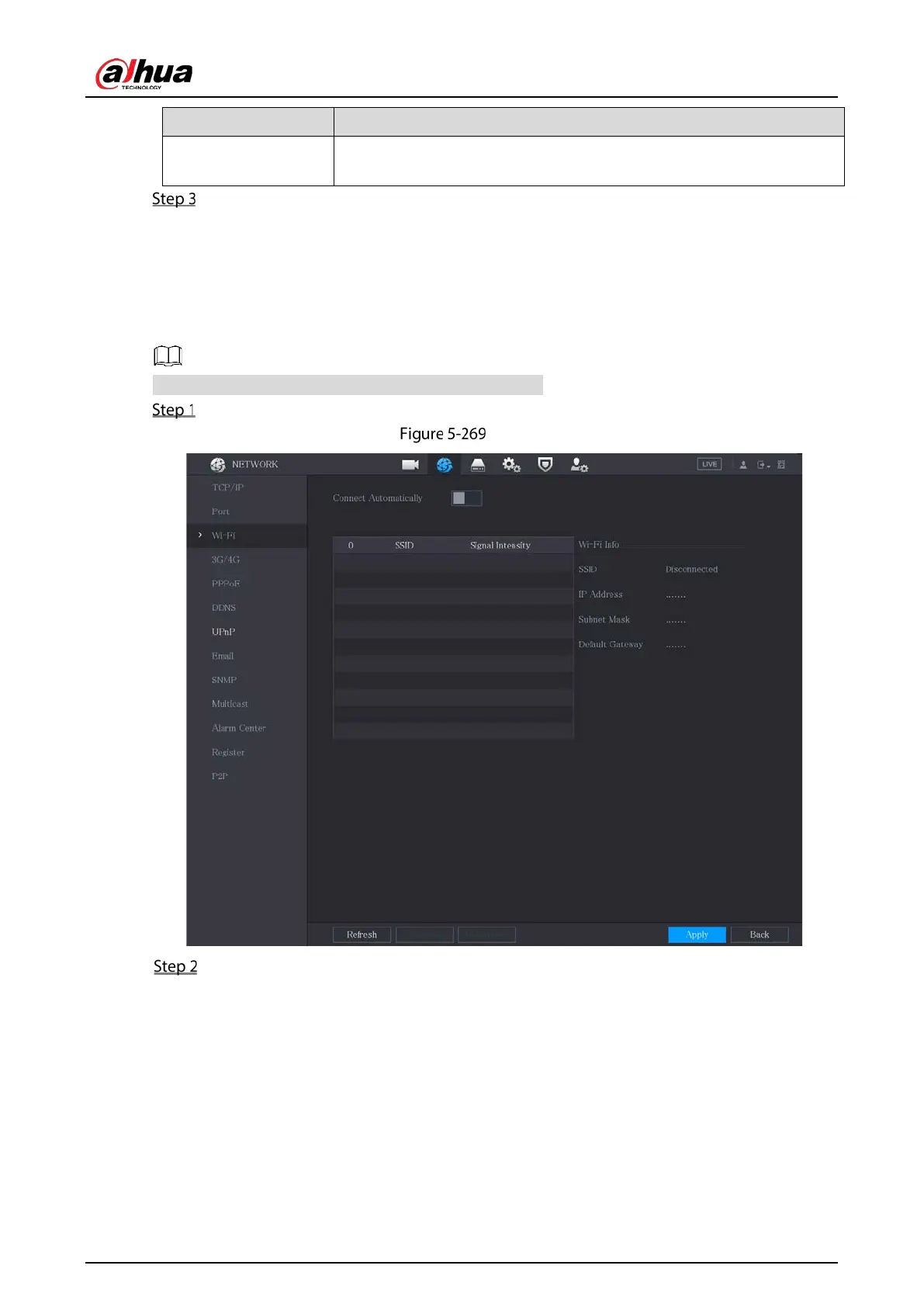User’s Manual
267
HTTPS Port
HTTPS communication port. The default value setting is 443. You can enter
the value according to your actual situation.
Click Apply to complete the settings.
5.15.1.3 Configuring Wi-Fi Connection Settings
You can make wireless connection between the Device and the other devices in the same network
through Wi-Fi settings, facilitating the devices connection and mobility.
Only the Device with Wi-Fi module supports this function.
Select Main Menu > NETWORK > Wi-Fi.
Wi-Fi
Configure the settings for the Wi-Fi connection parameters.
Table 5-49 Wi-Fi connection parameters
