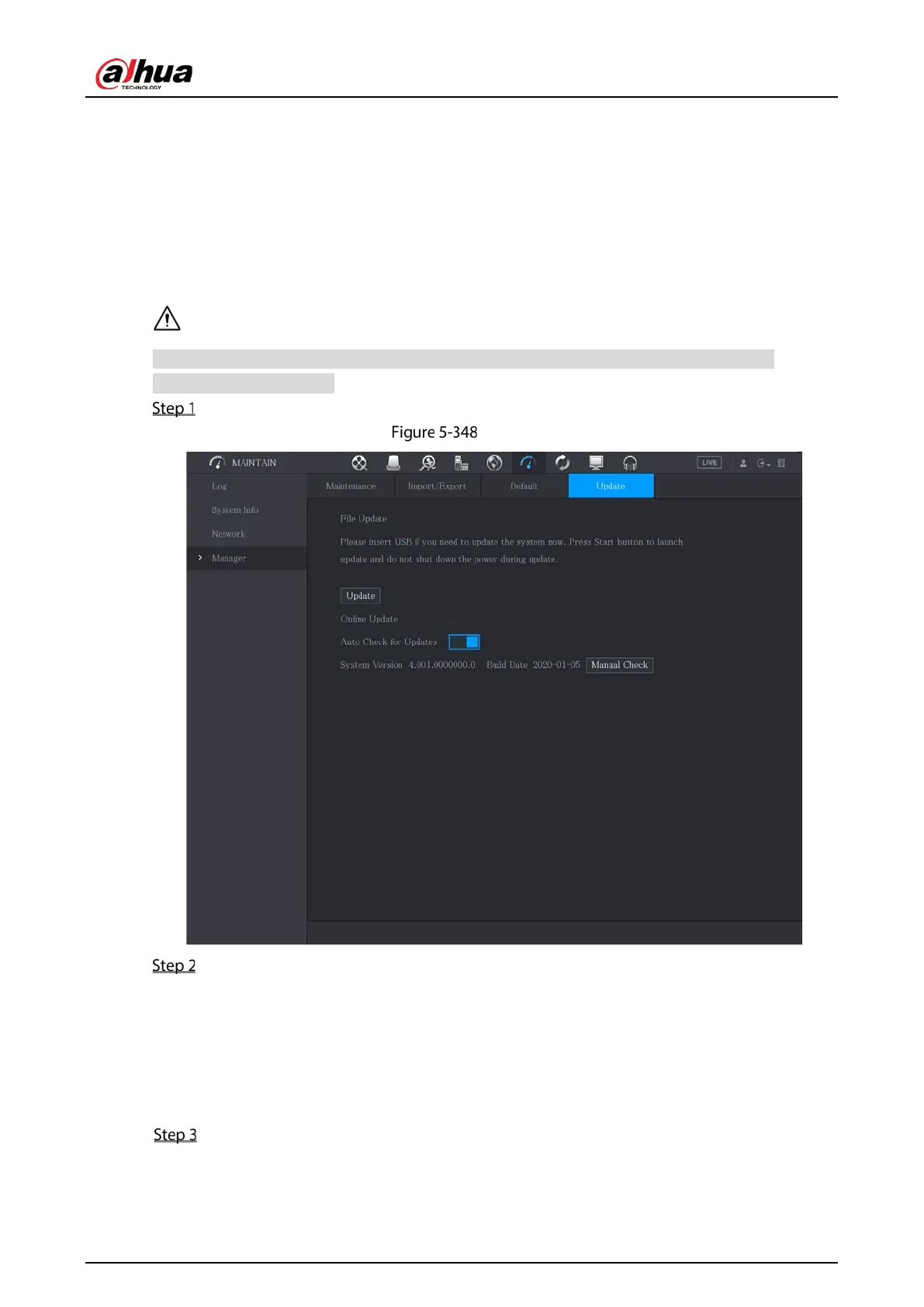User’s Manual
336
5.20.6.2 Performing Online Upgrade
When the Device is connected to Internet, you can use online upgrade function to upgrade the system.
Before using this function, you need to check whether there is any new version by auto check or
manual check.
Auto check: The Device checks if there is any new version available at intervals.
Manual check: Perform real-time check whether there is any new version available.
Ensure the correct power supply and network connection during upgrading; otherwise the
upgrading might be failed.
Select Main Menu > MAINTAIN > Manager > Update.
Update
Check whether there is any new version available.
Auto check: Enable Auto-check for updates.
Manual check: Click Manual Check.
The system starts checking the new versions. After checking is completed, the check result is
displayed.
If the "It is the latest version" text is displayed, you do not need to upgrade.
If the text indicating there is a new version, go the step 3.
Click Upgrade now.
