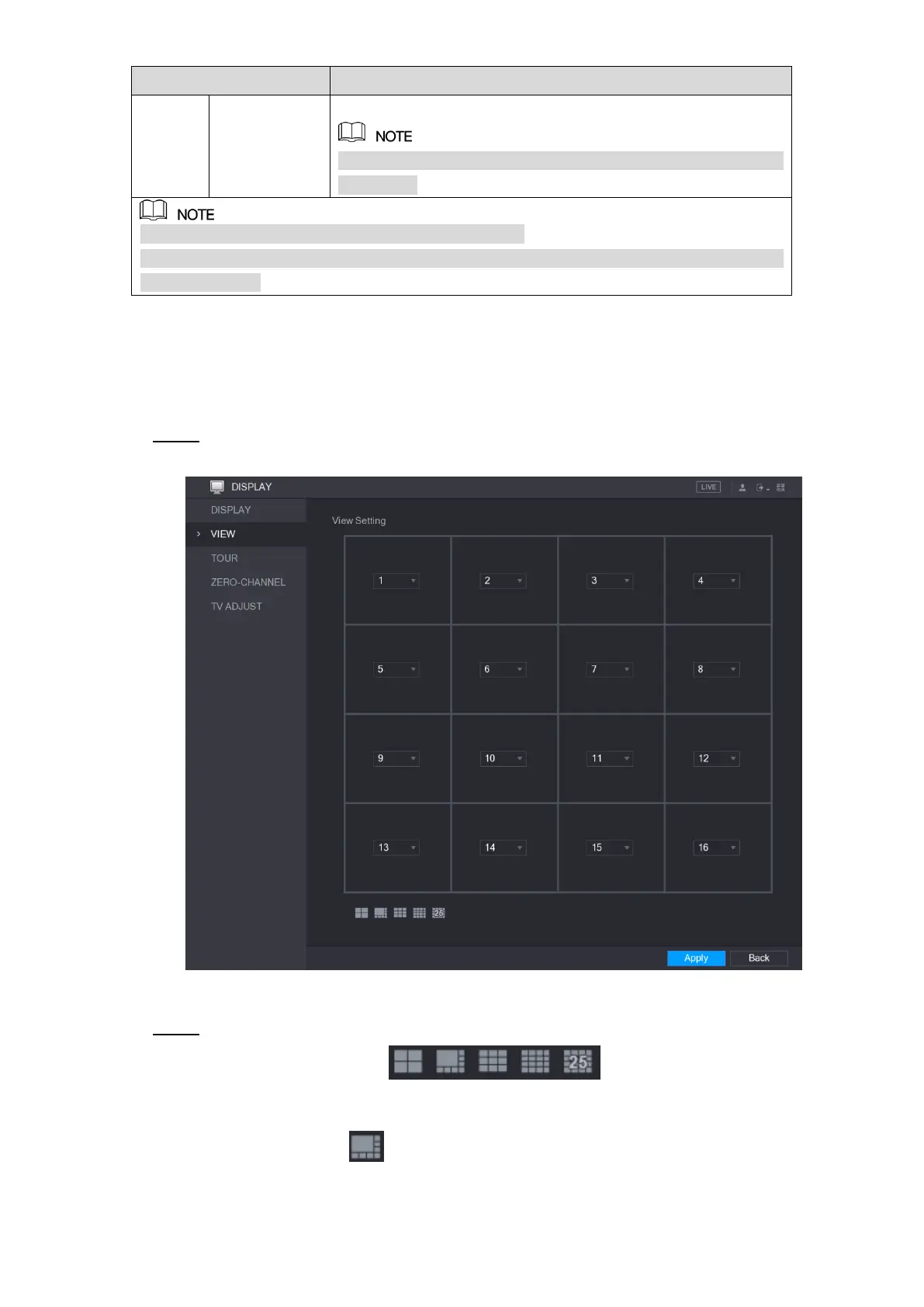Local Configurations 88
port and HDMI port is 1280×720.
Some of the resolution options might not be supported on the
HDMI port.
The main menu does not display on the extra screen.
If you do not enable the extra screen function, both the VGA port and HDMI port display
the same image.
Table 5-16
5.2.6.2 Configuring Viewing Layout
You can configure the view layout in the live view screen.
Select Main Menu > DISPLAY > VIEW. Step 1
The View Setting interface is displayed. See Figure 5-45.
Figure 5-45
Configure the view layout by clicking the layout buttons on the bottom. See Figure 5-46. Step 2
Figure 5-46
For example, click and select 9-16, the view layout changes immediately, see
Figure 5-47.
