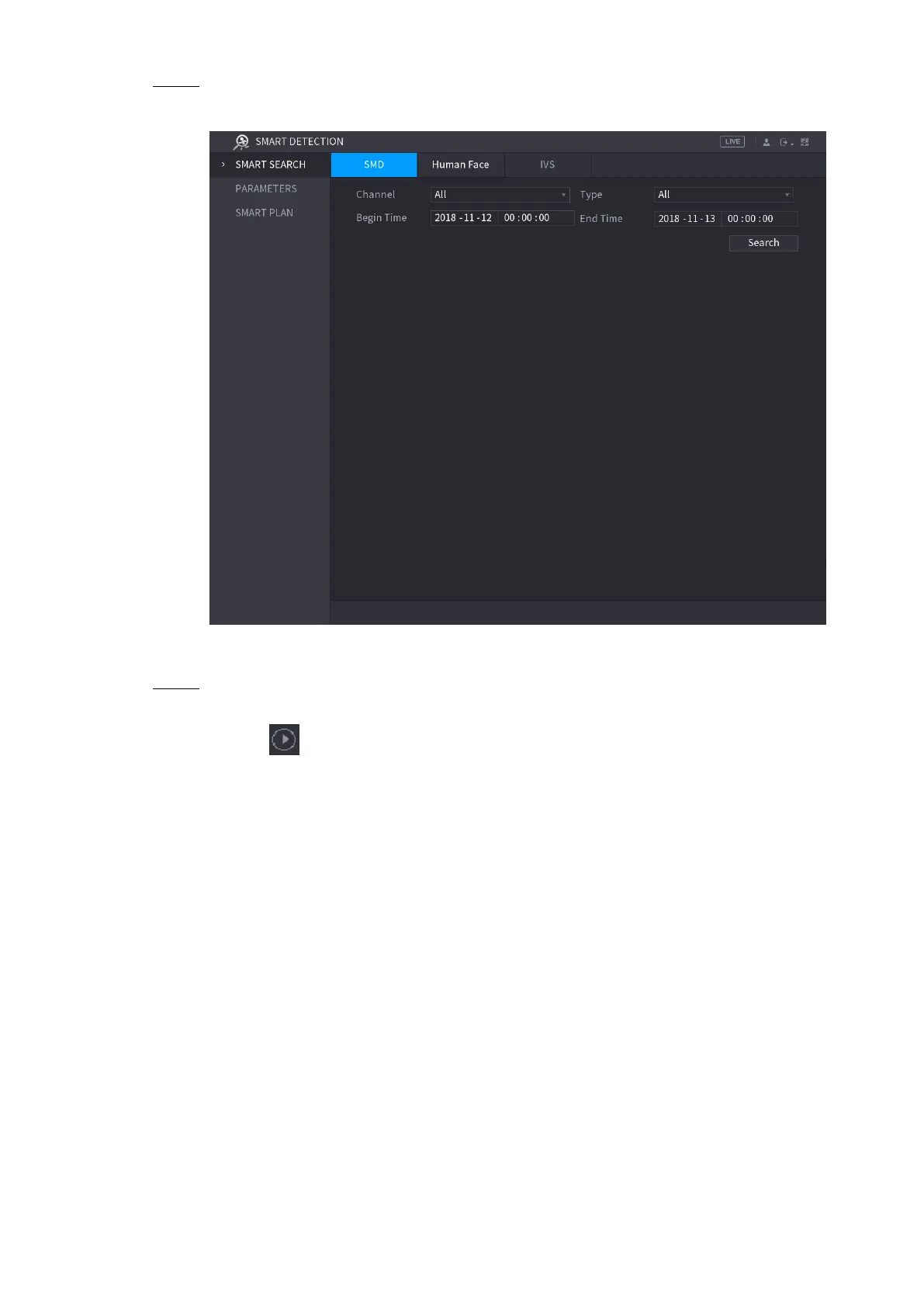Local Configurations 179
Select Main Menu > SMART DETECTION > SMART SEARCH > SMD. Step 1
The SMD interface is displayed. See Figure 5-141.
Figure 5-141
Select channel, type, begin time and end time, and then click Search. Step 2
The search result is displayed. See Figure 5-142.
Click to play back the video.
Tick the check box before the video, and then click Export to export the video to
external USB.
