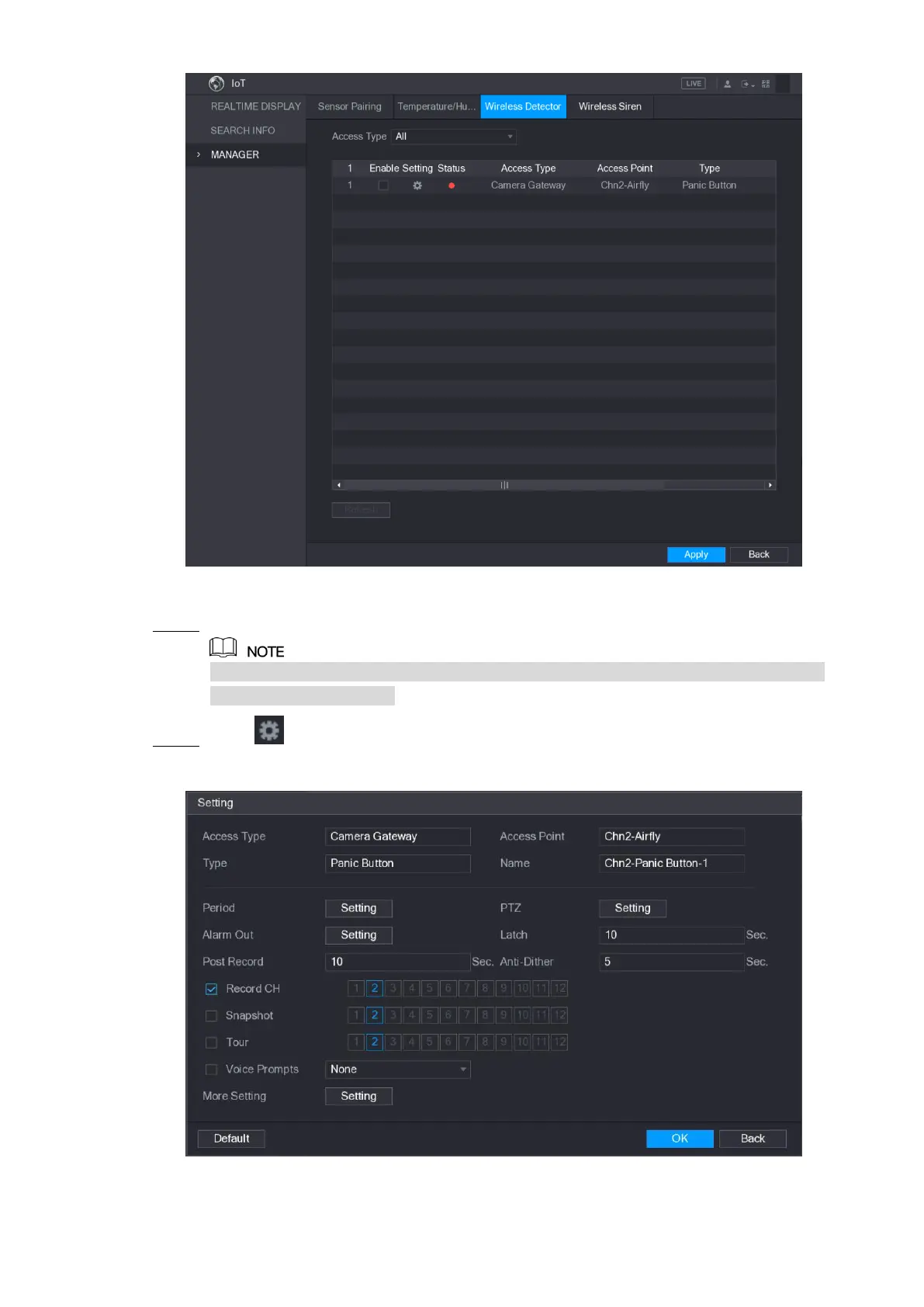Local Configurations 213
Figure 5-179
In the Access Type list, select USB Gateway, Camera Gateway, or All. Step 2
When Access Type is Camera Gateway, you can select Channel to filter the status of
present wireless detector.
Click . Step 3
The Setting interface is displayed. See Figure 5-180.
Figure 5-180
