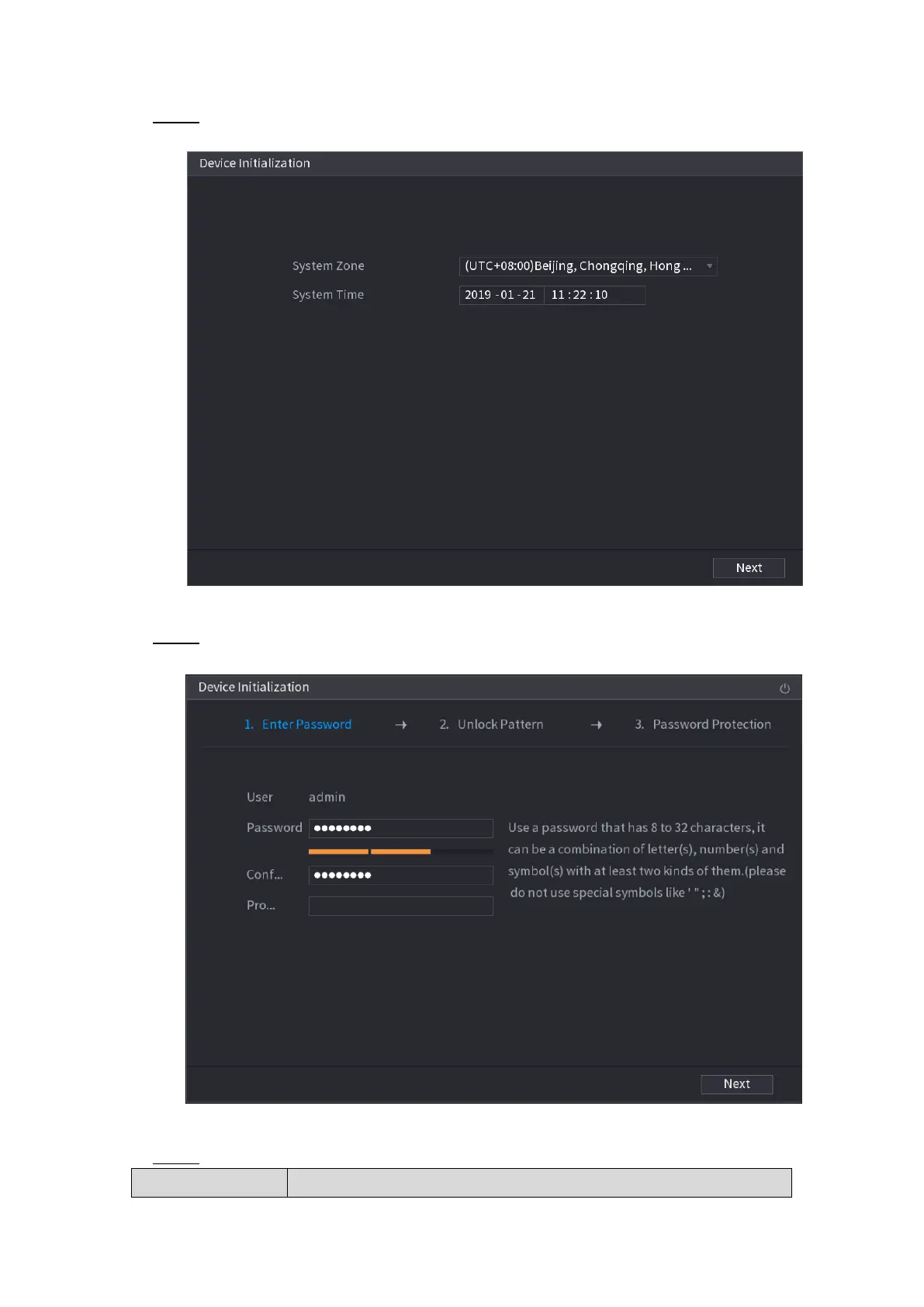Local Configurations 48
Figure 5-2
Tick the check box that I have read and agree to all terms, and then click Next. Step 4
The System Zone and System Time interface is displayed. See Figure 5-3.
Figure 5-3
Select system zone, configure system time, and then click Next. Step 5
The Enter Password interface is displayed. See Figure 5-4.
Figure 5-4
Configure the password information for admin. For details, see Table 5-1. Step 6
