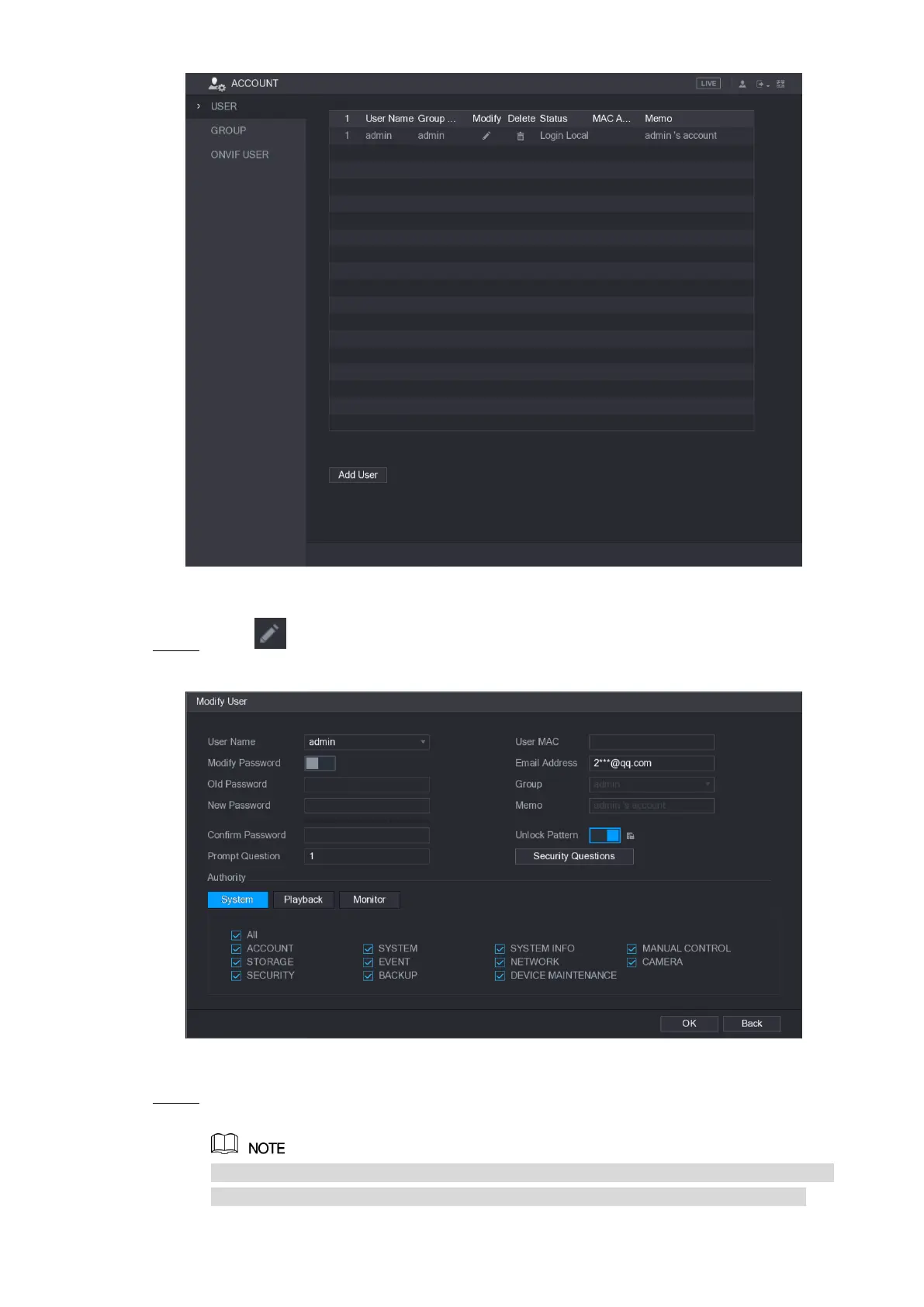Local Configurations 239
Figure 5-210
Click for the user account that you want to modify. Step 2
The Modify User interface is displayed. See Figure 5-211.
Figure 5-211
Change the settings for password, user name, user group, user MAC, memo, period, Step 3
and authority.
The new password can be set from 8 digits through 32 digits and contains at least two
types from number, letter and special characters (excluding"'", """, ";", ":" and "&").
