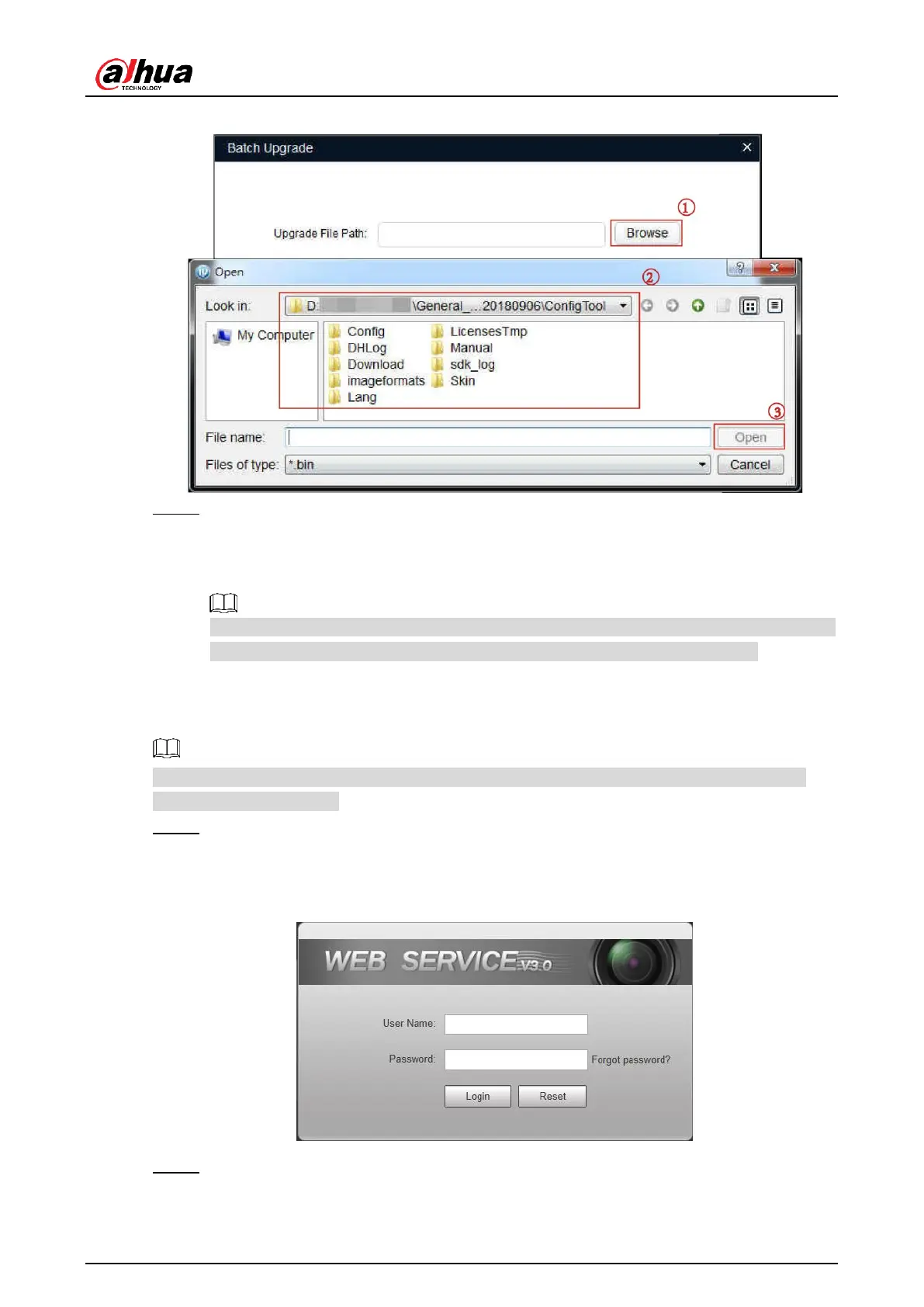User’s Manual
11
Select upgrade file Figure 3-9
Upgrade the device. Step 4
Upgrade one device: Click Upgrade, and the system starts upgrading. You can
see the upgrade progress.
Batch upgrade: Click OK, and the system starts upgrading.
If the device is disconnected during upgrading, as long as the ConfigTool stays on the
upgrade interface, the upgrade will resume when the connection is restored.
Logging in to Web 3.2
You can directly log in to the web interface if initialization is completed. This section is only
applicable to the Camera.
Open the browser, enter IP address of the Camera in the browser address bar, and Step 1
then press Enter.
After it is successfully connected, the Login interface is displayed.
Logging in to web Figure 3-10
Enter Username and Password, and then click Login. Step 2
The main web interface is displayed.