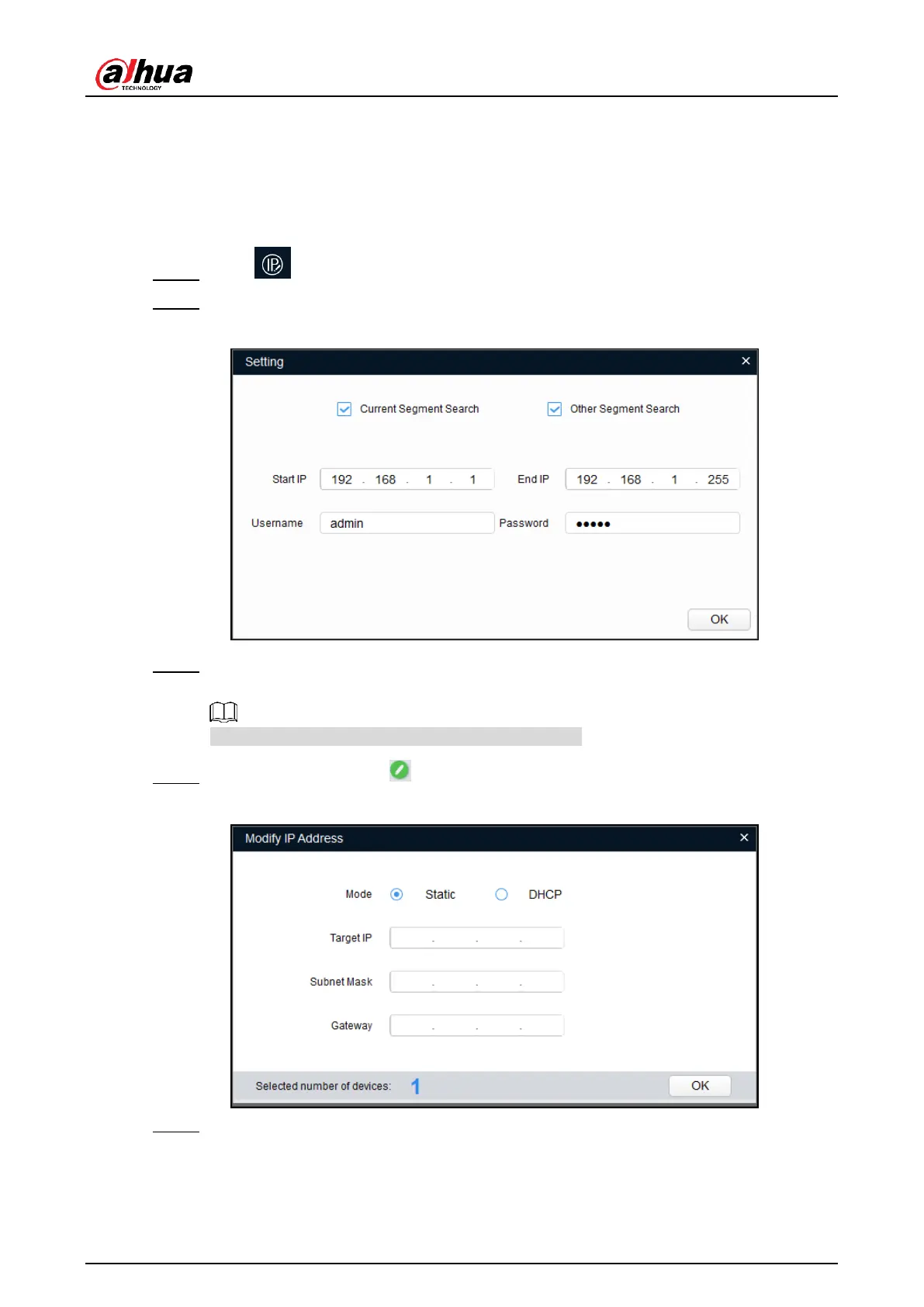User’s Manual
8
3.1.2 Modifying IP Address
3.1.2.1 Modifying One IP Address
Click . Step 1
Click Search setting. Step 2
Setting Figure 3-4
Configure device segment, enter login user name and password. Click OK. Step 3
The devices searched will be displayed after searching is completed.
Uninitialized devices can be used after initialization.
Click the corresponding of the device whose IP address needs to be modified. Step 4
Modify IP address Figure 3-5
Select the mode of configuring IP address according to the actual situation. Step 5
DHCP (Dynamic Host Configuration Protocol) mode: When there is DHCP server
in the network, set Mode to DHCP, and then the device can automatically acquire
IP address from DHCP server.